java tutorial - Java Math.round() Method - tutorial java - java programming - learn java - java basics - java for beginners
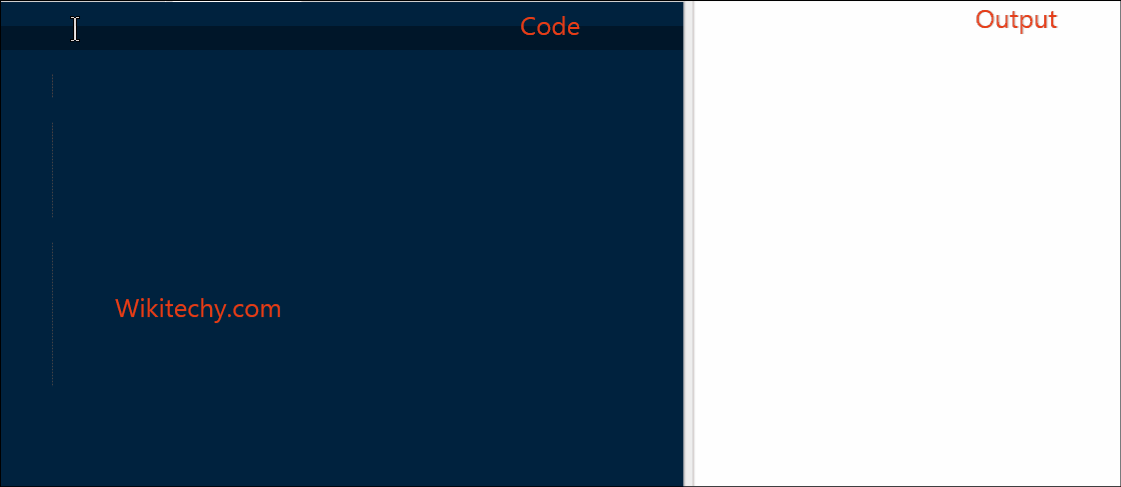
Learn Java - Java tutorial - Java numbers round - Java examples - Java programs
Description
Method Math.round () - returns an integer, long or int, closest to a real number, double or float, of an argument. In other words, it rounds the fraction to an integer.
Syntax
The method has the following rounding options to an integer:
long round(double d)
int round(float f)click below button to copy the code. By - java tutorial - team
Options
Detailed information about the parameters:
- d - double or float is a primitive data type.
- f is the float data type.
Return value
- In Java, Math.round () returns an integer (long or int), closest to a real number, double or float, of an argument.
Sample Code
public class Test {
public static void main(String args[]) {
double d1 = 1.49;
double d2 = 1.50;
double d3 = 1.75;
double d4 = -1.49;
double d5 = -1.50;
double d6 = -1.75;
float f1 = 10;
float f2 = 9f;
float f3 = -10;
float f4 = -9f;
System.out.println("d1 = " + Math.round(d1));
System.out.println("d2 = " + Math.round(d2));
System.out.println("d3 = " + Math.round(d3));
System.out.println("d4 = " + Math.round(d4));
System.out.println("d5 = " + Math.round(d5));
System.out.println("d6 = " + Math.round(d6));
System.out.println("-----------");
System.out.println("f1 = " + Math.round(f1));
System.out.println("f2 = " + Math.round(f2));
System.out.println("f3 = " + Math.round(f3));
System.out.println("f4 = " + Math.round(f4));
}
}click below button to copy the code. By - java tutorial - team
Output
d1 = 1
d2 = 2
d3 = 2
d4 = -1
d5 = -1
d6 = -2
-----------
f1 = 10
f2 = 9
f3 = -10
f4 = -9