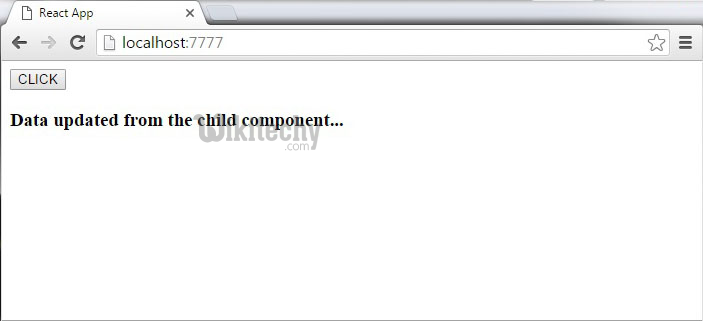react - react events - ReactJS Events - react js - reactjs
What is Events in ReactJS?
- Handling events with React elements is very similar to handling events on DOM elements. There are some syntactic differences:
- React events are named using camelCase, rather than lowercase.
- With JSX you pass a function as the event handler, rather than a string.
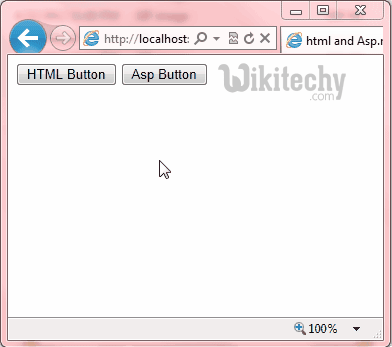
learn reactjs tutorial -
reactjs events
- reactjs example - react tutorial - reactjs - react
Example
- This is simple example where we only use one component.
- We are just adding onClick event that will trigger updateState function once the button is clicked.
App.jsx
import React from 'react';
class App extends React.Component {
constructor(props) {
super(props);
this.state = {
data: 'Initial data...'
}
this.updateState = this.updateState.bind(this);
};
updateState() {
this.setState({data: 'Data updated...'})
}
render() {
return (
<div>
<button onClick = {this.updateState}>CLICK</button>
<h4>{this.state.data}</h4>
</div>
);
}
}
export default App;
click below button to copy the code. By reactjs tutorial team
Article tag : react , react native , react js tutorial , create react app , react tutorial , learn react
main.js
import React from 'react';
import ReactDOM from 'react-dom';
import App from './App.jsx';
ReactDOM.render(<App/>, document.getElementById('app'));
click below button to copy the code. By reactjs tutorial team
Output
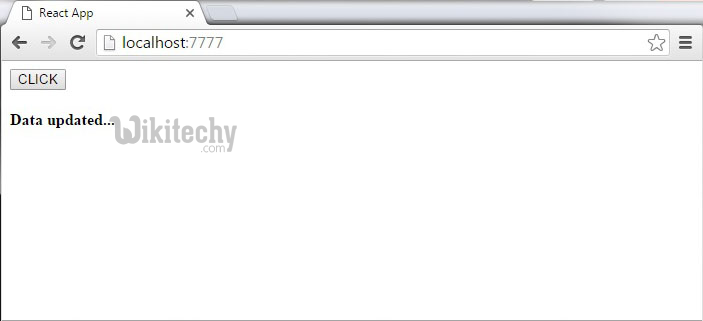
learn reactjs tutorial -
reactjs events
- reactjs example - react tutorial - reactjs - react
Child Events
- When you need to update state of the parent component from its child
- you can create event handler (updateState) in the parent component and pass it as a prop (updateStateProp) to your child component where you can just call it.
App.jsx
import React from 'react';
class App extends React.Component {
constructor(props) {
super(props);
this.state = {
data: 'Initial data...'
}
this.updateState = this.updateState.bind(this);
};
updateState() {
this.setState({data: 'Data updated from the child component...'})
}
render() {
return (
<div>
<Content myDataProp = {this.state.data}
updateStateProp = {this.updateState}></Content>
</div>
);
}
}
class Content extends React.Component {
render() {
return (
<div>
<button onClick = {this.props.updateStateProp}>CLICK</button>
<h3>{this.props.myDataProp}</h3>
</div>
);
}
}
export default App;
click below button to copy the code. By reactjs tutorial team
main.js
import React from 'react';
import ReactDOM from 'react-dom';
import App from './App.jsx';
ReactDOM.render(<App/>, document.getElementById('app'));
click below button to copy the code. By reactjs tutorial team
Output