apache hive - Hive user defined functions - user defined types - user defined data formats- hive tutorial - hadoop hive - hadoop hive - hiveql
apache hive related article tags - hive tutorial - hadoop hive - hadoop hive - hiveql - hive hadoop - learnhive - hive sql
Hive User Defined Functions :
- User Defined Function
-------One-to-one row mapping
-------Concat(‘foo’, ‘bar’)
- User Defined Aggregate Function -------Many-to-one row mapping
-------Sum(num_ads)
- User Defined Table Function -------One-to-many row mapping
-------Explode([1,2,3])
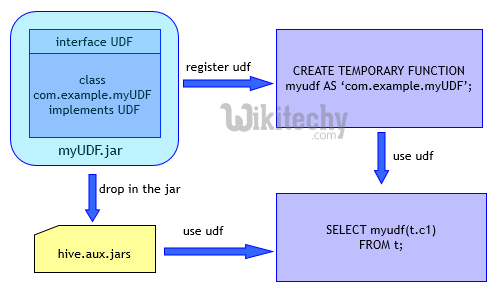
learn hive - hive tutorial - apache hive - hive user defined functions - hive examples
Hive User Defined Data Formats :

learn hive - hive tutorial - apache hive - hive user defined data formats - hive examples
TABLE GENERATING FUNCTION EXAMPLE
CREATE TABLE arrays (x ARRAY
ROW FORMAT DELIMITED
FIELDS TERMINATED BY '\001'
COLLECTION ITEMS TERMINATED BY '\002';
a^B
b^B
c^B
d^B
e^B
hive> SELECT * FROM arrays;
[ "a", "b"]
["c", "d", "e"]
hive> SELECT explode(x) AS y FROM arrays;
a
b
c
d
e
package com.hadoopbook.hive
import org.apache.commons.lang.StringUtils;
import org.apache.hadoop.hive.ql.exec.UDF;
import org.apache.hadoop.io.TEXT;
public class Strip extends UDF {
private Text result = new Text();
public Text evaluate(Text str) {
if(str == null) {
return null; }
result.set(StringUtils.strip(str.toString()));
return result; }
public Text evaluate(Text str, String stripChars) {
if(str == null) {
return null;
}
result.set(StringUtils.strip(str.toString(), stripChars))
return result;
}
}
ADD JAR /path/to/hive/hive-example.jar;
CREATE TEMPORARY FUNCTION strip AS 'com.hadoopbook.hive.Strip';
hive> SELECT strip(' bee ') FROM dummy;
bee hive> SELECT strip ('banana' , 'ab') FROM dummy;
nan
IMPORTING DATA SETS
hive> CREATE TABLE SHOOTING (arhivesource string, text string, to_user_id string, from_user string, id string, from_user_id string , iso_language_code string, source string , profile_image_url string, geo_type string, geo_coordinates_0 double, geo_coordinates_1 double, created_at string, time int, month int, day int, year int) ROW FORMAT DELIMITED FIELDS TERMINATED BY ',';
>hive LOAD DATA LOCAL INPATH '/dlrlhive/shooting/shooting.csv' INTO TABLE shooting;
apache hive related article tags - hive tutorial - hadoop hive - hadoop hive - hiveql - hive hadoop - learnhive - hive sql
Hive User Defined Types :
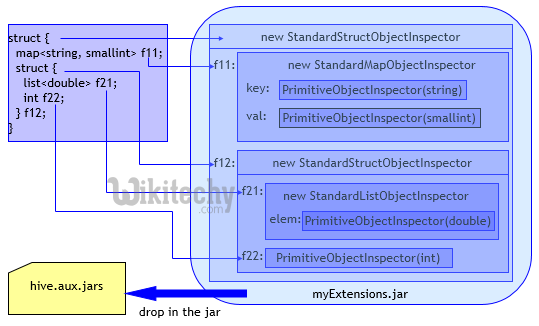
learn hive - hive tutorial - apache hive - hive user defined types - hive examples
Hive Reading Rich Data :
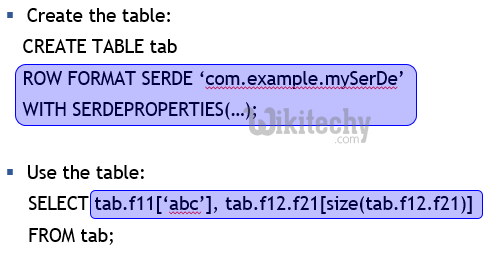
learn hive - hive tutorial - apache hive - hive serde reading rich data - hive examples
- Easy to write a SerDe for old data stored in your own format
- Existing SerDe families
---------------- Thrift DDL based SerDe
---------------- Delimited text based SerDe
---------------- Dynamic SerDe to read data with delimited maps, lists and primitive types
---------------- You can write your own SerDe (XML, JSON …)
apache hive related article tags - hive tutorial - hadoop hive - hadoop hive - hiveql - hive hadoop - learnhive - hive sql
Hive Interoperability – External Tables :
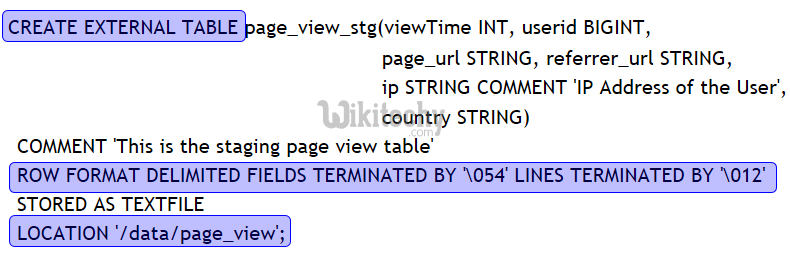
learn hive - hive tutorial - apache hive - hive hdfs external table - hive examples
apache hive related article tags - hive tutorial - hadoop hive - hadoop hive - hiveql - hive hadoop - learnhive - hive sql
Hive - Insert into Files, Tables and Local Files :
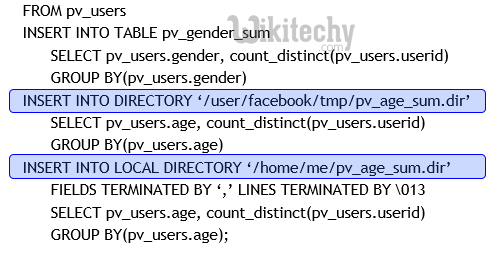
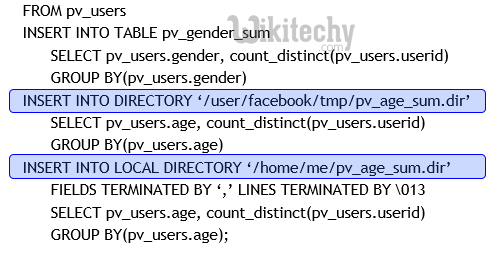
learn hive - hive tutorial - apache hive - hive hdfs insert into table and insert into files - hive examples
apache hive related article tags - hive tutorial - hadoop hive - hadoop hive - hiveql - hive hadoop - learnhive - hive sql
Hive - Extensibility - Custom Map/Reduce Scripts - User defined map reduce scripts :
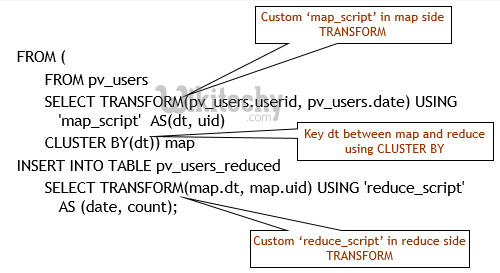
learn hive - hive tutorial - apache hive - hive hdfs - Extensibility user defined Map Reduce code - hive examples
