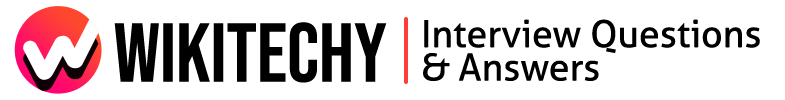Test scenarios for downloading a file ?
Test scenarios for downloading a file ?
- Verify that download link or button should be available.
- Verify that download link or button should be clickable.
- Verify that download link start to download the file or navigate to the other URL or Page.
- Verify that location for saving the file should ask after clicking on the link or button to download.
- Verify that save location should have enough storage space available for downloading the file.
- Verify that downloaded file size should be same, which was showing before download.
- Verify that the downloaded file and its name should be same as shown before download.
- Verify that the downloaded file should be saved at the predefined location.
- Verify that the file should be Pause while downloading.
- Verify that the file should be Resume the downloading.
- Verify that the file can be Stop or Cancel the downloading.
- Verify that file should be available for download where the downloadable link addressed.
- Verify that the estimated time of download should be display.
- Verify that downloading status should be display while downloading as for example, 40 MB downloaded and 60 MB remaining.
- Verify that the file should be accessible or not while downloading from the storage location.
- Verify that the file should remain or not if downloading Pause.
- Verify that the file should remain or not if downloading Cancel.
- Verify that if any specific requirement needed to download then it should be displayed before downloading start or with the downloadable link or button.
- Verify that download still continue if the internet speed is very slow.
- Verify that downloading should be Stop if internet connection lost.
- Verify that downloading should be resumed automatically if internet connection lost then again found the internet connection.
- Verify that File download display Downloading failed if Internet connection lost for more time like 4 minutes to 5 minutes.
- Verify that File download can resume its download if that file status is downloading failed.
- Verify that no any subfile or data lost or file corrupt while using Pause and Resume functionality of downloading.
- Verify that no any subfile or data lost or file corrupt while using Downloading failed to Resume functionality of download.
- Verify the Functionality of Multiple files downloads simultaneously.
- Verify that any video file is able or not to play while downloading that file.
- Verify the Downloading speed separately and collectively of Multiple files download simultaneously.
- Verify the Downloading status should be displayed separately or/and collectively of Multiple files download simultaneously.
- Verify that try Delete the file which is displaying in predefined location while downloading and check the system response.
- Verify that try to send the file to any external storage which is displaying in predefined location while downloading and check the system response.