C++ String | Strings in C++ - Learn C++ - C++ Tutorial - C++ programming

Learn c++ - c++ tutorial - c++-string - c++ examples - c++ programs

Strings in C++
- String is a collection of characters. There are two types of strings commonly used in C++ programming language:
- Strings that are objects of string class (The Standard C++ Library string class)
- C-strings (C-style Strings)
Learn C++ , C++ Tutorial , C++ programming - C++ Language -Cplusplus
C-strings:
- In C programming, the collection of characters is stored in the form of arrays, this is also supported in C++ programming. Hence, it's called C-strings.
- C-strings are arrays of type char terminated with null character, that is, \0 (ASCII value of null character is 0).
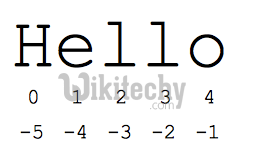
learn c++ tutorials - strings Example
How to define a C-string?
char str[] = "C++";- In the above code, str is a string and it holds 4 characters.
- Although, "C++" has 3 character, the null character \0 is added to the end of the string automatically.
Alternative ways of defining a string:
char str[4] = "C++";
char str[] = {'C','+','+','\0'};
char str[4] = {'C','+','+','\0'};
- Like arrays, it is not necessary to use all the space allocated for the string. For example:
char str[100] = "C++";
Learn C++ , C++ Tutorial , C++ programming - C++ Language -Cplusplus
Example 1: C++ String to read a word
- C++ program to display a string entered by user.
#include <iostream>
using namespace std;
int main()
{
char str[100];
cout << "Enter a string: ";
cin >> str;
cout << "You entered: " << str << endl;
cout << "\nEnter another string: ";
cin >> str;
cout << "You entered: "<<str<<endl;
return 0;
}
Output
Enter a string: C++
You entered: C++
Enter another string: Programming is fun.
You entered: Programming- Notice that, in the second example only "Programming" is displayed instead of "Programming is fun".
- This is because the extraction operator >> works as scanf() in C and considers a space " " has a terminating character.
Learn C++ , C++ Tutorial , C++ programming - C++ Language -Cplusplus
Example 2: C++ String to read a line of text
- C++ program to read and display an entire line entered by user.
#include <iostream>
using namespace std;
int main()
{
char str[100];
cout << "Enter a string: ";
cin.get(str, 100);
cout << "You entered: " << str << endl;
return 0;
}
Output
Enter a string: Programming is fun.
You entered: Programming is fun.- To read the text containing blank space, cin.get function can be used. This function takes two arguments.
- First argument is the name of the string (address of first element of string) and second argument is the maximum size of the array.
- In the above program, str is the name of the string and 100 is the maximum size of the array.
String Object:
- In C++, you can also create a string object for holding strings.
- Unlike using char arrays, string objects has no fixed length, and can be extended as per your requirement.
Learn C++ , C++ Tutorial , C++ programming - C++ Language -Cplusplus
Example 3: C++ string using string data type
#include <iostream>
using namespace std;
int main()
{
// Declaring a string object
string str;
cout << "Enter a string: ";
getline(cin, str);
cout << "You entered: " << str << endl;
return 0;
}
Output
Enter a string: Programming is fun.
You entered: Programming is fun.- In this program, a string str is declared. Then the string is asked from the user.
- Instead of using cin>> or cin.get() function, you can get the entered line of text usinggetline().
- getline() function takes the input stream as the first parameter which is cin and str as the location of the line to be stored.
Learn C++ , C++ Tutorial , C++ programming - C++ Language -Cplusplus
Passing String to a Function:
- Strings are passed to a function in a similar way arrays are passed to a function.
#include <iostream>
using namespace std;
void display(char s[]);
int main()
{
char str[100];
string str1;
cout << "Enter a string: ";
cin.get(str, 100);
cout << "Enter another string: ";
getline(cin, str1);
display(str);
display(str1);
return 0;
}
void display(char s[])
{
cout << "You entered char array: " << s <<;
}
void display(string s)
{
cout << "You entered string: " << s << endl;
}
Output
Enter a string: Programming is fun.
Enter another string: Programming is fun.
You entered char array: Programming is fun.
You entered string: Programming is fun.- In the above program, two strings are asked to enter. These are stored in str and str1respectively, where str is a char array and str1 is a string object.
- Then, we have two functions display() that outputs the string onto the string.
- The only difference between the two functions is the parameter. The first display() function takes char array as a parameter, while the second takes string as a parameter.
