php tutorial - PHP Login Form with Sessions - php programming - learn php - php code - php script
- Session variables are used to store individual client’s information on the web server for later use, as a web server does not know which client’s request to be respond because HTTP address does not maintain state.
- This tutorial enables you to create sessions in PHP via Login form and web server respond according to his/her request.
To Start a PHP Session:
<?php
session_start();
// Do Something
?>
click below button to copy the code. php tutorial - team
To Store values in PHP Session variable:
<?php
session_start();
// Store Session Data
$_SESSION['login_user']= $username; // Initializing Session with value of PHP Variable
?>
click below button to copy the code. php tutorial - team
To Unset or Destroy a PHP Session:
<?php
session_destroy(); // Is Used To Destroy All Sessions
//Or
if(isset($_SESSION['id']))
unset($_SESSION['id']); //Is Used To Destroy Specified Session
?>click below button to copy the code. php tutorial - team
In our example, we have a login form when user fills up required fields and press login button, a session will be created on server which assigns him a unique ID and stores user information for later use.
Watch out live demo or download the given codes to use it.
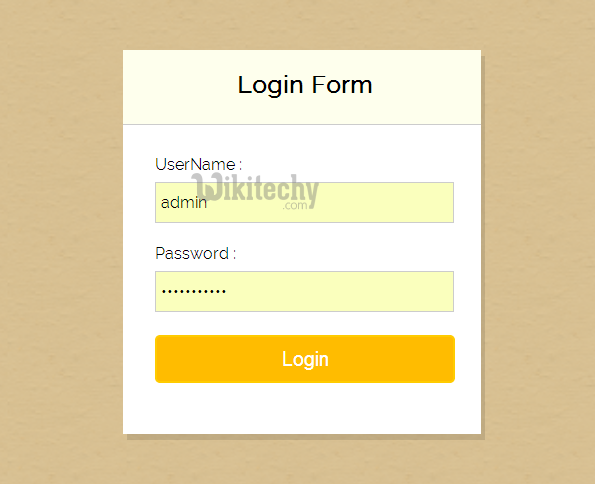
Learn php - php tutorial - phplogin-form - php examples - php programs
Complete HTML and PHP codes are given below.
PHP File: index.php
Given below code creates an HTML login form.
<?php
include('login.php'); // Includes Login Script
if(isset($_SESSION['login_user'])){
header("location: profile.php");
}
?>
<!DOCTYPE html>
<html>
<head>
<title>Login Form in PHP with Session</title>
<link href="style.css" rel="stylesheet" type="text/css">
</head>
<body>
<div id="main">
<h1>PHP Login Session Example</h1>
<div id="login">
<h2>Login Form</h2>
<form action="" method="post">
<label>UserName :</label>
<input id="name" name="username" placeholder="username" type="text">
<label>Password :</label>
<input id="password" name="password" placeholder="**********" type="password">
<input name="submit" type="submit" value=" Login ">
<span><?php echo $error; ?></span>
</form>
</div>
</div>
</body>
</html>click below button to copy the code. php tutorial - team
PHP File: login.php
Consists of login script in which PHP session is intialized.
<?php
session_start(); // Starting Session
$error=''; // Variable To Store Error Message
if (isset($_POST['submit'])) {
if (empty($_POST['username']) || empty($_POST['password'])) {
$error = "Username or Password is invalid";
}
else
{
// Define $username and $password
$username=$_POST['username'];
$password=$_POST['password'];
// Establishing Connection with Server by passing server_name, user_id and password as a parameter
$connection = mysql_connect("localhost", "root", "");
// To protect MySQL injection for Security purpose
$username = stripslashes($username);
$password = stripslashes($password);
$username = mysql_real_escape_string($username);
$password = mysql_real_escape_string($password);
// Selecting Database
$db = mysql_select_db("company", $connection);
// SQL query to fetch information of registerd users and finds user match.
$query = mysql_query("select * from login where password='$password' AND username='$username'", $connection);
$rows = mysql_num_rows($query);
if ($rows == 1) {
$_SESSION['login_user']=$username; // Initializing Session
header("location: profile.php"); // Redirecting To Other Page
} else {
$error = "Username or Password is invalid";
}
mysql_close($connection); // Closing Connection
}
}
?>click below button to copy the code. php tutorial - team
PHP File: profile.php
It is the redirected page on successful login.
<?php
include('session.php');
?>
<!DOCTYPE html>
<html>
<head>
<title>Your Home Page</title>
<link href="style.css" rel="stylesheet" type="text/css">
</head>
<body>
<div id="profile">
<b id="welcome">Welcome : <i><?php echo $login_session; ?></i></b>
<b id="logout"><a href="logout.php">Log Out</a></b>
</div>
</body>
</html>
click below button to copy the code. php tutorial - team
PHP File: session.php
This page, fetches complete information of the logged in user.
<?php
// Establishing Connection with Server by passing server_name, user_id and password as a parameter
$connection = mysql_connect("localhost", "root", "");
// Selecting Database
$db = mysql_select_db("company", $connection);
session_start();// Starting Session
// Storing Session
$user_check=$_SESSION['login_user'];
// SQL Query To Fetch Complete Information Of User
$ses_sql=mysql_query("select username from login where username='$user_check'", $connection);
$row = mysql_fetch_assoc($ses_sql);
$login_session =$row['username'];
if(!isset($login_session)){
mysql_close($connection); // Closing Connection
header('Location: index.php'); // Redirecting To Home Page
}
?>
click below button to copy the code. php tutorial - team
PHP File: logout.php
To destroy all the sessions and redirecting to home page.
?php
session_start();
if(session_destroy()) // Destroying All Sessions
{
header("Location: index.php"); // Redirecting To Home Page
}
?>
click below button to copy the code. php tutorial - team
My SQL Code Segment:
To create database and table, execute following codes in your My SQL .
CREATE DATABASE company;
CREATE TABLE login(
id int(10) NOT NULL AUTO_INCREMENT,
username varchar(255) NOT NULL,
password varchar(255) NOT NULL,
PRIMARY KEY (id)
)
click below button to copy the code. php tutorial - team
CSS File: style.css
Styling HTML elements.
@import http://fonts.googleapis.com/css?family=Raleway;
/*----------------------------------------------
CSS Settings For HTML Div ExactCenter
------------------------------------------------*/
#main {
width:960px;
margin:50px auto;
font-family:raleway
}
span {
color:red
}
h2 {
background-color:#FEFFED;
text-align:center;
border-radius:10px 10px 0 0;
margin:-10px -40px;
padding:15px
}
hr {
border:0;
border-bottom:1px solid #ccc;
margin:10px -40px;
margin-bottom:30px
}
#login {
width:300px;
float:left;
border-radius:10px;
font-family:raleway;
border:2px solid #ccc;
padding:10px 40px 25px;
margin-top:70px
}
input[type=text],input[type=password] {
width:99.5%;
padding:10px;
margin-top:8px;
border:1px solid #ccc;
padding-left:5px;
font-size:16px;
font-family:raleway
}
input[type=submit] {
width:100%;
background-color:#FFBC00;
color:#fff;
border:2px solid #FFCB00;
padding:10px;
font-size:20px;
cursor:pointer;
border-radius:5px;
margin-bottom:15px
}
#profile {
padding:50px;
border:1px dashed grey;
font-size:20px;
background-color:#DCE6F7
}
#logout {
float:right;
padding:5px;
border:dashed 1px gray
}
a {
text-decoration:none;
color:#6495ed
}
i {
color:#6495ed
}
