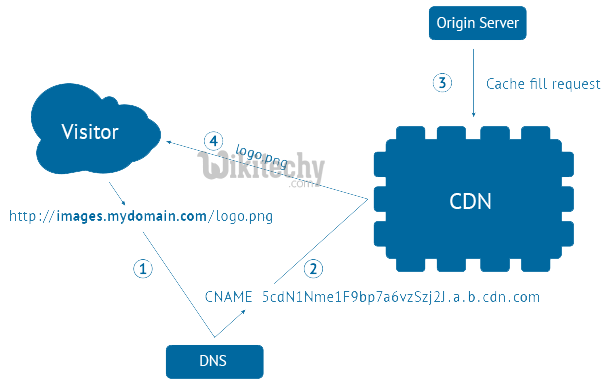CNAMEs and CDNs
Content Delivery Network is a fantastic way to get elements of your site to your global customers in a timely manner. As part of the set up process, you may need to add a Canonical Name (CNAME) record to your domain’s DNS.
If we manage your nameservers, or if your DNS is hosted on our nameservers, our Heroic Support technicians will take care of this step. If not, as part of the CDN set up process you will need to add the following line to your domain’s zone file:
[pastacode lang=”apacheconf” manual=”cdn.domain.com.%20300%20IN%20CNAME%20sourcecdn.edgesuite.net.” message=”” highlight=”” provider=”manual”/]Substitute your domain for “domain.com” within the higher than example. Additionally make certain you follow the other necessary steps your DNS provider may need for updates to your zone file.
Why Do I Need a CNAME For My CDN?
The CNAME entry points any references to cdn.domain.com in your site code to the Content Delivery Network. for many content management system CDN plugins, merely putting the cdn.domain.com in the plugin configuration will enable site assets to be downloaded from locations across the world.