You may face some difficulties while searching for the best video editing software that will not confuse you with its strange and complicated interface. Look though the following 10 paid and free video editing software that is recommended for amateur YouTube bloggers and experienced filmmakers.
- Adobe Premiere Pro CC
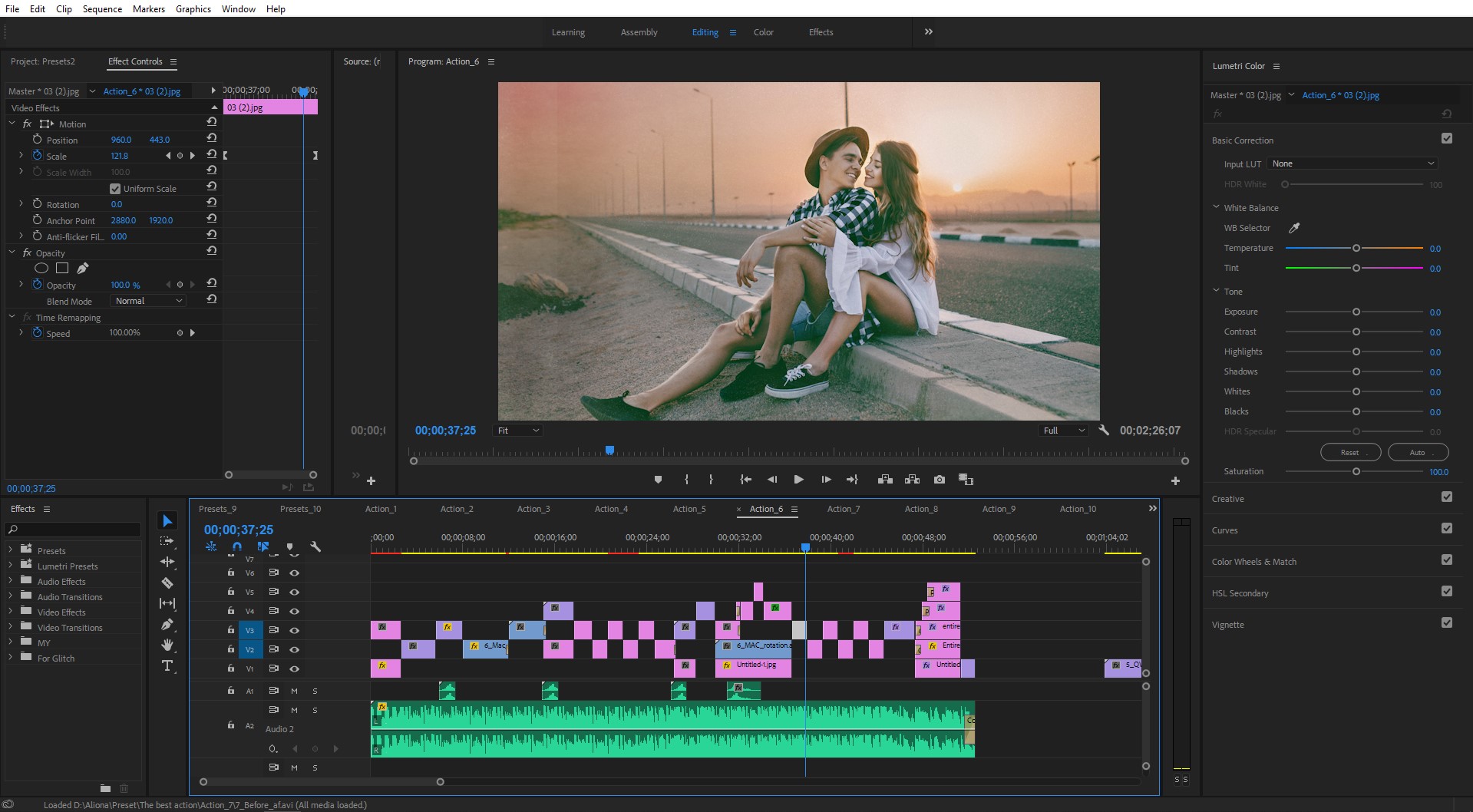
Benefits:
- Non-linear video editing
- Many tutorials and free video effects
- Real-time video editing
- Virtual reality effect
Price: $9.99
This is the best video editing software that allows you to create professional movies and music clips. It deserves the attention of specialists as it provides advanced functionality. I would like to note that this software requires certain knowledge and skills to work with it.
Another advantage is its hotkeys setting. Moreover, you can customize them on your own. The option of simultaneous video editing of several records work without lags. The “Library” section provides downloading of additional plugins, such as screensavers or captions. Moreover, you can create 3D and Virtual Reality videos with the help of Premiere Pro.
- Final Cut Pro X
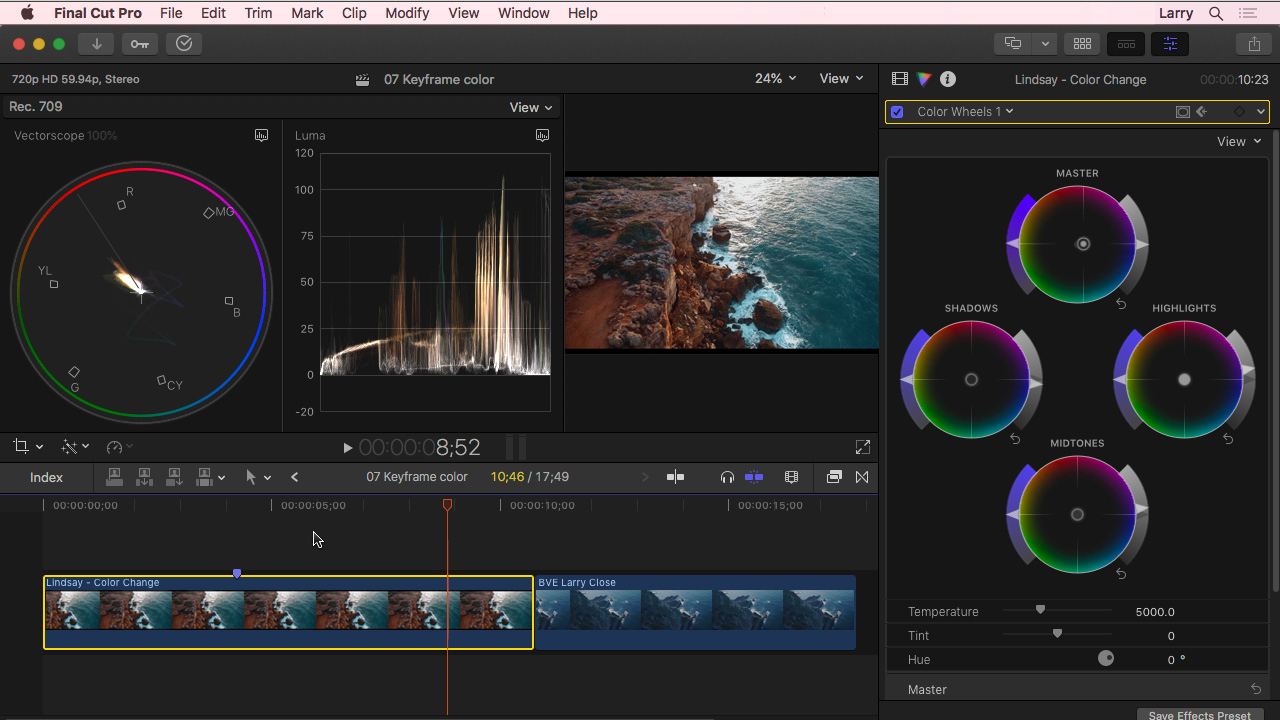
Benefits:
- Magnetic timeline
- Background rendering is based on GPU and CPU
- Not high system requirements
- Preset transitions, animations, and titles
Price: $299
This is a very powerful and the best video editing software for Mac developed and provided by Apple Co. Final Cut is a program with a rather unusual interface. This is especially noticeable if you used other video editors before. But over time, you realize that this software is even more convenient.
The program is based on flexible Magnetic Timeline. This top video editing software offers a new approach to video editing without tracks. Besides, you have the opportunity to add and organize clips as you like, while other clips disappear from the screen at once.
- Pinnacle Studio 21 Ultimate

Benefits:
- Intuitive control
- More than 2000 effects and transitions
- Keying function
- Preview window
- Record sound in Dolby Digital 5.1 format
Price: $50
Pinnacle Studio is a professional video editor. Its functionality is not worse than the above-mentioned Adobe and Apply products have. However, the style of work, menu, and visualization are somewhat different. Video creating, visual effects, and creating surround sounds can be customized according to your preferences. It is done in one program and you do not need to install additional video or audio editing softwares. It has built-in guides for creating various files and a large set of additional plug-ins and settings.
- Corel Video Studio Ultimate X10
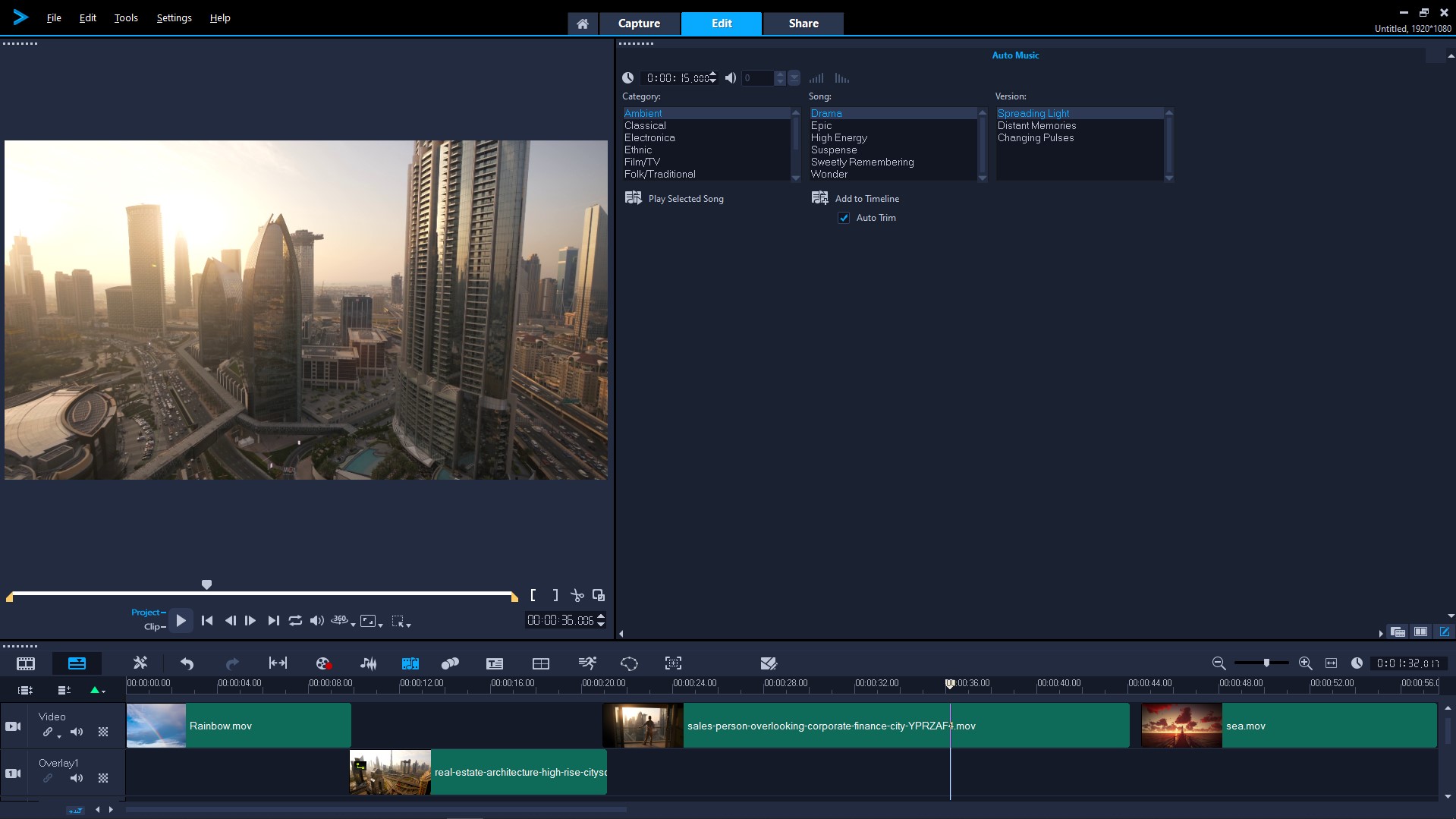
Benefits:
- Video Conversion
- Creating screenshots in the process of video editing
- Time-lapse function
- Creating rich transition effects
Price: $54
Corel Video Studio Pro perfectly copes with creating and editing videos of any quality recorded on your telephone and a professional camcorder. A huge number of artistic effects with filters, titles, and other video editing tools available here. The interface of this video editing software consists of 3 main tabs: video capture, release, and editing. Each video can be edited separately, according to your preferences. You can control and adjust everything up to setting up frame-by-frame animation if you need to create professional-level movies.
- Magix Movie Edit Pro
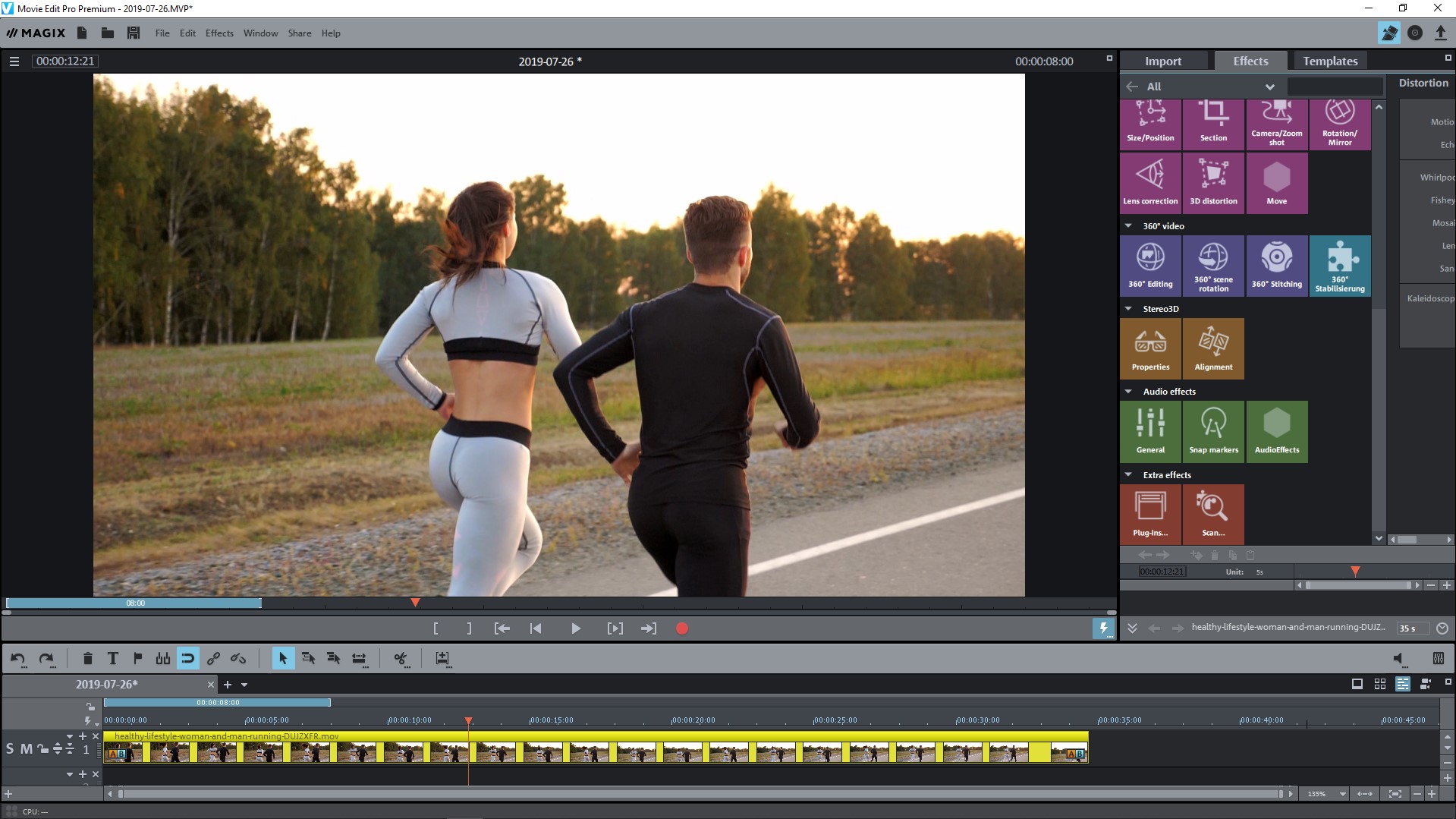
Benefits:
- Many visual effects
- It works with multiple cameras simultaneously
- Good title tools
- Trailer-like movie templates
Price: $49.99
This effective video editor can help realize all your original and creative ideas very fast. It is designed on the basis of new technologies and optimization effects allowing you to speed up your video post production workflow. The latest version of this video editing software for beginners can handle even complex tasks. In addition to the above-mentioned package of updated effects, you can use a lot of powerful tools to bring your cinematic ideas to life.
- VSDC Free Video Editor

Benefits:
- Advanced color grading tools, Chroma Key, “Mask” tool
- All popular codecs are supported, including web formats
- HTML5, WebM
- The ability to record music tracks in real-time
- High-speed conversion thanks to hardware acceleration
Price: $19.99
This program can be considered one of the best free video editing software. It includes several built-in tools that make video editing more efficient and creative: YouTube uploader, a video capture tool, an audio grabber, and screen capture tools.
This video editor is suitable for those who do not want to waste much money on purchasing paid professional video editing softwares. A simple and intuitive interface is also one of its main advantages. Besides, it contains many features that ensure excellent video editing. Unlike its analogs, this free video editor does not add watermarks on exported videos. If you feel that the free version is no longer enough for you, you can move to the Pro version. It will be a great tool for your daily video editing.
- Wondershare Filmora
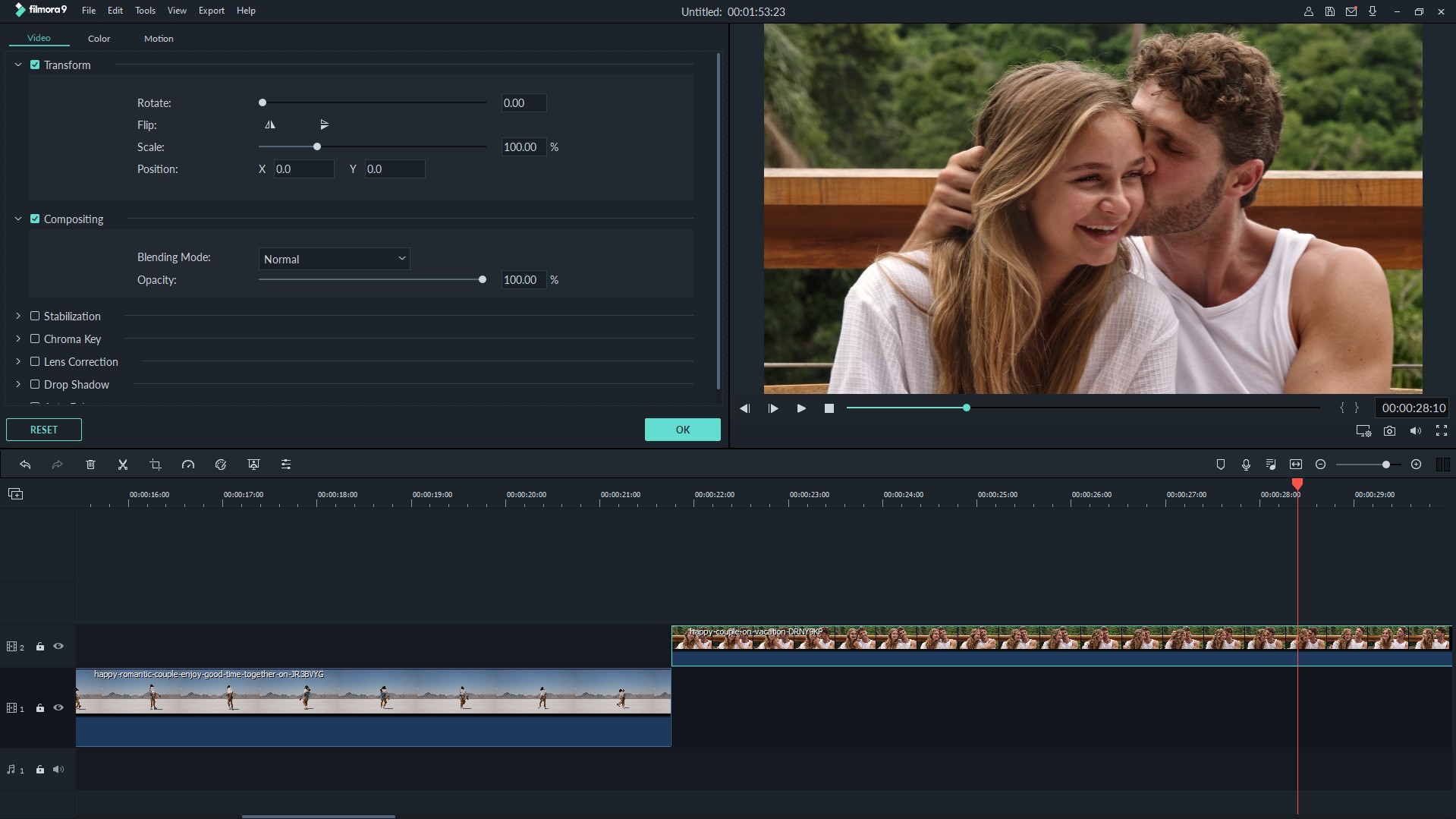
Benefits:
- Excellent quality and comfortable work speed
- Built-in step wizard mode
- High-resolution video editing in HD and FullHD
- There are standard and full-featured modes
Price: $59.99
Wondershare Filmora program is a handy and powerful tool for creating, editing and personalizing video files. It contains a large number of effects, beautiful animations, and filters. Filmora video editor allows you to achieve a natural and smooth transition between two clips.
Your finished works can be saved on a computer hard disk, DVD or sent to various social networks. This video editing software allows you to optimize the clip for mobile devices like iPhone, PSP, iPod, Wii, Zune, etc.
There is a convenient step by step wizard mode specifically for beginners. The free version will leave watermarks on the projects, so you need to purchase a license to get rid of them. Read more about this video editing software in this Filmora video editor review.
- Movavi Video Editor
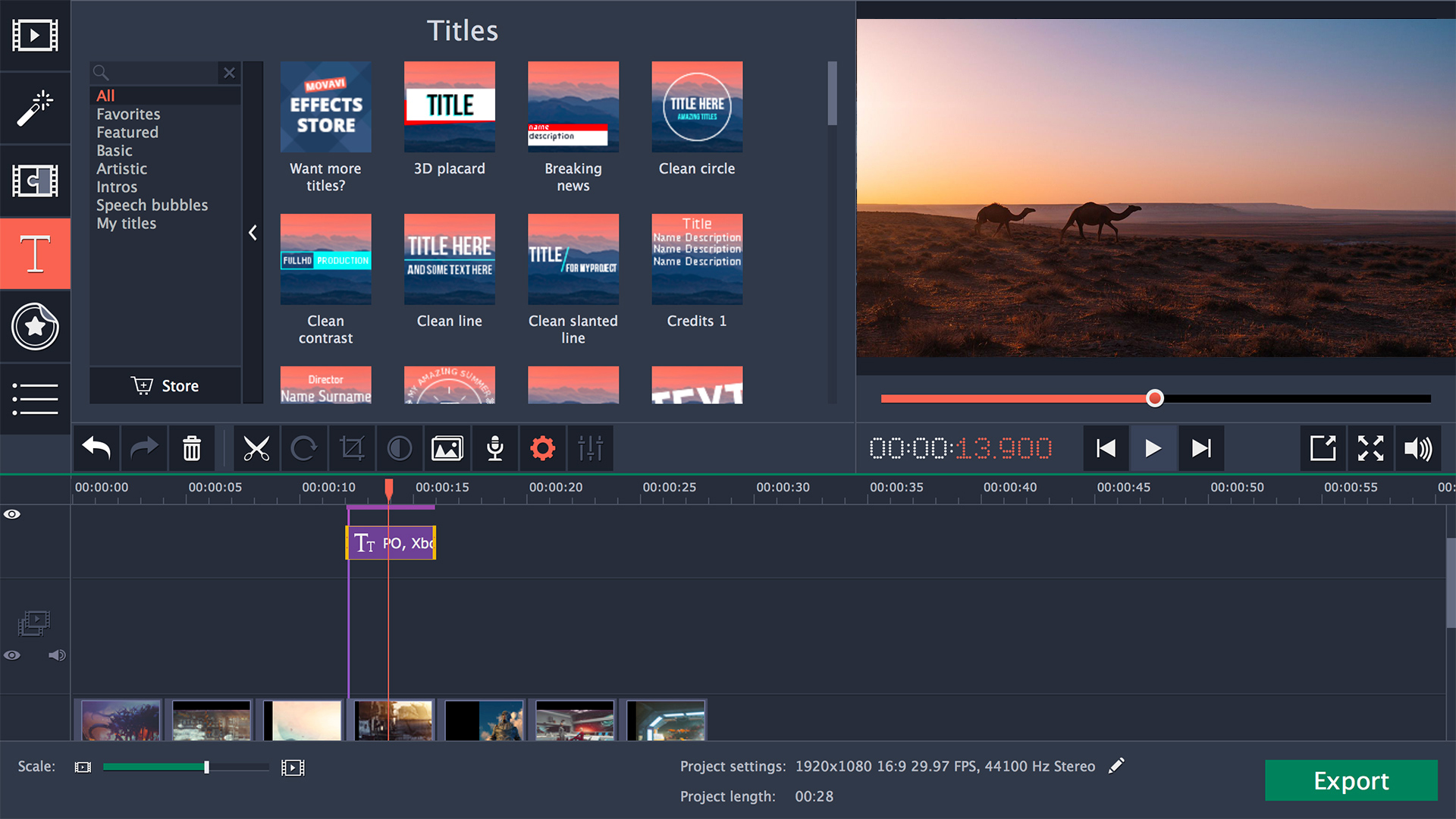
Benefits:
- Working with audio
- Effects shop
- It is possible to improve the image quality
- Supports more than 180 formats
Price: $30
This video editor can handle both standard presentations and semi-professional video editing. It works with almost all modern formats and offers a library of special effects. In general, this video editing software has very extensive functionality. For example, you can edit a record with your GoPro or reflect frames, zoom in on individual objects, modify only certain frames, or even make a time-lapse. Besides, you can edit video files: adding music, creating voice acting, and audio pasting. A built-in converter allows you to save the file in more than 180 formats.
- Windows Movie Maker
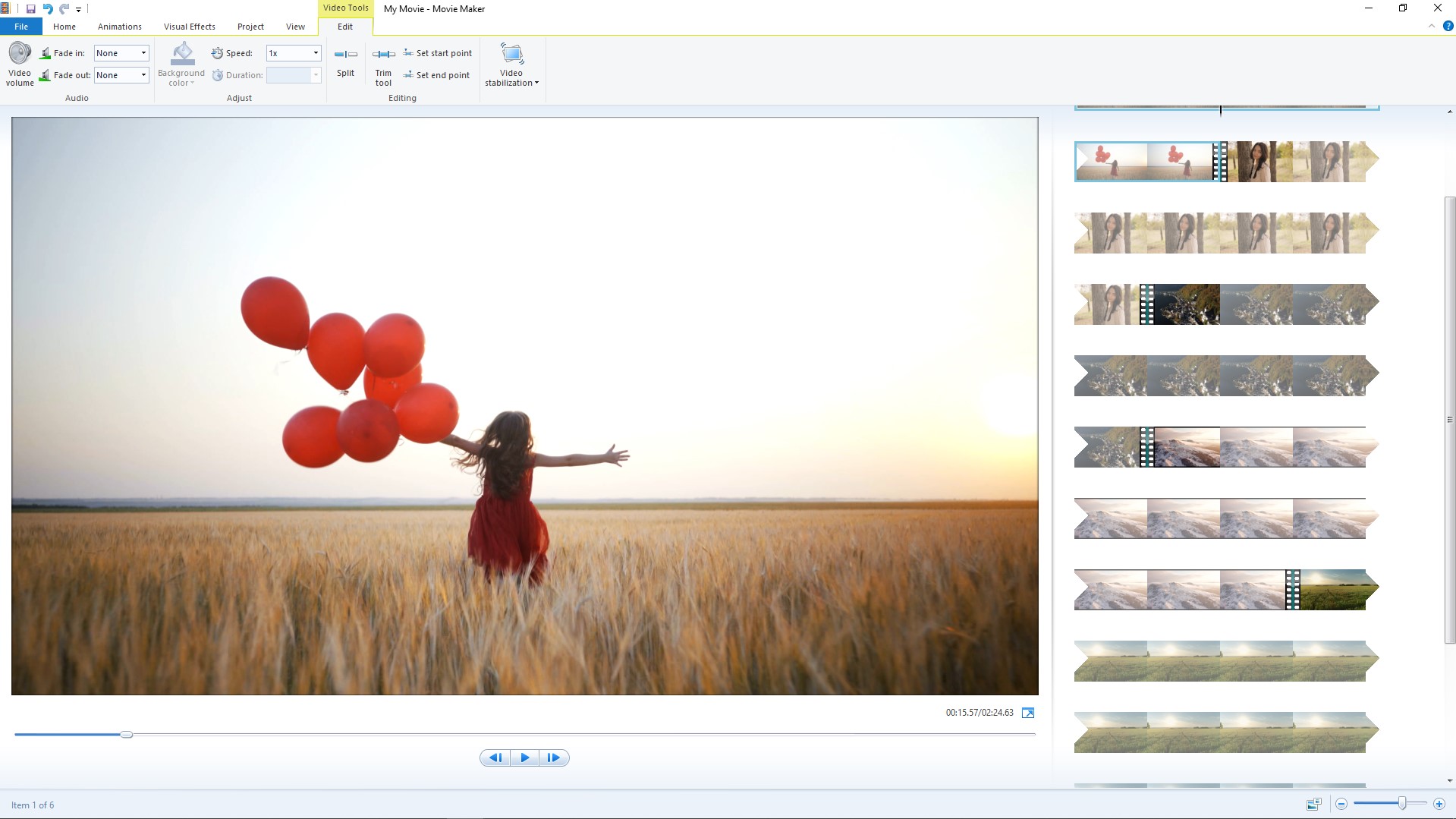
Benefits:
- Work with all formats
- You can create a slide show
- A simple set of functions that is suitable for beginners
Price: Free
This free video editor is the Microsoft add-on. It is more suitable for beginners. The work takes place through a step by step wizard. As a result, everything is intuitive. You can edit videos, photos, animations, and even three-dimensional objects. System requirements are minimal, so this free video editing software will function well on any computer and laptop without delays. There are tools to insert effects and overlay sound. You can create a slide show with beautiful transitions.
- Avidemux
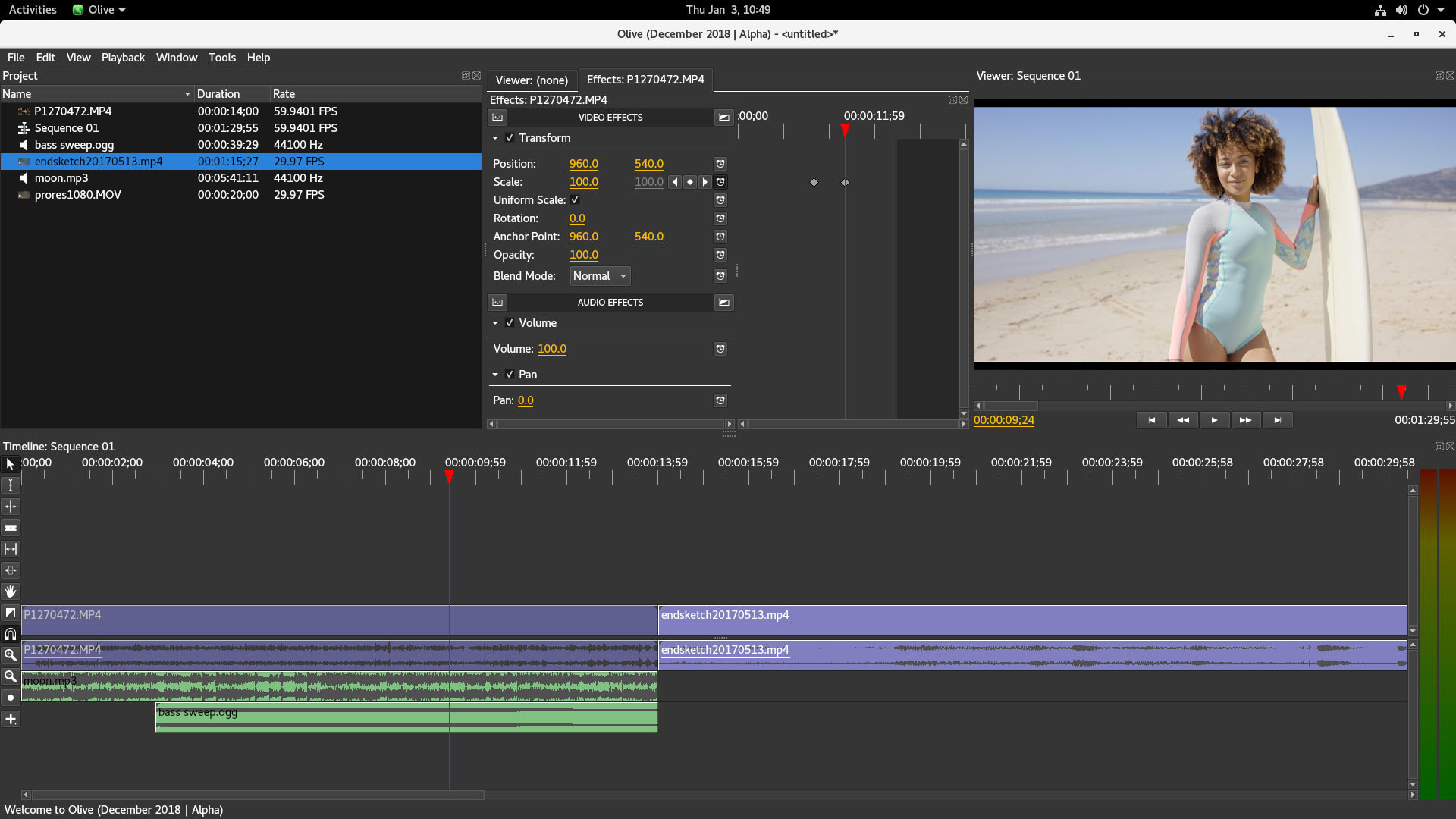
Benefits:
- Supports all basic formats
- A built-in converter
- Cutting and merging multiple records
Price: Free
This free video editor can trim the video and convert it to the desired format. It can also extract audio from the file, change the background music. There are available free versions for Linux, Windows, and MacOS.
This video editor offers the possibility to use scripts, so its functionality can be significantly expanded. There are standard options to work with files: color, contrast, brightness, and clarity adjustment. The result can be immediately viewed in the preview window. This free video editing software has cutting and merging video options without prior coding. It provides the recording of edited material on DVD and CD.
