Commit Oracle | Commit Command in Oracle - oracle tutorial - sql tutorial
What is Commit Command in Oracle ?
- The Commit Statement commits all changes for the current transaction.
- Once a commit is issued, other users will be able to see your changes.
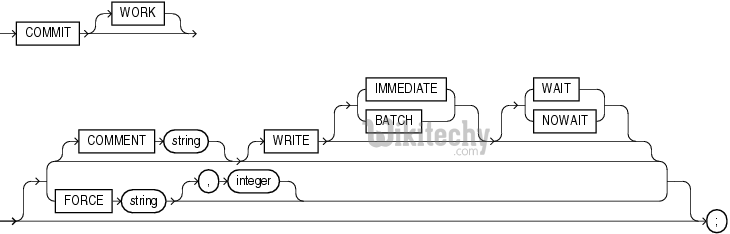
Syntax:
COMMIT [WORK] [COMMENT ‘your comment’];click below button to copy the code. By - oracle tutorial - team
oracle tutorial , sql tutorial , sql , pl sql tutorial , oracle , pl sql , plsql
Parameters or Arguments
WORK
- Optional. It was added by Oracle to be SQL-compliant. Issuing the COMMIT with or without the WORK parameter will result in the same outcome.
COMMENT clause
- Optional. It is used to specify a comment to be associated with the current transaction. The comment that can be up to 255 bytes of text enclosed in single quotes. It is stored in the system view called DBA_2PC_PENDING along with the transaction ID if there is a problem.
WRITE clause
- Optional. It is used to specify the priority that the redo information for the committed transaction is to be written to the redo log. With this clause, you have two parameters to specify:
- WAIT or NOWAIT (WAIT is the default if omitted)
- WAIT - means that the commit returns to the client only after the redo information is persistent in the redo log.
- NOWAIT - means that the commit returns to the client right away regardless of the status of the redo log.
- IMMEDIATE or BATCH (IMMEDIATE is the default if omitted)
- IMMEDIATE - forces a disk I/O causing the log writer to write the redo information to the redo log.
- BATCH - forces a "group commit" and buffers the redo log to be written with other transactions.
FORCE clause
- Optional. It is used to force the commit of a transaction that may be corrupt or in doubt. With this clause, you can specify the FORCE in 3 ways: FORCE 'string', [integer] or FORCE CORRUPT_XID 'string' or FORCE CORRUPT_XID_ALL
- FORCE 'string', [integer] - allows you to commit a corrupt or in doubt transaction in a distributed database system by specifying the transaction ID in single quotes as string. You can find the transaction ID in the system view called DBA_2PC_PENDING. You can specify integer to assign the transaction a system change number if you do not wish to commit the transaction using the current system change number.
- FORCE CORRUPT_XID 'string' - allows you to commit a corrupt or in doubt transaction by specifying the transaction ID in single quotes as string. You can find the transaction ID in the system view called V$CORRUPT_XID_LIST.
- FORCE CORRUPT_XID_ALL - allows you to commit all corrupted transactions.
Example:
insert into table_name (column_name1,column_name2,…)
values (values1,values2,….);
commit;
click below button to copy the code. By - oracle tutorial - team
Screenshot:
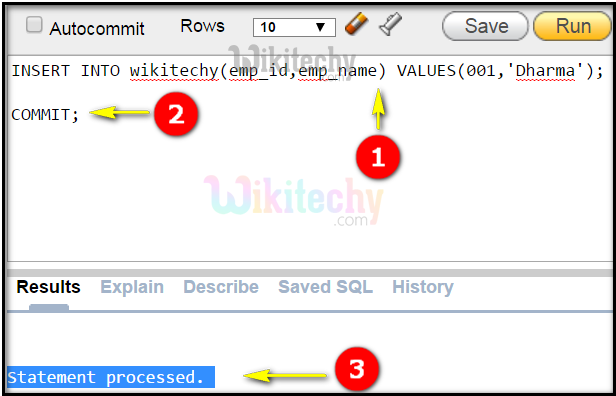
- The insert query used to insert values to wikitechy table.
- Commit statement used to process the current transaction.
- According to commit statement the output has been processed in current transaction.
