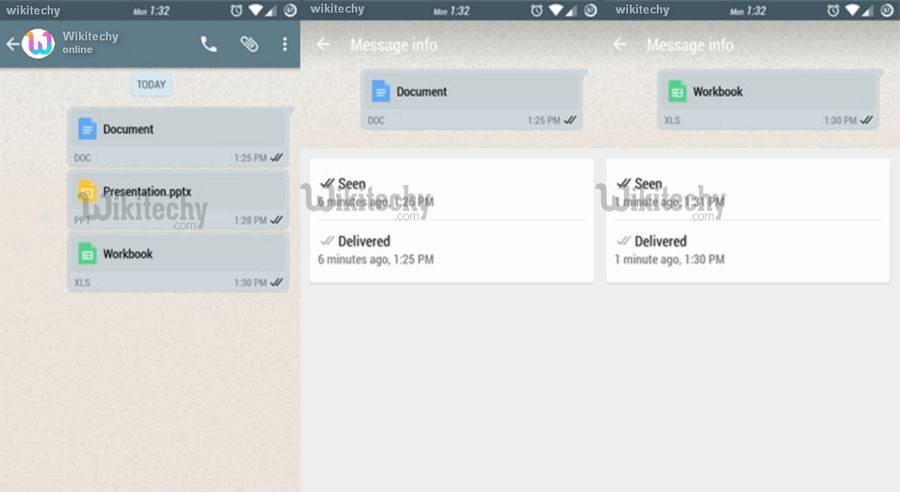WhatsApp currently released a new document-sharing feature for Android and iOS.You can send and receive any PDF files over the chat using whatsapp. In WhatsApp, we share photos, videos, contacts and audio files with each other and with the latest updates you can also share PDF files but still no option for sharing another document type like doc, xls or ppt. But today we share a any Document File with WhatsApp.
You don’t want any other software or cloud services to Share or Send any Document File with WhatsApp. All you want to change some code in your file manager but you need a root access.You can check how to Root any device with one click.
XDA contributor @yossijoe comes With a simple trick with the help of that you can Send any Document File with WhatsApp. First update your WhatsApp to latest version(v2.12.493). Once you upgrade your WhatsApp, you can able to send any document file with WhatsApp. Supported formats are Word(.doc), Text(.txt), PPT, Excel(.xls) etc.
How to Send any Document File with WhatsApp
- Download or Update your whatsApp to Latest version (v2.12.493) for document support.
- Now download a file manager (ES File Explorer open with) from PlayStore.
- Now Open ES File Explorer and enable the Root Explorer.

- Now navigate to data/data/com.WhatsApp/shared_prefs/com.WhatsApp_preferences.xml and open com.WhatsApp_preferences.xml with ES Note Editor.
- You realize the string,
<string name=documents”>pdf</string>
- Now add other document types after PDF like
<string name=documents”>pdf,doc,docx,txt,pptx,xls</string>\
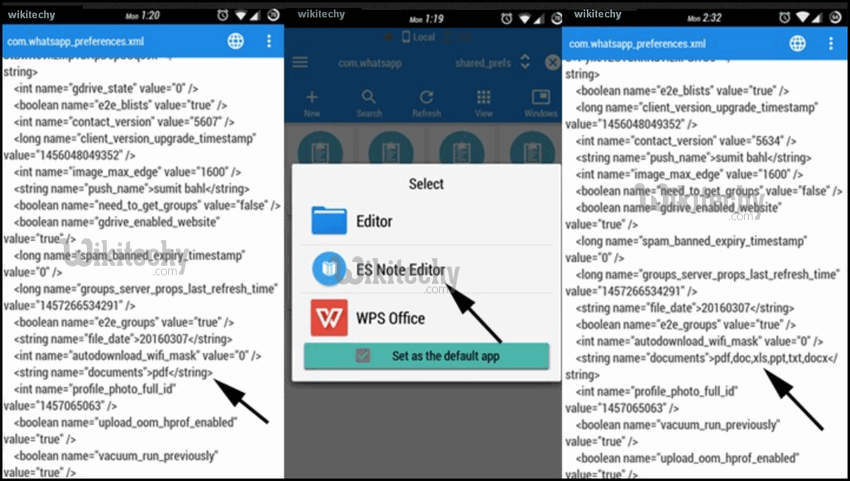
- Now save the file with above modifications and force closed the WhatsApp.
- Now open Whatsapp and share any document file to your contacts.