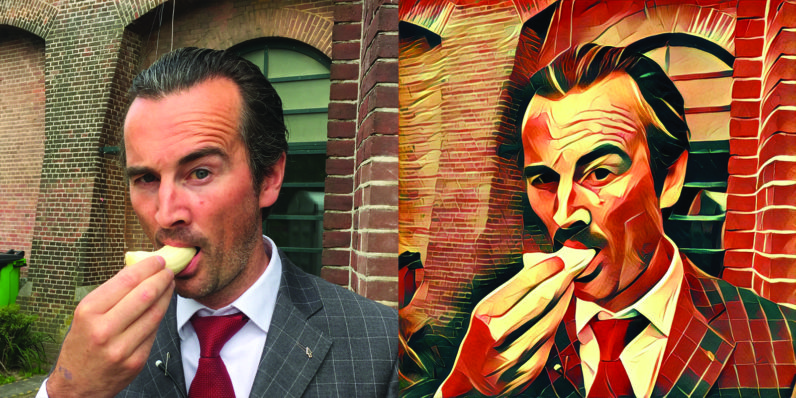Prisma application turns your pictures into paintings or artwork has been blowing up the Internet over the past couple weeks on Apple devices, and now it’s also available for Android. The Prisma application alters your pictures into art pieces using the styles of famous artists like Picasso, Munk including world famous ornaments and patterns. Prisma application is quite popular for iPhone users and topping iOS charts already for a couple of weeks. Prisma application turns your snaps into paintings, but sometime prisma application stuck at creating artwork. So if you are facing such an issue here we share you how to fix Prisma stuck at creating artwork.
[ad type=”banner”]The user unlike waiting if Prisma application stuck while creating artwork. Prisma application uses the neural networks and artificial intelligence to turn your pictures into artwork.That effects are attractive and hugely acceptable by users. Here we provide some tips which helps you if you stuck at creating artwork on Prisma application.
Prisma application need Internet connectivity to create an artwork. When you apply any filter on a picture,it analyzed with AI on Prisma servers and then sent back with the artwork ready.Sometimes during this process prisma application freeze on creating artwork.So we share with you some tips with that you can fix stuck at creating artwork on Prisma application.
[ad type=”banner”]Tips to fix Stuck at Creating Artwork on Prisma App:
- Prisma is an Internet based app. So check your Internet connectivity.
- It is suggested to use WIFI or 3G/4G. Ot will take times and stuck on 2G networks.
- If it stuck on any artwork then try different one.
- If still not work then clean the cache and data of the app.
- If the problem still persist then try to unsinstall and resintall the app.
It will help you to use the app without any problem