If you updated your Lenovo A7000 to Marshmallow and didn’t like the update, then you can easily revert back to a lower version (Android Lollipop). Marshmallow update for Lenovo A7000 already rolled out, and lots of customer unhappy with the upgrade. While it’s not possible to officially downgrade your phone back to Lollipop from Marshmallow, but we provide you the complete stock firmware file for Lenovo A7000, which you can flash by SP Flash tool to Downgrade Lenovo A7000 from Marshmallow 6.0 to Lollipop 5.1.
Google is already rolling out the Android N Developer Preview for its recent devices but marshmallow update still not available for many devices and many device owners are still not satisfied with the Android 6.0 Marshmallow update for various reasons. For whatever the reason is, many would like to revert lower back to the older version of Android. That’s why we provide the official Stock ROM of Lenovo A7000 with that you can Downgrade Lenovo A7000 from Marshmallow 6.0 to Lollipop 5.1. However, many users want to upgrade it to Marshmallow, so we also provide Stock Marshmallow ROM for Lenovo A7000.
[ad type=”banner”]If try rooting your device and install a custom ROM but something goes wrong or you’re facing bootloop issue or any other problems then you can download and Install Stock ROM on Lenovo A7000 manually. So Download and Install Stock ROM for Lenovo A7000 Marshmallow and Lollipop from below and flash it manually.
Benefit of Stock Firmware:
- Flashing Stock Firmware will downgrade your phone if you don’t like the new update.
- Flashing Stock Firmware will Upgrade your phone.
- Flashing Stock Firmware will fix bootloop issues.
- Flashing Stock Firmware will completely Unroot your phone.
- Flashing Stock Firmware will help to Revert back to Stock or Factory state (Helpful if you are facing force close error or any other lags)
Note:
- Battery level should be 75% before you install Stock Firmware on Lenovo A7000.
- It is recommended to take backup of your device.
Download Stock ROM for Lenovo A7000:
[mks_button size=”medium” title=”Download SP Flash Tool ” style=”rounded” url=”http://www.mediafire.com/file/bev3uwhal54u7lm/SP_Flash_Tool_v5.1540.00.000.zip” target=”_blank” bg_color=”#1e73be” txt_color=”#FFFFFF” icon=”fa-arrow-down” icon_type=”fa” nofollow=”1″]
[mks_button size=”medium” title=”Download Stock Lollipop ROM for Lenovo A7000 (A7000-a_S153_151127 ROW Full) – Download Mirror” style=”rounded” url=”https://cloud.mail.ru/public/HiQB/FY5XGcn89″ target=”_blank” bg_color=”#1e73be” txt_color=”#FFFFFF” icon=”fa-arrow-down” icon_type=”fa” nofollow=”1″]
[mks_button size=”medium” title=” Download Stock Marshmallow ROM for Lenovo A7000 (A7000-a_S223_160405_ROW) – Download Mirror” style=”rounded” url=” https://cloud.mail.ru/public/3wYJ/TUEApVGPL” target=”_blank” bg_color=”#1e73be” txt_color=”#FFFFFF” icon=”fa-arrow-down” icon_type=”fa” nofollow=”1″] [ad type=”banner”]
How to Install Stock ROM on Lenovo A7000:
First, enable ‘USB debugging’ and ‘OEM Unlock’ option from setting->developer option->. To enable Developer Options, go to About phone and tap the Build Number 7 times.
Download SP Flash Tool and Stock ROM from above and unzip the file.
Install Lenovo driver if your device didn’t detect in SP Flash tool.
Run the SP Flash tool and Go to Option-> Download -> General Setting and check “da dl all with Checksums“.
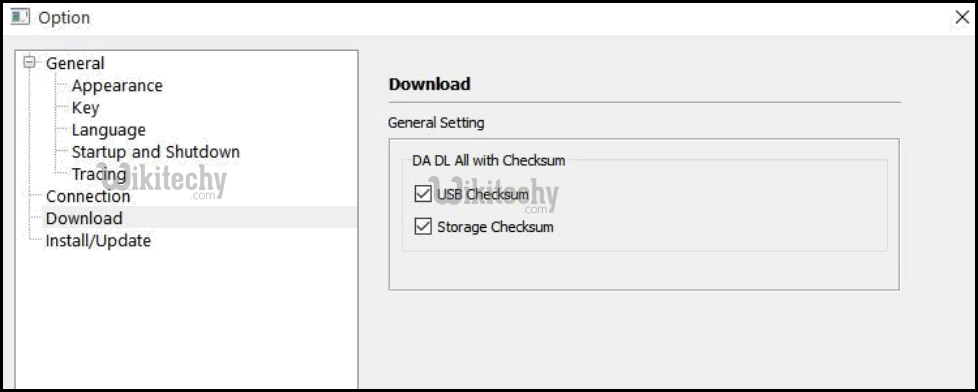
lick on Scatter-Loading and select ‘MT6753_Android_scatter.txt‘ file from target_bin folder.
Now select all options (check every option) you see and click on Download.
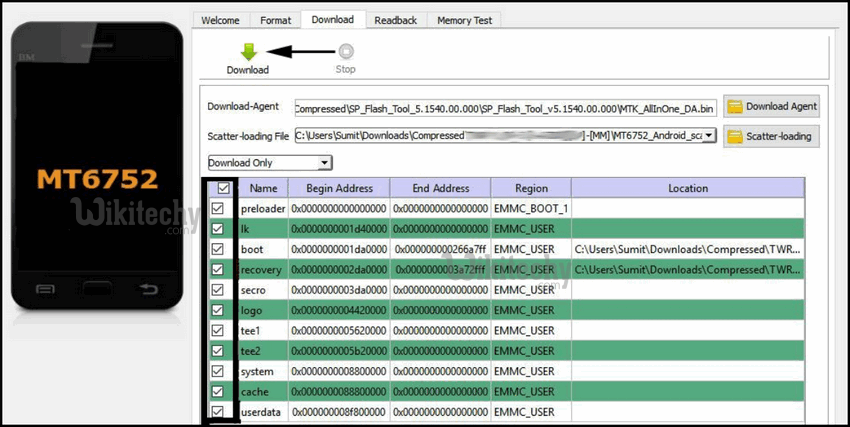
urn off the phone and connect it via USB cable.
Now the process will start, wait until the installation complete
Stock ROM on your Lenovo A7000 has been installed successfully.