Recently LG V20 is a launched leading device from LG which comes with locked bootloader. But with few steps you can Unlock Bootloader of LG V20. These devices come with new design, killer features, top-notch specifications and latest Android 7.0 Nougat software. Along with the powerful specifications, you can add extras by rooting your devices, but for that, you need to unlock bootloader of LG V20 first.
[ad type=”banner”]If you buy an LG V20 and preparing to install a custom ROM or need to root your phone, first you have to unlock the bootloader of LG V20. confirm warranty will invalid after unlocking bootloader or rooting. Once you unlock LG V20 bootloader, we can root and install a custom recovery on your devices. So here is the step by step points to unlock bootloader of LG V20. Read the note carefully before you unlock bootloader of LG V20 from below.
Note:-
- Follow the steps correctly otherwise you may block your device. We are not liable for any damage to your phone.
- It will remove all your personal data including data of internal storage, so we advise you first to take a complete backup of your phone and then continue.
- Make sure that your phone has at least 50-60% charged to stop the unintended shutdown in-between the process
How to unlock bootloader of LG V20 –
- First, enable ‘USB debugging’ and ‘OEM Unlock’ option from setting>developer option>. To enable Developer Options, go to About phone and tap the Build Number 7 times.

- Install the ADB and fastboot driver for windows or ADB and Fastboot for Mac and then restart if you already have the driver installed then skip this step.
- After installation of the driver, you can see a folder named ADB in your installation directory. Enter into the folder, and you find four files including ADB and fastboot.exe
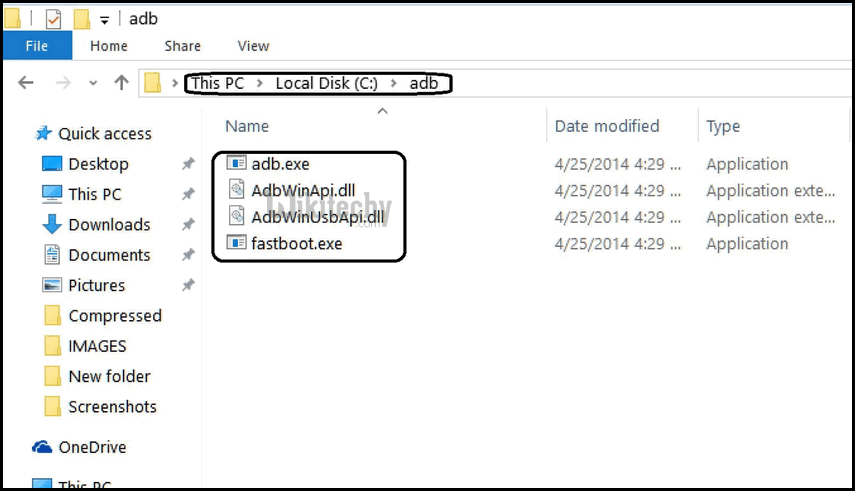
- Now press and hold ‘shift’ key and right-clicked anywhere in the folder and select ‘Open command window here
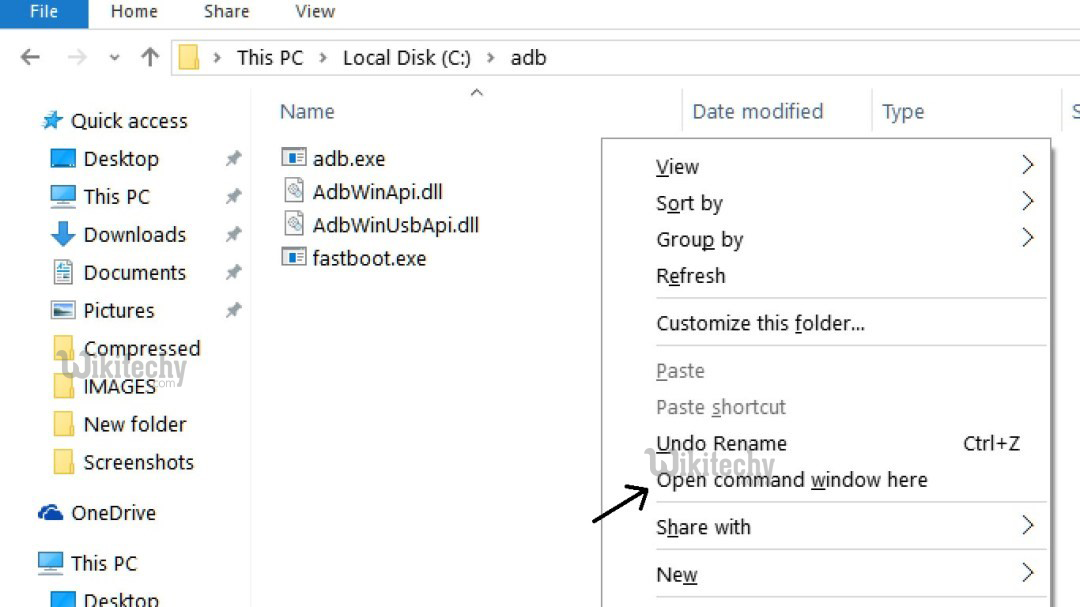
- Now connect your device to PC and select Transfer photos (PTP) as a mode for the USB connection.
- Enter your device into the fastboot mode. To enter the fastboot mode of LG V20 type the below command in command prompt.
adb reboot bootloader
- You are in Fastboot mode now to check your connection by entering below command in command prompt. It will return your device serial number means your device properly connected. Check your driver if the above command is not responding.
fastboot devices
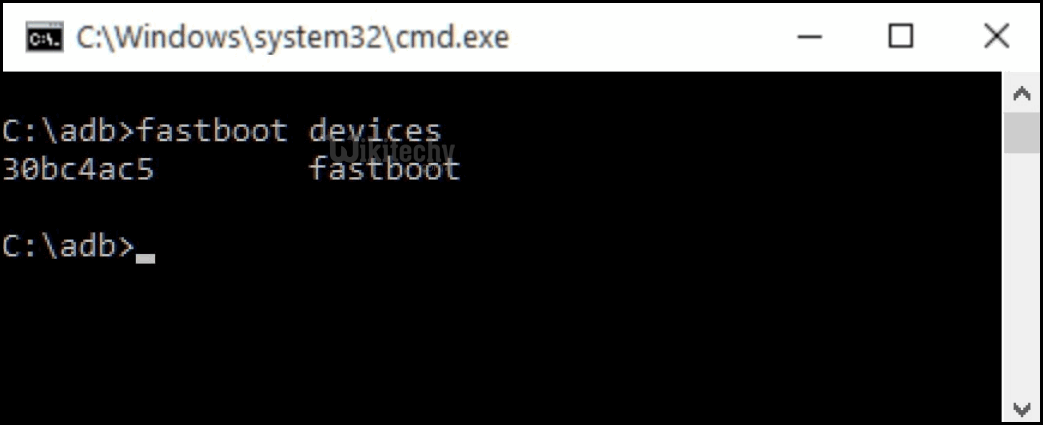
- To unlock bootloader of LG V20, go to the command line and type below command. It will only take seconds to complete the process.
fastboot oem unlock
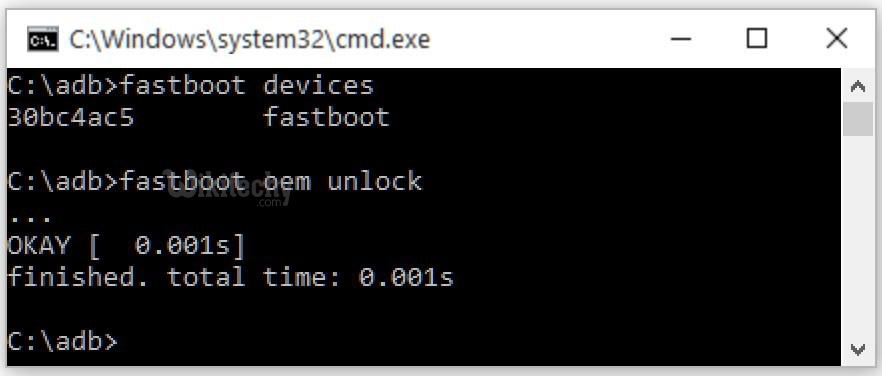
- Above step will unlock bootloader of LG V20. Now your device will reboot into bootloader mode.
- To check if your device is successfully unlocked, type below command in the command prompt you see ‘Device Unlocked’ bit set to ‘True’.
fastboot oem device-info
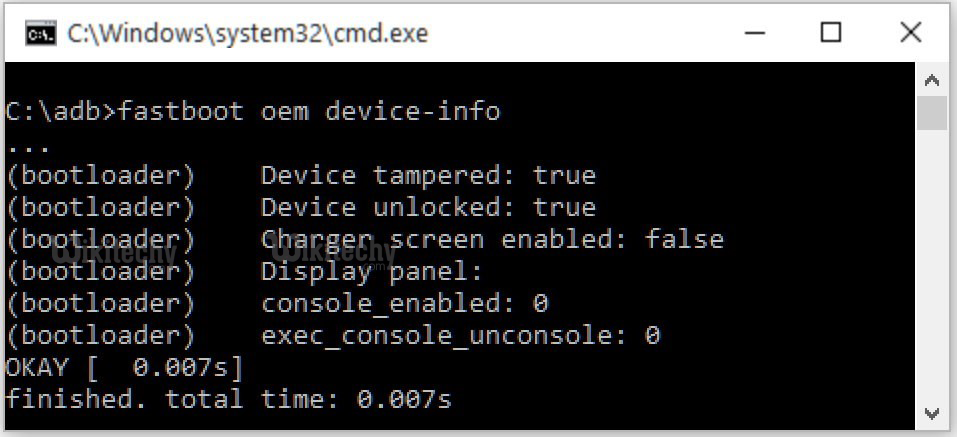
This is the complete method to unlock bootloader of LG V20. But unlocking your bootloader is not enough you have to install a custom recovery and root your device to get full access.