The latest version of TWRP 3.0.2.0 for Redmi 3S/Prime is now available. From below you can download the recovery and flash it via fastboot. Let’s we explain how to Root and Install TWRP Recovery on Redmi 3S/Prime. TWRP recovery got updated with material designed to TWRP 3.0.0. So,you can install the latest TWRP 3.0.0 on Redmi 3S/Prime. The new update of TWRP 3.0.0 has a entire new look, true terminal emulator, support Android 6.0 and now you can flash image files also. Follow this guide to Root and Install TWRP Recovery on Redmi 3S/Prime.
If you are Redmi 3S/Prime user, then you can root and Install TWRP Recovery On Redmi 3S/Prime. Already, if you install custom recovery on Redmi 3S/Prime then you can flash the latest Official version of the TWRP recovery to get impressive benefits. So, here is the steps to Root and Install TWRP Recovery on Redmi 3S/Prime. Before you Install TWRP 3.0.0 Recovery on Redmi 3S/Prime read the below step by step guide carefully. Also, check the benefits of rooting from below.
Some benefits of Rooting
- For faster and better performance you can install custom ROM and custom kernel on your device Block Ads in apps with the help of ad blocker.
- Automatically, it Increase performance and battery life by killing background process.
- To restore all of your apps and data, you can use Titanium Backup.
- You can uninstall bloatware (Pre-installed Apps)
Note:–
- Rooting will invalid your phone warranty, and you won’t get it back.
- Don’t try it on any other model, because, this method is only for Redmi 3S/Prime.
- Follow these steps carefully otherwise you may crash your device. We are not liable for any harm of your device.
- It will wipe all your personal data including data of internal storage, so we recommend you first to take a full backup of your phone and then proceed.
- Make sure that your device has at least 50-60% charged to avoid the unexcepted shutdown in-between the process.
Files required to Root and Install Custom Recovery on Redmi 3s/Prime
- Download ADB and fastboot driver for windows or ADB and Fastboot for Mac and install it on your PC.
- You need to Unlock Bootloader of Redmi 3s/Prime. Check out How to unlock bootloader of Redmi 3s/Prime.
- Download TWRP Installer for Redmi 3s/Prime
- Download SuperSU to root Redmi 3S/Prime and copy it to your phone sd card.
How to Root and Install TWRP Recovery on Redmi 3s/Prime
- First, enable ‘USB debugging’ and ‘OEM Unlock’ option from setting>developer option>. To enable Developer Options, go to About phone and tap the Build Number 7 times.

- Download the TWRP Installer from above and extract it.
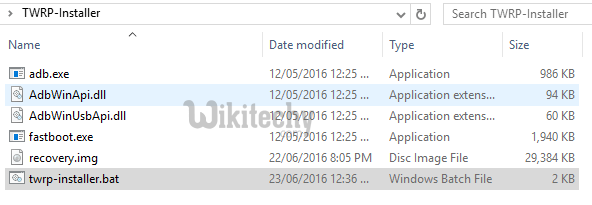
- Run twrp-installer.bat as an administrator.
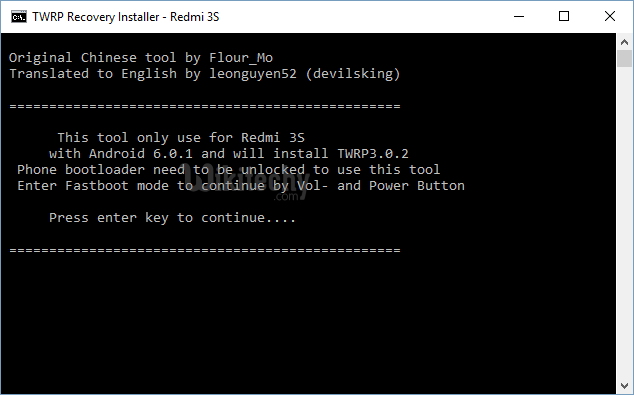
- Now boot your phone into the Fast mode and follow the on-screen instruction.
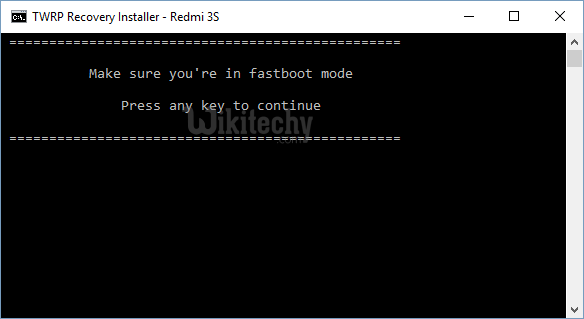
- Your phone will automatically boot into recovery mode after the installation complete.
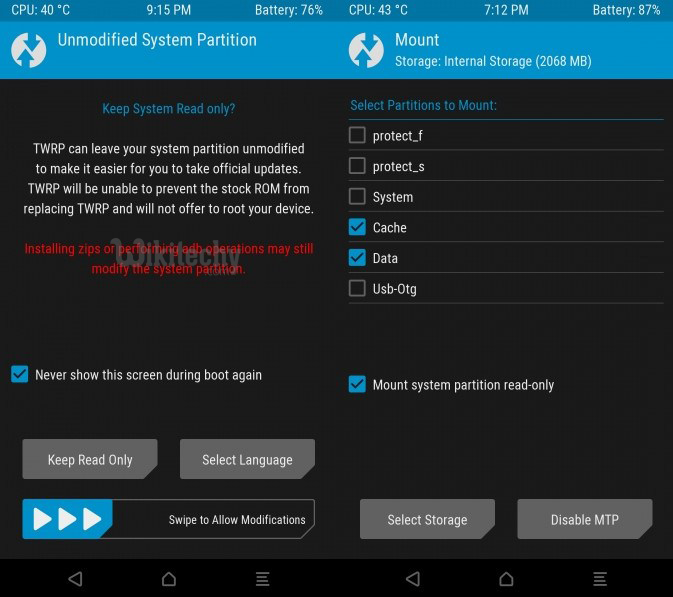
- Now your phone will reboot and enter into the TWRP Recovery
- After you swipe to allow modification, go to: Advance setting > Disable dm-verity to let your phone boot normally.
- Now download SuperSu from above and transfer into your phone’s internal storage.
- Adjust the Settings of TWRP according to your time zone and preferred language.
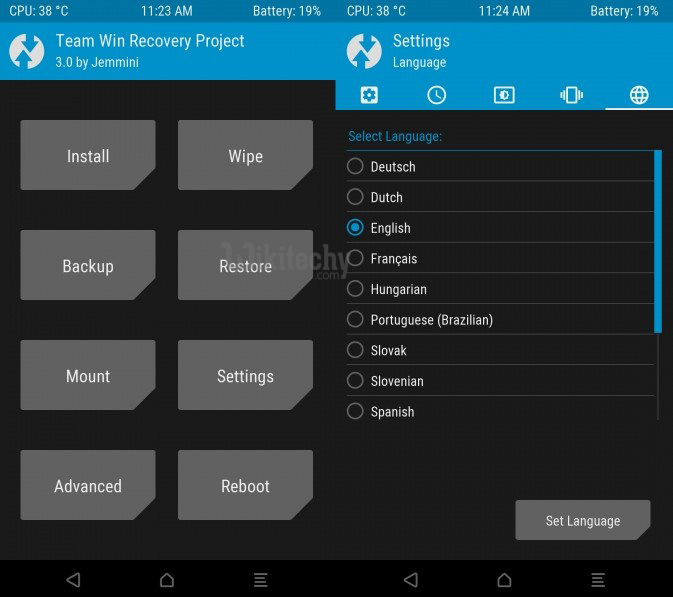
- In TWRP recovery navigate to Install Zip and select ‘SuperSu.zip’ to root Redmi 3s/Prime.
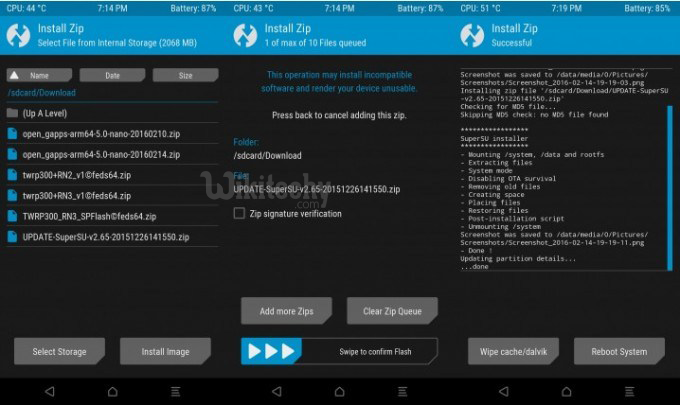
- Swipe to install SuperSu and then reboot your device. That’s it.
Now you Root Redmi 3s/Prime and Install TWRP Recovery on it successfully.
nice content
Nice