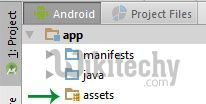Android tutorial - Android studio | Add/Create Assets Folder In Android Studio For HTML Files - android studio tutorial
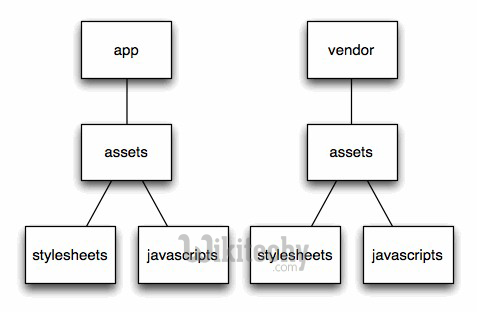
What is Assets Folder
- Assets provide a way to include arbitrary files like text, xml, fonts, music, and video in your application. Assets folder will be distributed along with the APK, which contains all the raw files .
- you need this application, such as: text files (.txt), non-Android XML files (.xml), Audio files (.wav, .mp3, .mid)…;
- those cannot be put into ‘res‘ folder as usual.
- You might have noticed that unlike Eclipse ADT Android Studio doesn’t have Assets folder which we usually use to keep our web files like HTML.
- Assets folder is saved under main folder: main/assets:
- Here we will share step by step how to create Assets raw folder in Android Studio.
How to add assets and raw folder in android Studio
- Open your android studio. Navigate to Android option.
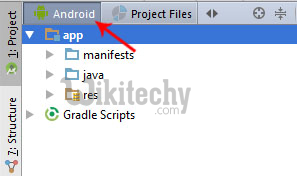
- You will find app folder and Gradle Script. Right click on app folder goto New> Folder>Assets Folder.
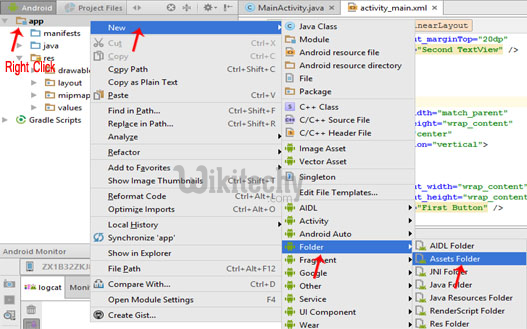
- Android Studio will open a dialog box. Keep all the settings default. Under target source set, option main should be selected. and click finish.
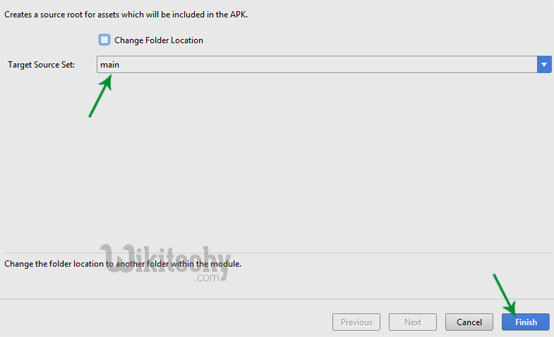
- Now open app folder. you will find your Assets folder by the name of “assets”.