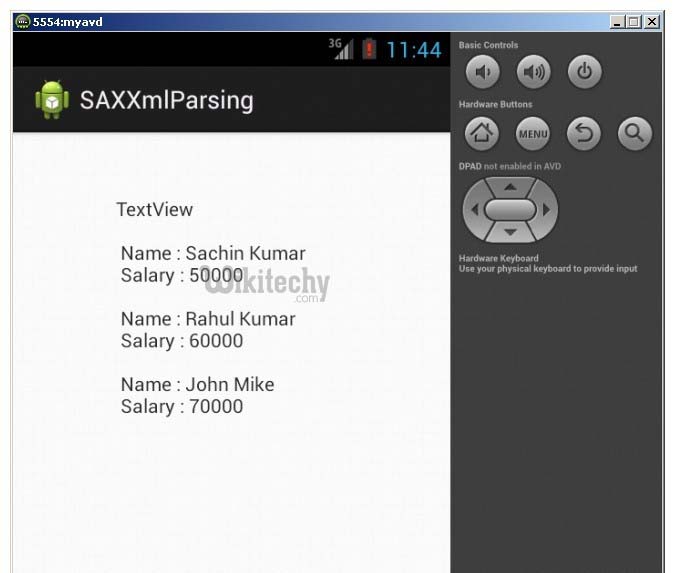Android tutorial - Android XML Parser | SAX Parser- android app development - android studio - android development tutorial
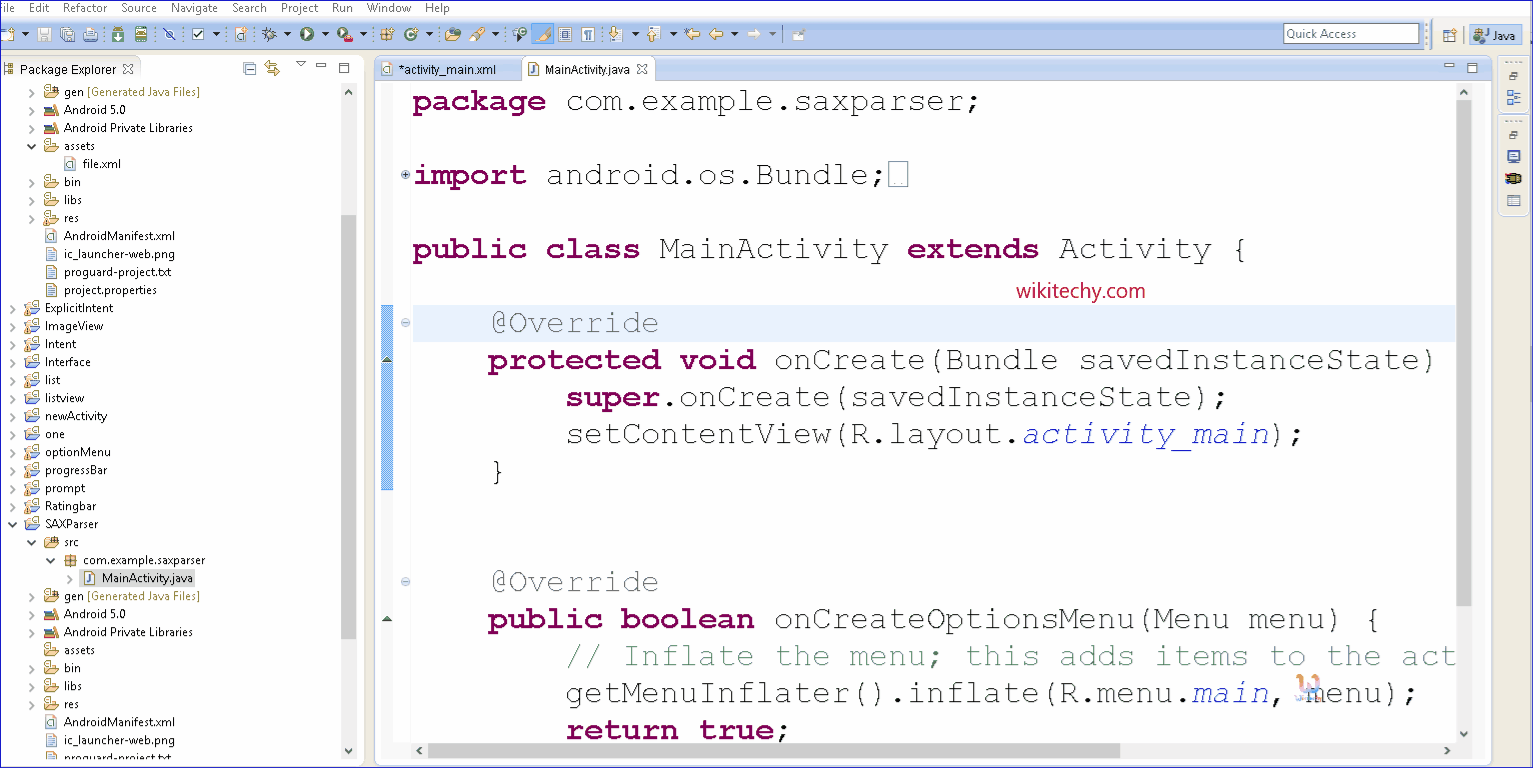
Learn android - android tutorial - Android xml parser - android examples - android programs
XML Parsing:
- A parser is a piece of program that takes a physical representation of some data and converts it into an in-memory form for the program as a whole to use.
- Parsers are used everywhere in software.
- An XML parser is a software library or package that provides interfaces for client applications to work with an XML document.
- An XML Parser is a parser that is designed to read XML and create a way for programs to use XML.
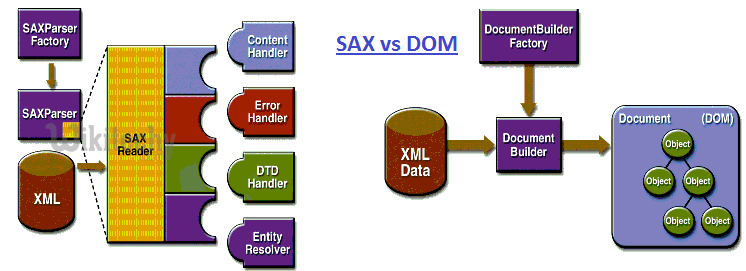
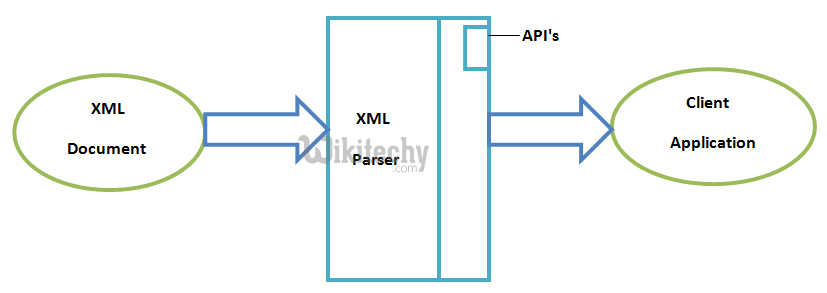
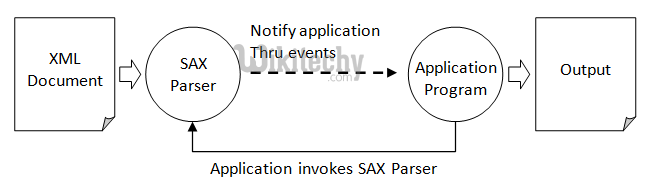
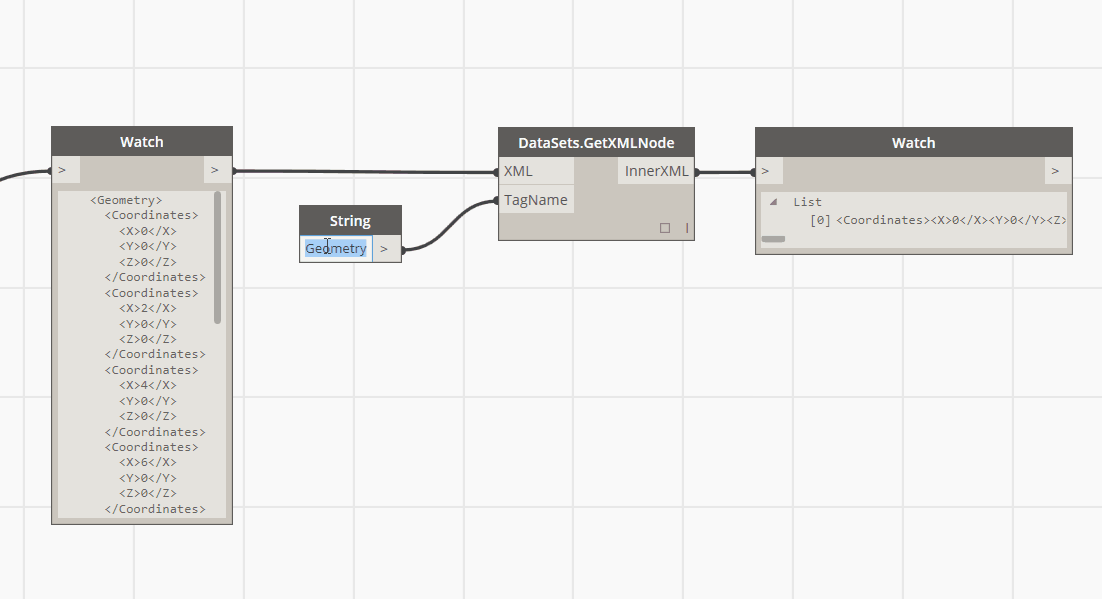
Types of XML Parsers
- These are the two main types of XML Parsers:
- DOM
- SAX
1. DOM (Document Object Model)
- A DOM document is an object which contains all the information of an XML document. It is composed like a tree structure. The DOM Parser implements a DOM API. This API is very simple to use.
2. SAX (Simple API for XML)
- SAX (Simple API for XML) is an event-driven online algorithm for parsing XML documents, with an API developed by the XML-DEV mailing list.
- SAX provides a mechanism for reading data from an XML document that is an alternative to that provided by the Document Object Model (DOM).
- The SAX parser cannot be used to create the XML file, It can be used to parse the xml file only.
Advantage of SAX Parser over DOM:
- It consumes less memory than DOM.
Disadvantages of SAX:
- We have no random access to an XML document since it is processed in a forward-only manner
Example of android SAX Xml parsing
activity_main.xml
- Drag the one textview from the pallete.
- Now the activity_main.xml file will look like this:
- File: activity_main.xml
<RelativeLayout xmlns:androclass="http://schemas.android.com/apk/res/android"
xmlns:tools="http://schemas.android.com/tools"
android:layout_width="match_parent"
android:layout_height="match_parent"
tools:context=".MainActivity" >
<TextView
android:id="@+id/textView1"
android:layout_width="wrap_content"
android:layout_height="wrap_content"
android:layout_alignParentLeft="true"
android:layout_alignParentTop="true"
android:layout_marginLeft="75dp"
android:layout_marginTop="46dp"
android:text="TextView" />
</RelativeLayout> click below button to copy the code from android tutorial team
xml document
- Create an xml file named file.xml inside the assets directory of your project.
- File: file.xml
<?xml version="1.0"?>
<records>
<employee>
<name>Sachin Kumar</name>
<salary>50000</salary>
</employee>
<employee>
<name>Rahul Kumar</name>
<salary>60000</salary>
</employee>
<employee>
<name>John Mike</name>
<salary>70000</salary>
</employee>
</records>
click below button to copy the code from android tutorial team
Activity class
- Now write the code to parse the xml using sax parser.
- File: MainActivity.java
package com.wikitechy.saxxmlparsing;
import java.io.InputStream;
import javax.xml.parsers.SAXParser;
import javax.xml.parsers.SAXParserFactory;
import org.xml.sax.Attributes;
import org.xml.sax.SAXException;
import org.xml.sax.helpers.DefaultHandler;
import android.app.Activity;
import android.os.Bundle;
import android.widget.TextView;
public class MainActivity extends Activity {
TextView tv;
@Override
public void onCreate(Bundle savedInstanceState) {
super.onCreate(savedInstanceState);
setContentView(R.layout.activity_main);
tv=(TextView)findViewById(R.id.textView1);
try {
SAXParserFactory factory = SAXParserFactory.newInstance();
SAXParser saxParser = factory.newSAXParser();
DefaultHandler handler = new DefaultHandler() {
boolean name = false;
boolean salary = false;
public void startElement(String uri, String localName,String qName,
Attributes attributes) throws SAXException {
if (qName.equalsIgnoreCase("name"))
{
name = true;
}
if (qName.equalsIgnoreCase("salary"))
{
salary = true;
}
}//end of startElement method
public void endElement(String uri, String localName,
String qName) throws SAXException {
}
public void characters(char ch[], int start, int length) throws SAXException {
if (name) {
tv.setText(tv.getText()+"\n\n Name : " + new String(ch, start, length));
name = false;
}
if (salary) {
tv.setText(tv.getText()+"\n Salary : " + new String(ch, start, length));
salary = false;
}
}//end of characters
method
};//end of DefaultHandler object
InputStream is = getAssets().open("file.xml");
saxParser.parse(is, handler);
} catch (Exception e) {e.printStackTrace();}
}
}
click below button to copy the code from android tutorial team
Output: