Android tutorial - Android Call State - android app development - android studio - android development tutorial
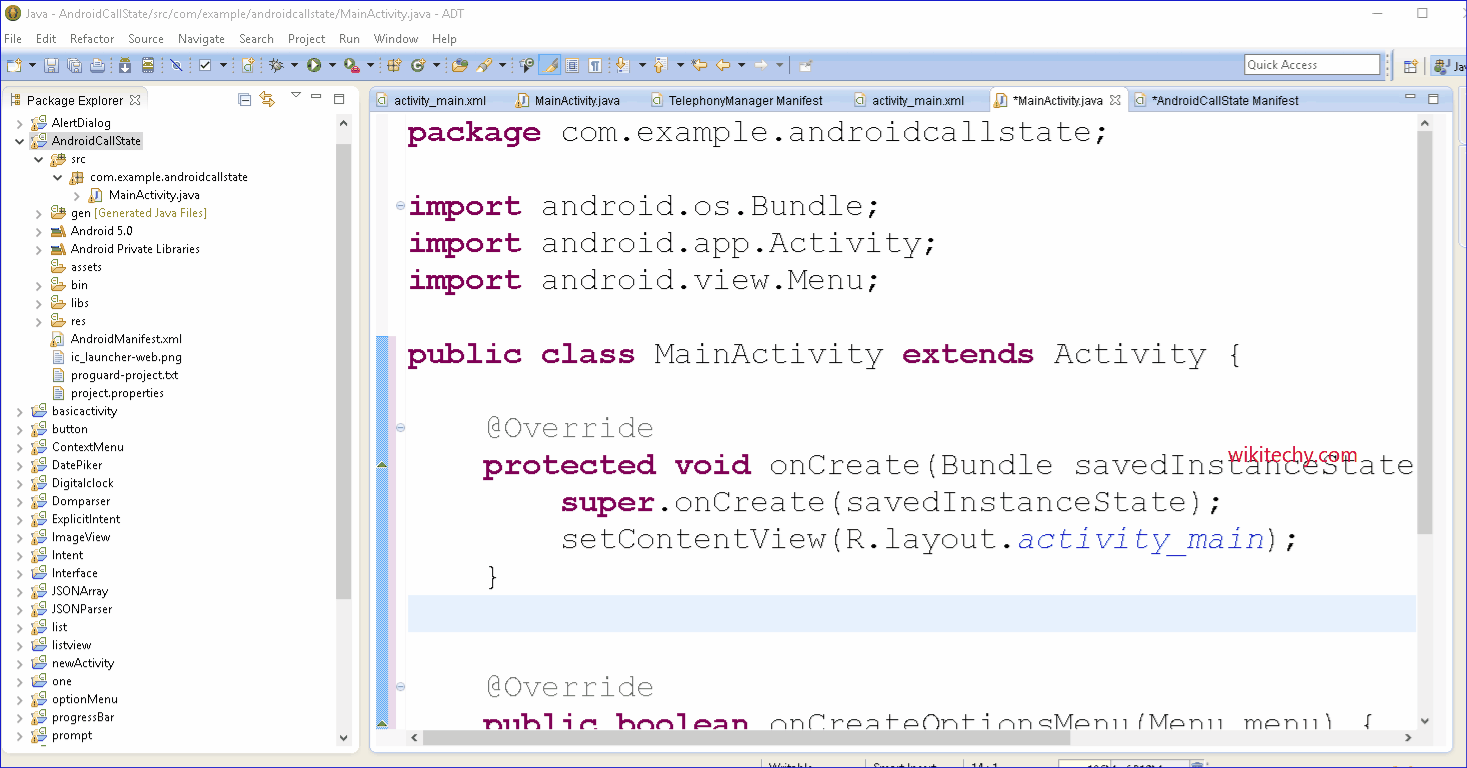
Learn andriod - andriod tutorial - Android call - andriod examples - andriod programs
Definition of Call State:
- A decision block that checks the phone call state.
- If the proceed option is set to Immediately, then check if a call is currently in the state, or not, without pausing the fiber.
- If set to When changed, then the fiber will pause until a call has got to or left the state.
- We can also get the information of call state using the TelephonyManager class.
- For this purpose, we need to call the listen method of TelephonyManager class by passing the PhonStateListener instance.
- The PhoneStateListener interface must be implemented to get the call state.
- It provides one method onCallStateChanged().

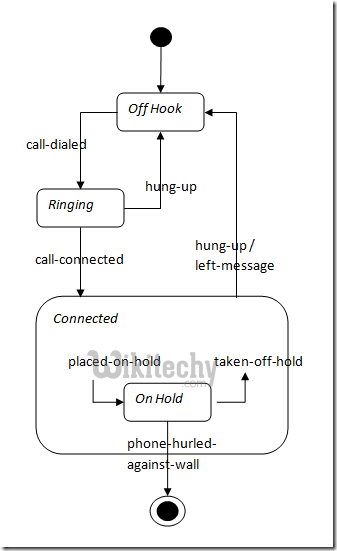
Android Call State Example
- Let's see the example, where we are determining whether phone is ringing or phone is in a call or phone is neither ringing nor in a call.
activity_main.xml
- In this example, we don't have any component in this file.
Activity class
- Let's write the code to know the call state.
File: MainActivity.java
package com.wikitechy.callstates;
import android.os.Bundle;
import android.app.Activity;
import android.content.Context;
import android.telephony.PhoneStateListener;
import android.telephony.TelephonyManager;
import android.view.Menu;
import android.widget.Toast;
public class MainActivity extends Activity {
@Override
protected void onCreate(Bundle savedInstanceState) {
super.onCreate(savedInstanceState);
setContentView(R.layout.activity_main);
TelephonyManager telephonyManager =
(TelephonyManager)getSystemService(Context.TELEPHONY_SERVICE);
PhoneStateListener callStateListener = new PhoneStateListener() {
public void onCallStateChanged(int state, String incomingNumber)
{
if(state==TelephonyManager.CALL_STATE_RINGING){
Toast.makeText(getApplicationContext(),"Phone Is Riging",
Toast.LENGTH_LONG).show();
}
if(state==TelephonyManager.CALL_STATE_OFFHOOK){
Toast.makeText(getApplicationContext(),"Phone is Currently in A call",
Toast.LENGTH_LONG).show();
}
if(state==TelephonyManager.CALL_STATE_IDLE){
Toast.makeText(getApplicationContext(),"phone is neither ringing nor in a call",
Toast.LENGTH_LONG).show();
}
}
};
telephonyManager.listen(callStateListener,PhoneStateListener.LISTEN_CALL_STATE);
}
@Override
public boolean onCreateOptionsMenu(Menu menu) {
// Inflate the menu; this adds items to the action bar if it is present.
getMenuInflater().inflate(R.menu.main, menu);
return true;
}
}
click below button to copy the code from android tutorial team
AndroidManifest.xml
- You need to provide READ_PHONE_STATE permission in the AndroidManifest.xml file.
File: AndroidManifest.xml
<?xml version="1.0" encoding="utf-8"?>
<manifest xmlns:androclass="http://schemas.android.com/apk/res/android"
package="com.wikitechy.callstates"
android:versionCode="1"
android:versionName="1.0" >
<uses-sdk
android:minSdkVersion="8"
android:targetSdkVersion="17" />
<uses-permission android:name="android.permission.READ_PHONE_STATE" />
<application
android:allowBackup="true"
android:icon="@drawable/ic_launcher"
android:label="@string/app_name"
android:theme="@style/AppTheme" >
<activity
android:name="com.wikitechy.callstates.MainActivity"
android:label="@string/app_name" >
<intent-filter>
<action android:name="android.intent.action.MAIN" />
<category android:name="android.intent.category.LAUNCHER" />
</intent-filter>
</activity>
</application>
</manifest>
click below button to copy the code from android tutorial team
Output:


