Android tutorial - Samsung Galaxy USB Driver | Where to download Samsung Galaxy S2 USB driver - android app development - android studio - android development tutorial
Definition of USB driver:
- A USB drive -- also known as a flash drive or keychain drive -- is a plug-and-play portable storage device that uses flash memory and is lightweight enough to attach to a keychain.
- A USB drive can be used in place of a floppy disk, Zip drive disk or CD.
- When the user plugs the device into the USB port, the computer's operating system recognizes the device as a removable drive and assigns it a drive letter.
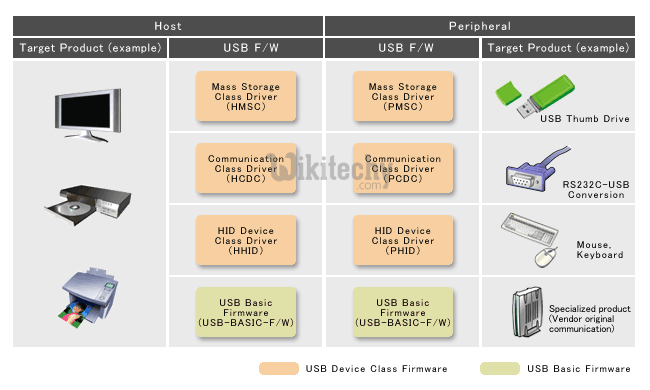
- For Android development on real device like Samsung Galaxy S2, you need to install Samsung OEM driver or USB driver.
- This Android OEM driver documentation will guide you where to download it… but the guide is not easy to follow.
- Actually, the “Samsung USB driver” is included in the software called “Samsung Kies or PC Sync“.
- The following guide will show you how and where to get it.
1. Samsung Phone Model
- Most Samsung websites ask about your phone model to download the software.
- The phone model number is available on the back of your phone, see figure below:

2. Samsung Website
- Go to Samsung official website: http://www.samsung.com/, it will redirect to your local Samsung website automatically.
- Find “Support” -> “Download“, or something similar.
3. Download Samsung Kies (USB Driver)
- Type your phone model number or phone name to find suitable “Samsung Kies” to download.
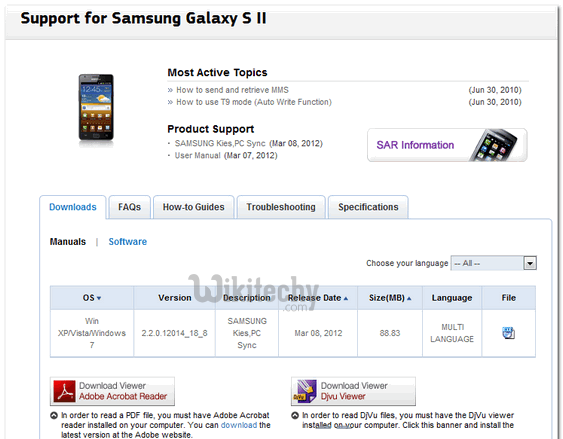
- Get “Samsung Kies” and install on your Windows, the “Samsung USB driver” will be installed together.
- Done.
- Now you can debug your Android application on Samsung Galaxy S2.
