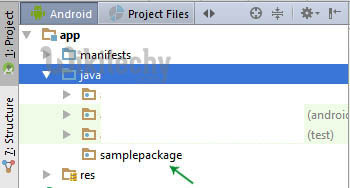Android tutorial - How to Change Package Name in Android Studio - android studio tutorial
What is package?
- Package objects contain version information about the implementation and specification of a Java package.
- This versioning information is retrieved and made available by the Class Loader instance that loaded the class(es).
- Typically, it is stored in the manifest that is distributed with the classes.
- The set of classes that make up the package may implement a particular specification and if so the specification title, version number, and vendor strings identify that specification.
- Sometimes we need to separate our java classes according to their functionality.
- Keeping various java classes in different package name make the project more understandable for anyone.
What is Src folder?
How to Create/Add new Package inside src folder in Android Studio
The following are the steps to add new Package name inside src folder:
- Step 1: Open Android Studio and Navigate to any view (Android or Project)
- Step 2: In Android View, you will have two folders: app and Gradle Scripts
- Step 3: Open App folder then open Java folder.
- Right click on Java folder and select New > Package.
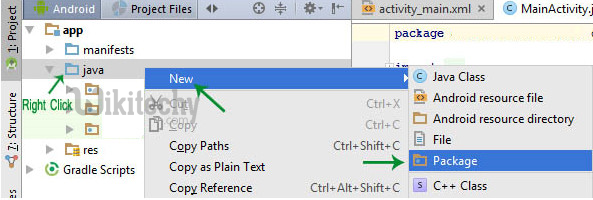
- Step 4: Choose directory destination which main\java and click OK.
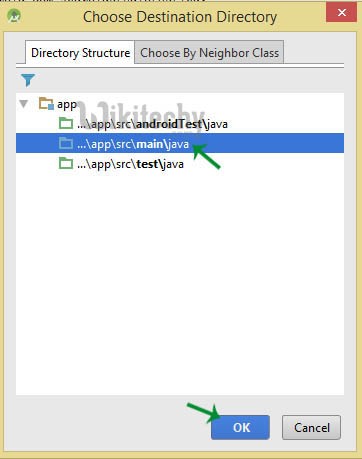
- Step 5: Give a name to new Package (For example: samplePackage).
- Click Ok.
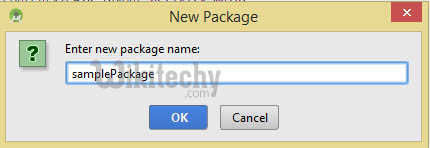
- Step 6: Now you have samplePackage inside JAVA folder.
- You can keep separate Java files inside it.