android tutorial - Custom Live Template in Android Studio | Developer android - android app development - android studio - android app developement
Custom Live Template
Example :
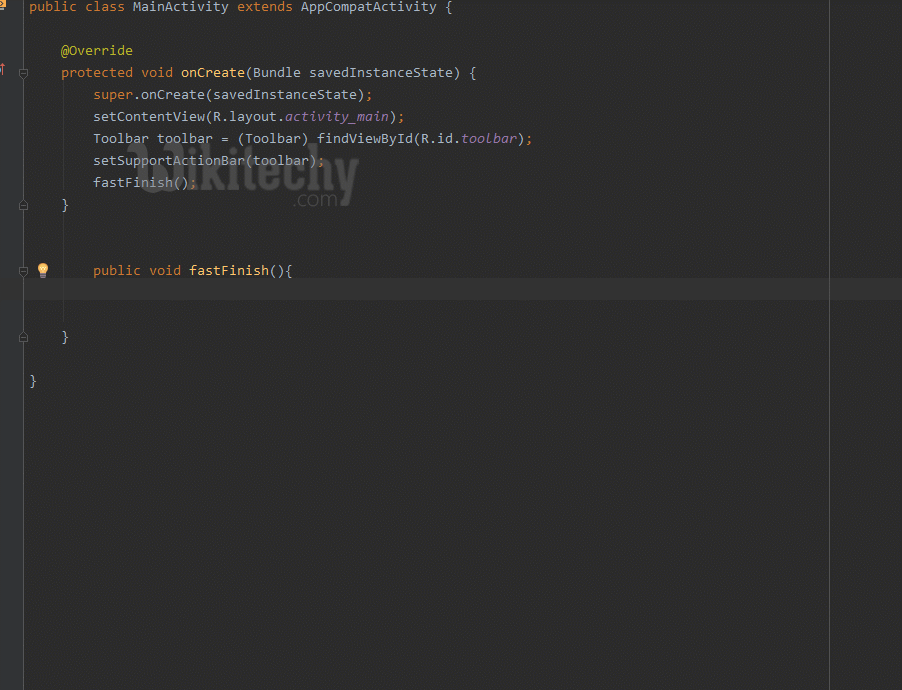
Learn Android - Android tutorial - learn android - android tutorial - android testing - mobile app developement - android code - android programming - android download - android examples - Android examples - Android programs
To achieve this purpose , you should add a custom Live Template:
- Open Settings [Ctrl + Alt + S ]
- Type "Live Templates" in the Top-Left search bar.
- Click the + to add a "Template Group" and type a group name(eg: MyTemplate) to continue
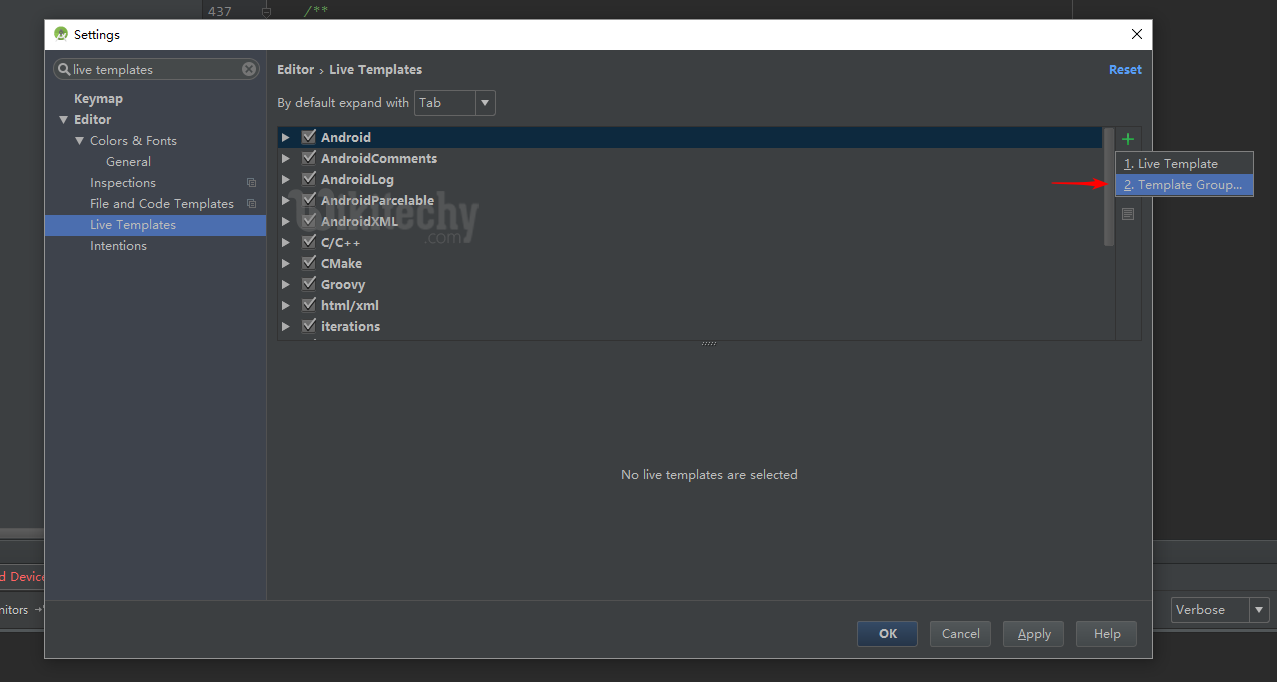
Learn Android - Android tutorial - learn android - android tutorial - android testing - mobile app developement - android code - android programming - android download - android examples - Android examples - Android programs
- Choose your custom template group(eg: MyTemplate), then click + and choose "Live Template".
- I will take "say" for example:
- Type the key that you want to simplify in "Abbreviation" (eg: say),and type the statement in the "Template Text" (eg :startActivity(new Intent($from$.this,$to$.class));)
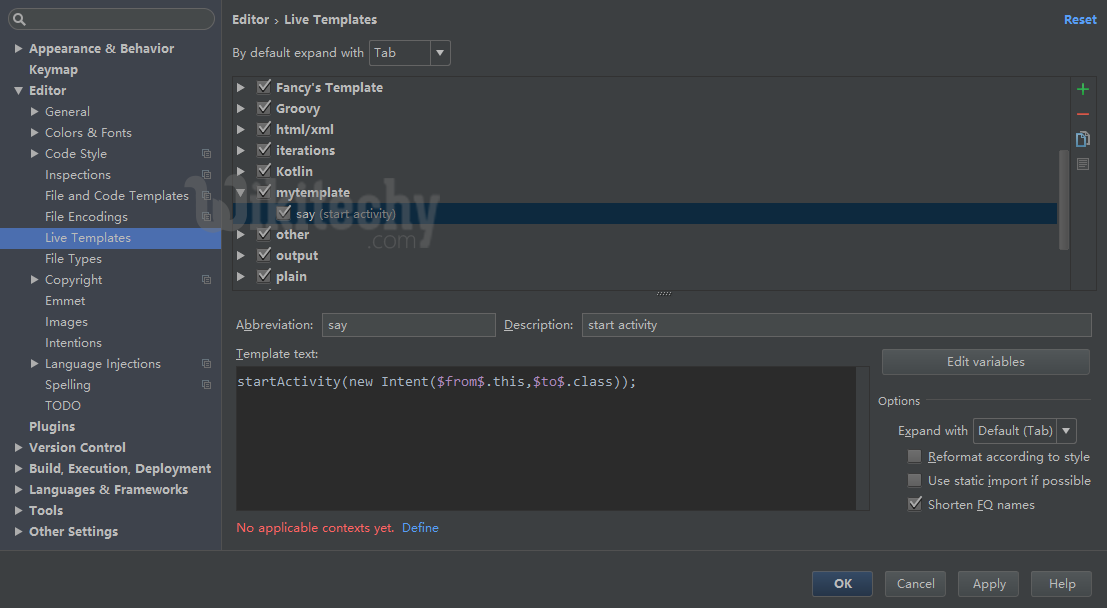
Learn Android - Android tutorial - learn android - android tutorial - android testing - mobile app developement - android code - android programming - android download - android examples - Android examples - Android programs
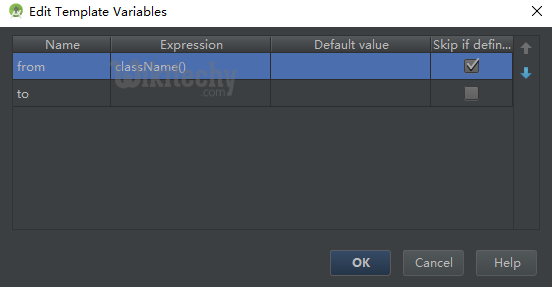
Learn Android - Android tutorial - learn android - android tutorial - android testing - mobile app developement - android code - android programming - android download - android examples - Android examples - Android programs
- Click "OK" and "Apply". And try to type "say" in your editor.
