android tutorial - Use Custom Code Styles in Android Studio | Developer android - android app development - android studio - android app developement
Use Custom Code Styles, Share with other Team Members and Auto Format with Shortcut
- It's possible to have your own custom code styles, share them with other team members and use a shortcut to auto format the code in a file.
- To create your own custom code style, go to: Preferences -> Editor -> Code Style
- There are some general code style settings here. You can also select the language (Java for Android) and set the parameters as you see fit. There's a lot of settings.
- Once you've done this, save your code style. This is just for safe keeping.

Learn Android - Android tutorial - learn android - android tutorial - android testing - mobile app developement - android code - android programming - android download - android examples - Android examples - Android programs
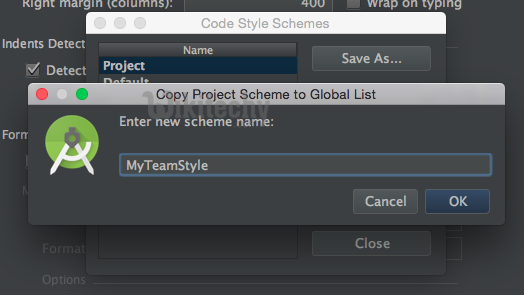
Learn Android - Android tutorial - learn android - android tutorial - android testing - mobile app developement - android code - android programming - android download - android examples - Android examples - Android programs
- Once you've saved it, select "Copy to Project" from the "Manage" dialog. You will be asked whether you want to switch to this created scheme. Answer yes.
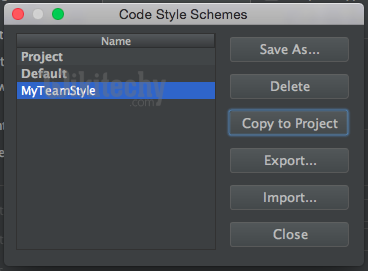
Learn Android - Android tutorial - learn android - android tutorial - android testing - mobile app developement - android code - android programming - android download - android examples - Android examples - Android programs
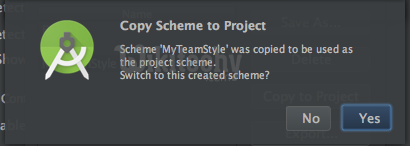
Learn Android - Android tutorial - learn android - android tutorial - android testing - mobile app developement - android code - android programming - android download - android examples - Android examples - Android programs
- Once this is done, close the Code Style preferences dialog.
- Now, verify that your code style settings have been saved in: .idea/codeStyleSettings.xml
- Ensure that this file is not ignored in your version control system so that you can share it with your teammates.
- Once your teammates have this file, they should also have the same settings.
- Now, when editing a file, you can format the code by selecting:
- Code -> Reformat Code
- Shortcuts for Reformat Code (taken from this answer - see answer for details on resolving issues with shortcut in Ubuntu):
Win
Linux:
Mac:
- When you perform a code reformat, a small dialog should popup informing you of the changes made. You can click "Show" in this dialog to bring up the "Reformat File Dialog".
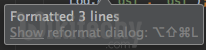
Learn Android - Android tutorial - learn android - android tutorial - android testing - mobile app developement - android code - android programming - android download - android examples - Android examples - Android programs
- You can also bring up this dialog from the Code menu and its corresponding shortcut.
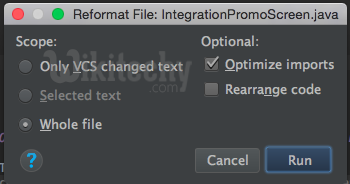
Learn Android - Android tutorial - learn android - android tutorial - android testing - mobile app developement - android code - android programming - android download - android examples - Android examples - Android programs
