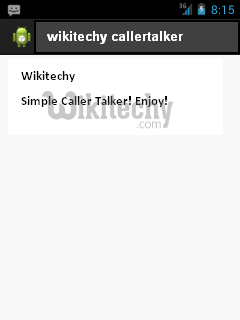Android tutorial - Call announcer for android | Android Simple Caller Talker - android app development - android studio - android development tutorial
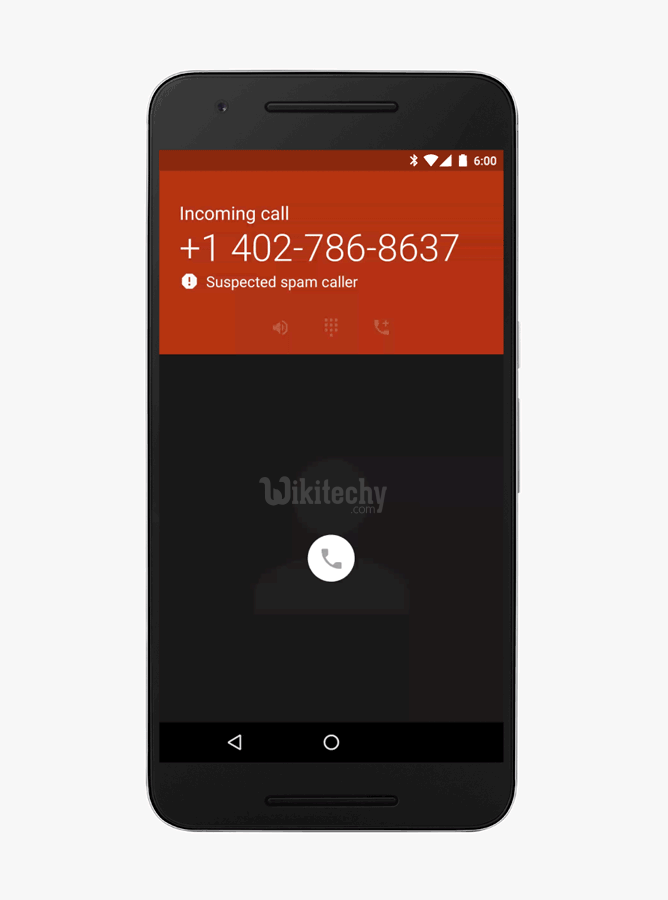
what is Caller Talker?
- Caller Name & SMS Talker speaks out name of the caller on Incoming call or SMS , in situations like you are driving and the Phone is in your pocket, or another room, so that you can identify who is calling you without looking your phone screen.
- Android provides the facility to know the incoming number and speak it by the help of android speech api and telephony manager.
- Here, we are going to develop a basic android app that speaks the incoming number while phone is in ringing mode.

activity_main.xml
- We have not done anything special here. It has the simple textview.
- File: activity_main.xml
<RelativeLayout xmlns:androclass="http://schemas.android.com/apk/res/android"
xmlns:tools="http://schemas.android.com/tools"
android:layout_width="match_parent"
android:layout_height="match_parent"
android:paddingBottom="@dimen/activity_vertical_margin"
android:paddingLeft="@dimen/activity_horizontal_margin"
android:paddingRight="@dimen/activity_horizontal_margin"
android:paddingTop="@dimen/activity_vertical_margin"
tools:context=".MainActivity" >
<TextView
android:layout_width="wrap_content"
android:layout_height="wrap_content"
android:text="@string/hello_world" />
</RelativeLayout>
click below button to copy the code from android tutorial team
Activity class
- In this activity, we have written the code to know the phone state, and speak the incoming number by the help of TextToSpeech class.
- File: MainActivity.java
package com.example.callertalker;
import java.util.Locale;
import android.media.AudioManager;
import android.os.Bundle;
import android.app.Activity;
import android.content.Context;
import android.telephony.PhoneStateListener;
import android.telephony.TelephonyManager;
import android.util.Log;
import android.widget.Toast;
import android.speech.tts.TextToSpeech;
public class MainActivity extends Activity implements TextToSpeech.OnInitListener {
private TextToSpeech tts;
@Override
protected void onCreate(Bundle savedInstanceState) {
super.onCreate(savedInstanceState);
setContentView(R.layout.activity_main);
tts = new TextToSpeech(this, this);
TelephonyManager telephonyManager = (TelephonyManager)getSystemService(
Context.TELEPHONY_SERVICE);
PhoneStateListener callStateListener = new PhoneStateListener() {
public void onCallStateChanged(int state, String incomingNumber){
if(state==TelephonyManager.CALL_STATE_RINGING){
tts.speak(incomingNumber+" calling", TextToSpeech.QUEUE_FLUSH, null);
Toast.makeText(getApplicationContext(),"Phone is Ringing : "+incomingNumber,
Toast.LENGTH_LONG).show();
}
if(state==TelephonyManager.CALL_STATE_OFFHOOK){
Toast.makeText(getApplicationContext(),"Phone in a call or call picked",
Toast.LENGTH_LONG).show();
}
if(state==TelephonyManager.CALL_STATE_IDLE){
//phone is neither ringing nor in a call
}
}
};
telephonyManager.listen(callStateListener,PhoneStateListener.LISTEN_CALL_STATE);
}
@Override
public void onInit(int status) {
if (status == TextToSpeech.SUCCESS) {
int result = tts.setLanguage(Locale.US);
if (result == TextToSpeech.LANG_MISSING_DATA
|| result == TextToSpeech.LANG_NOT_SUPPORTED) {
Log.e("TTS", "This Language is not supported");
} else {
}
} else {
Log.e("TTS", "Initilization Failed!");
}
}
@Override
public void onDestroy() {
// Don't forget to shutdown tts!
if (tts != null) {
tts.stop();
tts.shutdown();
}
super.onDestroy();
}
}
click below button to copy the code from android tutorial team
AndroidManifest.xml
- You need to add READ_PHONE_STATE uses permission in this xml file. Let's see the full code.
- File: AndroidManifest.xml
<?xml version="1.0" encoding="utf-8"?>
<manifest xmlns:androclass="http://schemas.android.com/apk/res/android"
package="com.example.callertalker"
android:versionCode="1"
android:versionName="1.0" >
<uses-sdk
android:minSdkVersion="8"
android:targetSdkVersion="17" />
<uses-permission android:name="android.permission.READ_PHONE_STATE" />
<application
android:allowBackup="true"
android:icon="@drawable/ic_launcher"
android:label="@string/app_name"
android:theme="@style/AppTheme" >
<activity
android:name="com.example.callertalker.MainActivity"
android:label="@string/app_name" >
<intent-filter>
<action android:name="android.intent.action.MAIN" />
<category android:name="android.intent.category.LAUNCHER" />
</intent-filter>
</activity>
</application>
</manifest>
click below button to copy the code from android tutorial team
Output: