html tutorial - muted Attribute in HTML - html5 - html code - html form
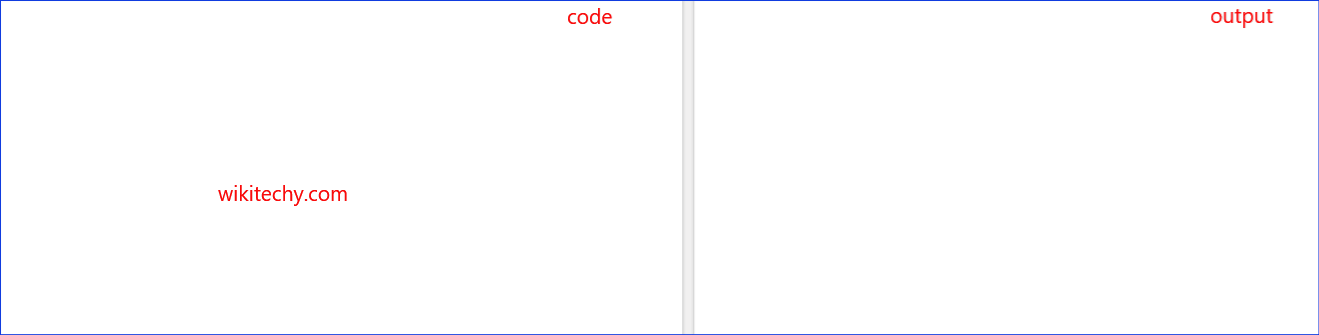
Learn html - html tutorial - Muted attribute in html - html examples - html programs
- Muted Attribute is said to be a Boolean attribute.
- It specifies the audio output of the video is muted in HTML page.
Syntax for muted attribute in HTML:
<video controls= muted>source file is here...</video>Sample Coding for muted Attribute in HTML:
Tryit<!DOCTYPE html>
<html>
<body>
<video width="320" height="240" controls muted>
<source src="hibiscus.mp4" type="video/mp4">
</video>
<p>In Internet Explorer 8 video tag is not supported </p>
</body>
</html>Code Explanation for muted Attribute in HTML:
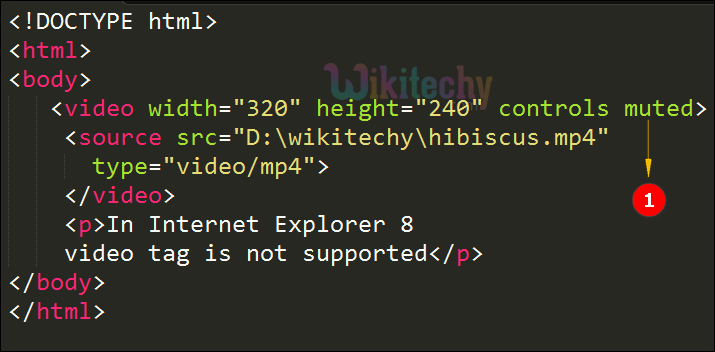
- Here the muted attribute is given within the video tag for audio output is in off condition.
Output for muted Attribute in HTML:
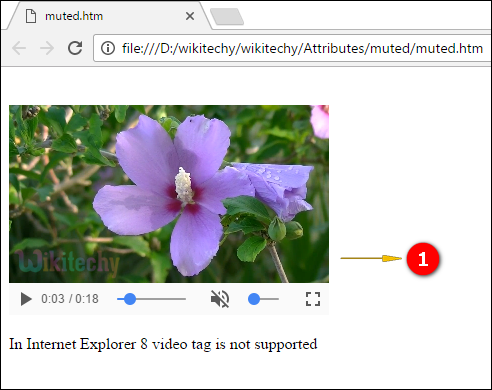
- The output displays the muted audio track in the given video file.
Browser Support for muted Attribute in HTML:
| |
||||
|---|---|---|---|---|
| Yes(4.0) | Yes(10.0) | Yes(11.0) | Yes(7.1) | Yes(10.5) |
