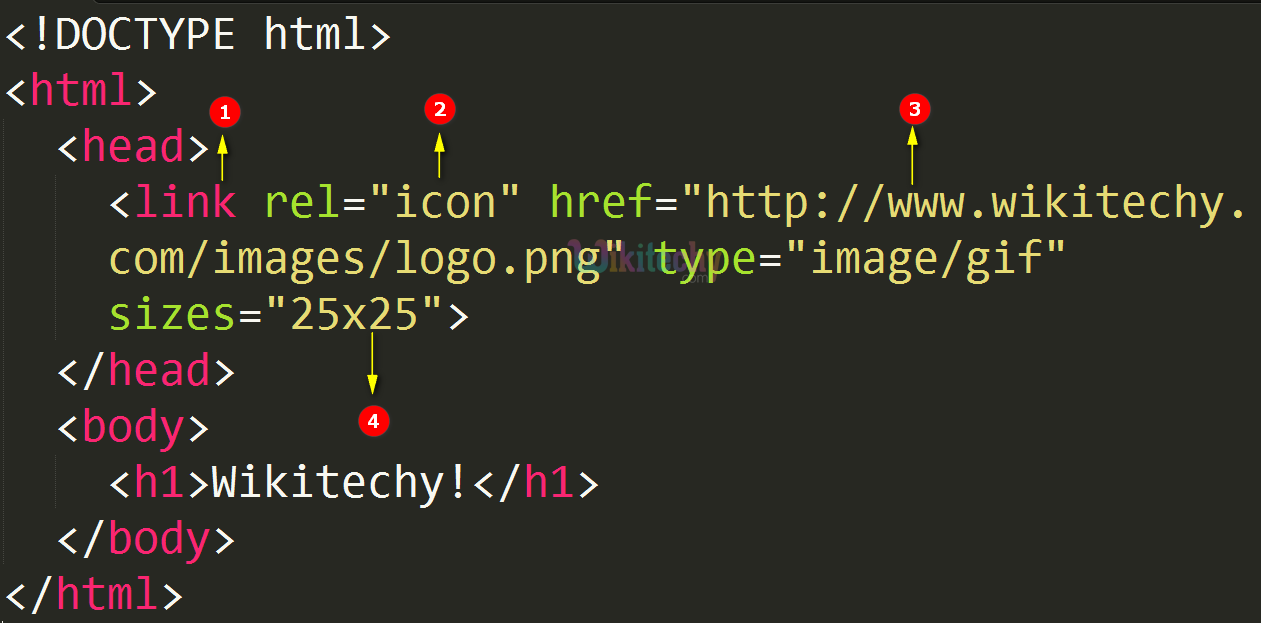- The sizes attribute defines the sizes of icons for visual media.
- The sizes attribute is only used if rel="icon".
Syntax for sizes attribute in HTML:
<link sizes="HeightxWidth|any">
Difference between HTML 4.01 and HTML 5 for sizes Attribute:
HTML 4.01
- The sizes attribute has not been defined.
HTML 5
- The sizes attribute is added.
Applies To:
| Element |
Attribute |
| <link> |
sizes |
sizes Attribute Values:
| Value |
HTML 4.0.1 |
HTML 5 |
Description |
| Heightxwidth |
No |
Yes |
Defines one or more sizes for the linked icon.The height and width values are separated by an "x" or "X". |
| any |
No |
Yes |
Defines that the icon is scalable |
Sample Coding for sizes Attribute in HTML:
<!DOCTYPE html>
<html>
<head>
<link rel="icon" href="https://www.wikitechy.com/images/logo.png"
type="image/gif" sizes="25x25">
</head>
<body>
<h1>Wikitechy!</h1>
</body>
</html>
Code Explanation for sizes Attribute in HTML:
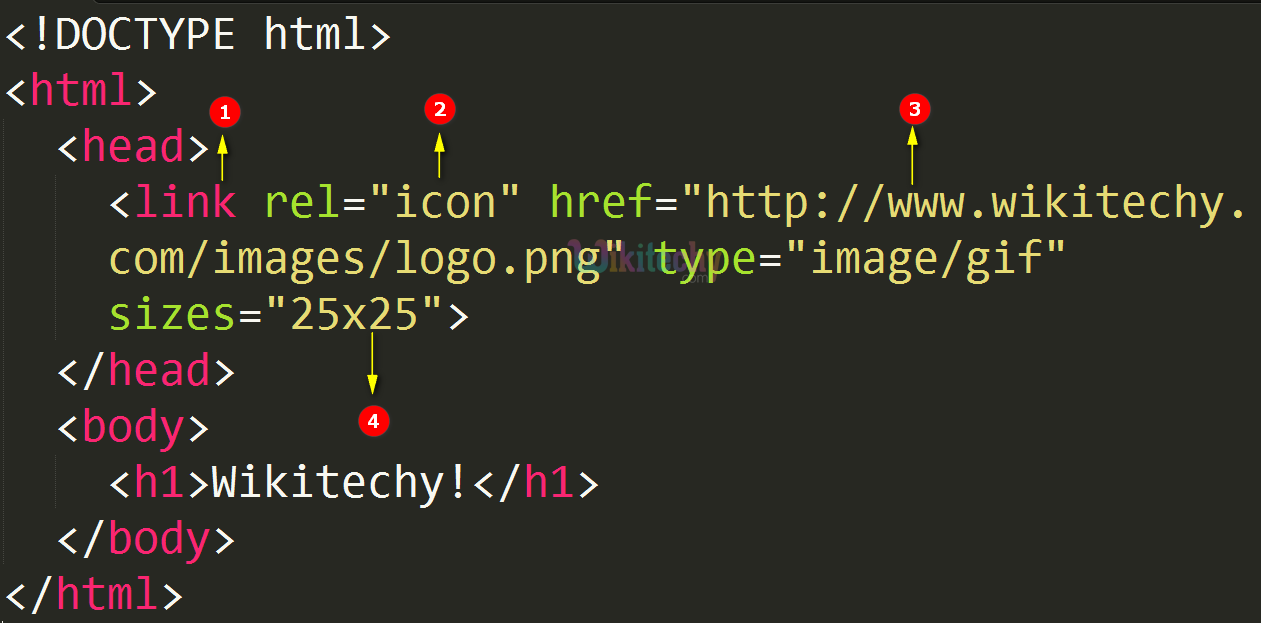
- <link> tag specifies a link between a document and an external resource.
- rel attribute defines the relationship between the current document and the icon.
- href attribute defines the URL of the icon.
- sizes attribute provides the sizes of icons.
Browser Support for sizes Attribute in HTML:
Tips and Notes
- In major browsers, the sizes attribute is not currently supported.
Related Searches to sizes attribute in html
html hyperlink tag
html href tag
link js to html
css link tag
css font size
hyperlink css
link rel css
html link code
html tutorialshtml editor html code html form html tutorial html color html color codes html table html img html5 html code for website html and css html programs html website free html editor html5 tutorial wysiwyg html editor html tutorial pdf html converter php tutorial html example html tutorial css tutorial html css html tags html basics code html html online html mailto html lang html tags list
html attributes