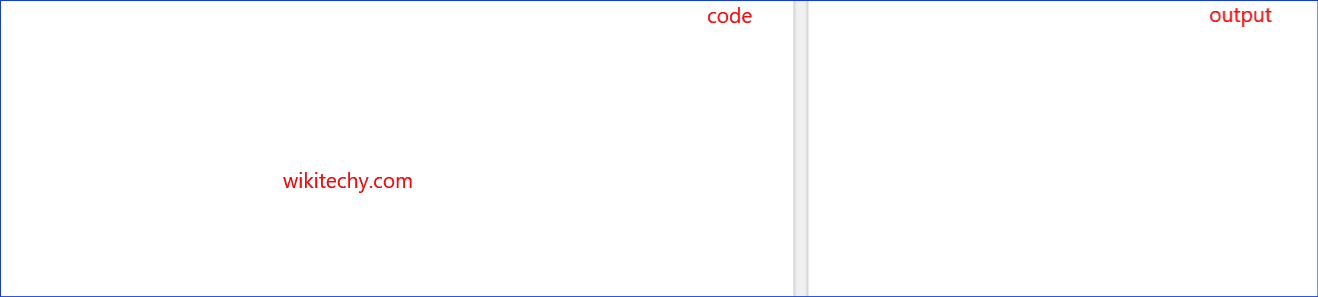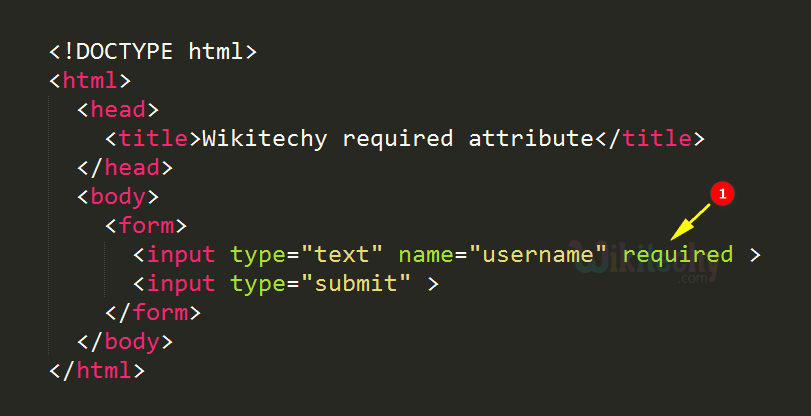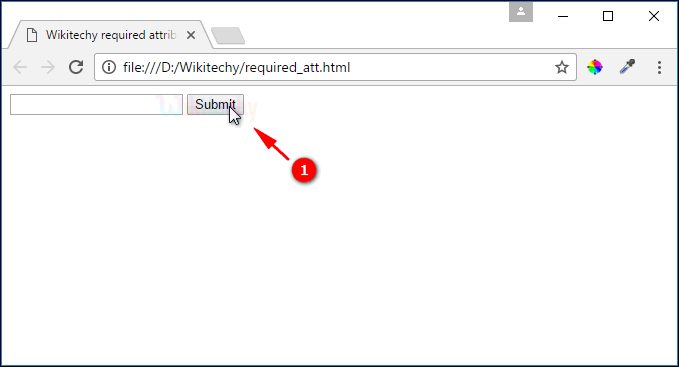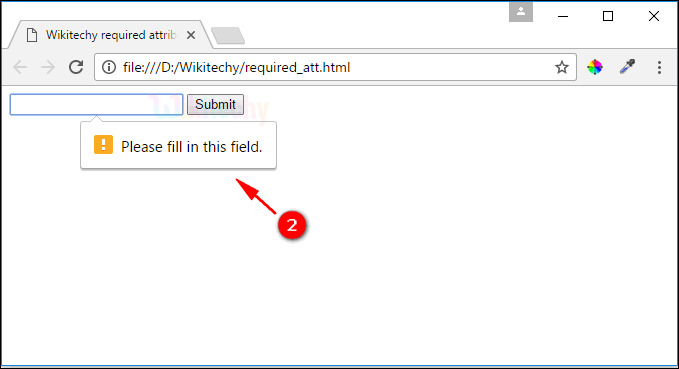Learn html - html tutorial - Required attribute in html - html examples - html programs
- The required attribute is used to specify the input is required and that should not be blank during the form submission.
- This is a Boolean attribute.
Syntax for required attribute in HTML:
<element required>
Difference between HTML4.01 and HTML 5:
HTML 4.01:
- HTML4 does not support the required attribute.
HTML 5:
- The required attribute is new to HTML5.
Applies to:
Sample coding for required attribute in HTML:
Tryit<!DOCTYPE html>
<html>
<head>
<title>Wikitechy required attribute</title>
</head>
<body>
<form>
<input type="text" name="username" required>
<input type="submit">
</form>
</body>
</html>
Code Explanation for required attribute in HTML:
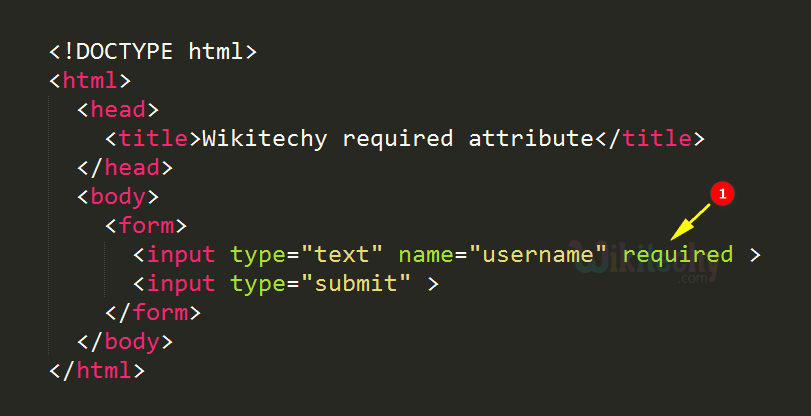
- This required attribute used to specifies that the input should be filled during the form submission.
Sample Output for required attribute in HTML:
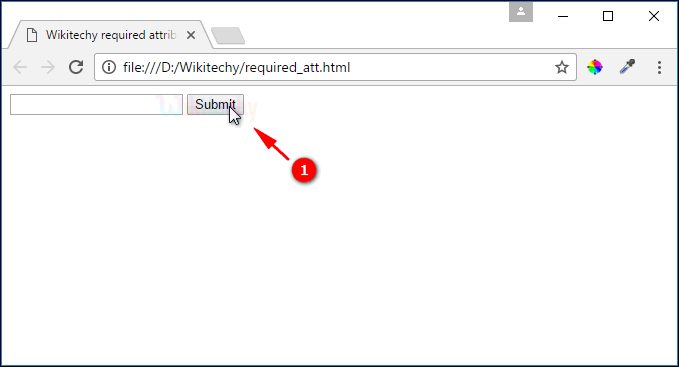
- Click the submit button with the blank textbox.
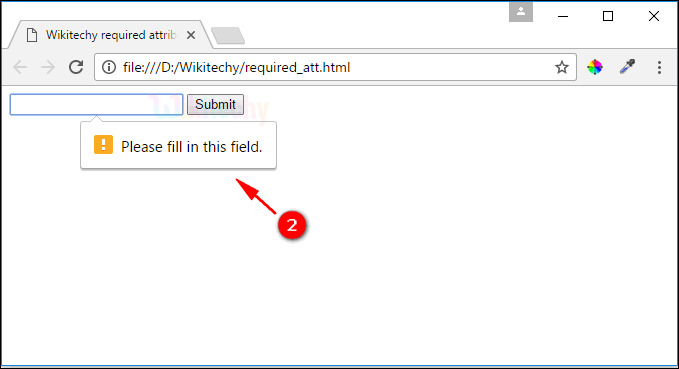
- When the user try to submit the form the browser shows the warning message.
Browser Support for required attribute in HTML :
Related Searches to required Attribute in html
required Attribute
html required select
html required not working
html textarea required
html required message
required attribute
html required field validation
html5 required validation
required attribute not working
html required
HTML input required Attribute
Required field
html5 attributes
html5 tutorials