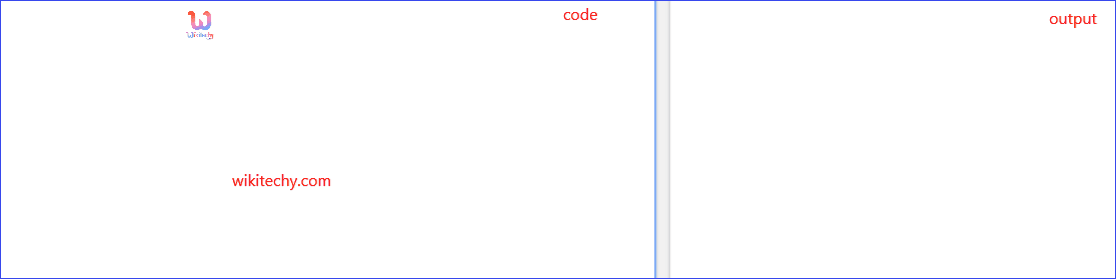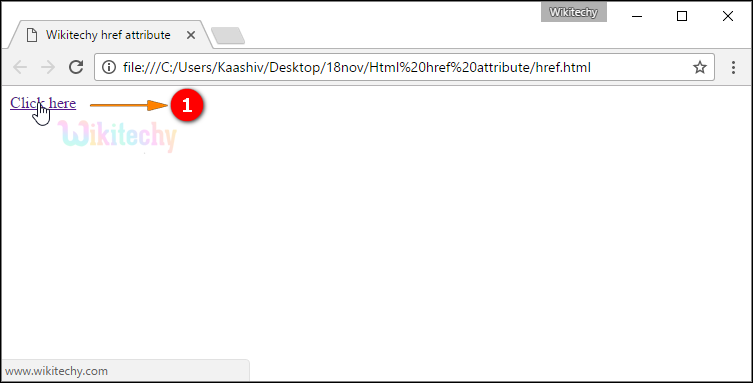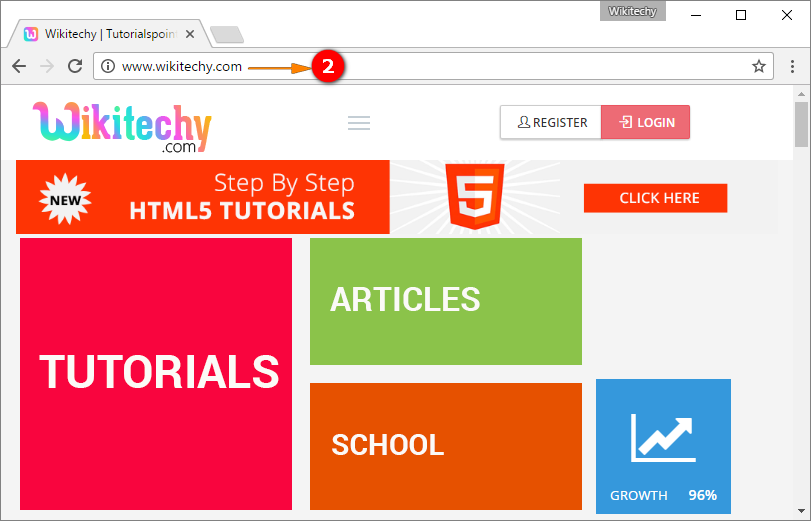Learn html - html tutorial - Href attribute in html - html examples - html programs
- The href is stands for Hypertext REFerence. The href attribute is used to specify the URL of the linked resource.
- To highlight the specific word for the reference we use href and it will be highlighted as a hyperlink.
Syntax for href attribute in HTML:
<a href="URL">
Applies To:
| Elements |
Attribute |
Definition |
| <a> |
href |
To specify internal or external link. |
| <area> |
href |
To specify internal or external link. |
| <base> |
href |
To specify all relative URLs on a page will be referred. |
| <link> |
href |
To specify external resource link. |
href Attribute Value:
| Value |
Description |
| URL |
URL is used to specify the location of the link. |
Sample Coding for href Attribute in HTML:
Tryit<!DOCTYPE html>
<html>
<head>
<title>Wikitechy href attribute</title>
</head>
<body>
<a href="http://www.wikitechy.com">Click here</a>
</body>
</html>
Code Explanation for href Attribute in HTML:

- <a> anchor tag is used to define a hyperlink.
- href attribute is used to specify the URL of target location.
- “http://www.wikitechy.com” is the URL of target location.
- “Click here” text will be visible to the user.
Output for href Attribute in HTML:
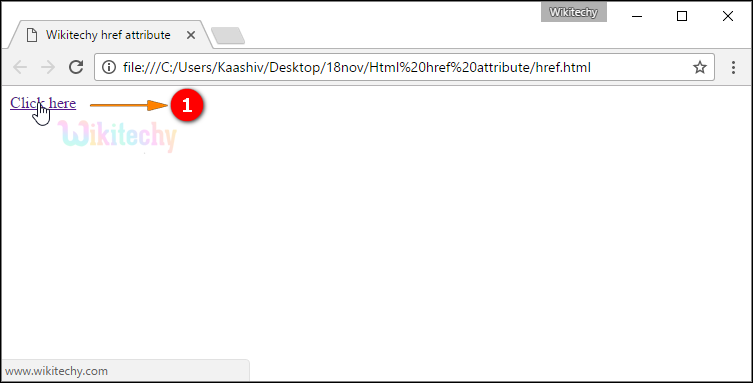
- If user click on the “Click here” text it will navigate to wikitechy.com website.
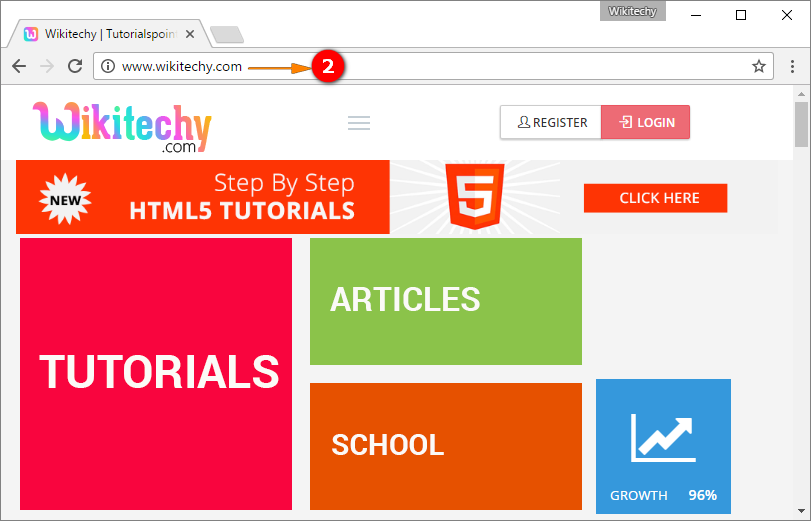
- The output shows the www.wikitechy.com web page
Browser Support for href Attribute in HTML:
Related Searches to href Attribute in html
a href target
href means
href full form
a href new tab
href meaning
a href css
a href link
href latex
html attributes
html tutorialshtml editor html code html form html tutorial html color html color codes html table html img html5 html code for website html and css html programs html website free html editor html5 tutorial wysiwyg html editor html tutorial pdf html converter php tutorial html example html tutorial css tutorial html css html tags html basics code html html online html mailto html lang html tags list