pig tutorial - apache pig tutorial - Apache Pig LOG10() - pig latin - apache pig - pig hadoop
What is LOG10() function?
- Log10 computes the common (base 10) log of its argument x .
- The x argument must be a positive double-precision, floating-point number.
- Log10 returns the common log of its argument, expressed as a double-precision, floating-point number.
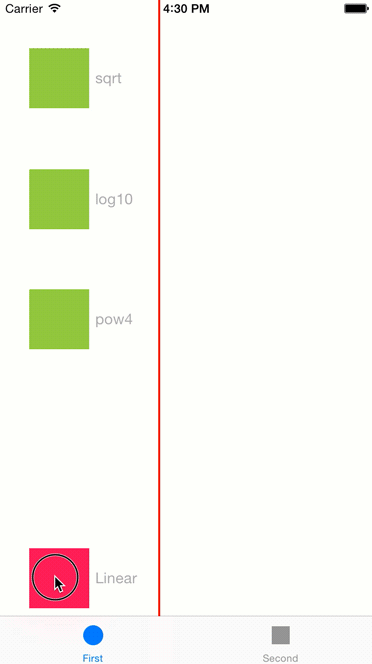
Learn Apache Pig - Apache Pig tutorial - Apache Pig Log10 - Apache Pig examples - Apache Pig programs
LOG10() function in Apache Pig
- The LOG10() function of Pig Latin is used to calculate the natural logarithm base 10 value of a given expression.
Syntax
grunt> LOG10(expression)
Example
- Ensure that you have a file named wikitechy_math.txt in the HDFS directory /pig_data/.
- This file contains integer and floating point values as given below.
wikitechy_math.txt
5
16
9
2.5
5.9
3.1
- You have loaded this file into Pig with a relation named math_data as given below.
grunt> math_data = LOAD 'hdfs://localhost:9000/pig_data/wikitechy_math.txt' USING PigStorage(',')
as (data:float);
- Now you can calculate the log10 values of the contents of the wikitechy_math.txt file using LOG10() function as given below.
grunt> log_data = foreach math_data generate (data),LOG10(data);
Verification
- Verify the contents of the relation using the Dump operator as given below.
grunt> Dump log10_data;
Output
- The above statement stores the result in the relation named log_data.
(5.0,0.6989700043360189)
(16.0,1.2041199826559248)
(9.0,0.9542425094393249)
(2.5,0.3979400086720376)
(5.9,0.7708520186620678)
(3.1,0.4913616804737727)
