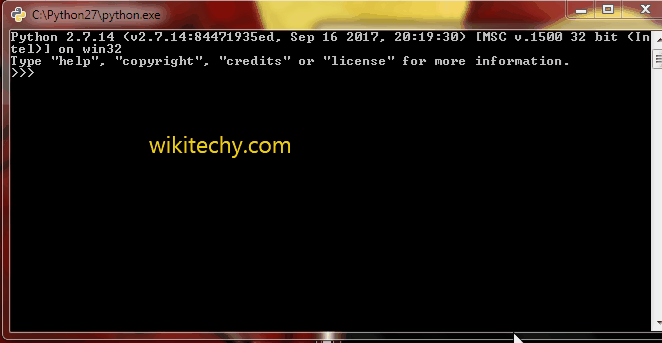
Learn Python - Python tutorial - Array in Python - Python examples - Python programs
Other than some generic containers like list, Python in its definition can also handle containers with specified data types. Array can be handled in python by module named “array“. They can be useful when we have to manipulate only a specific data type values.
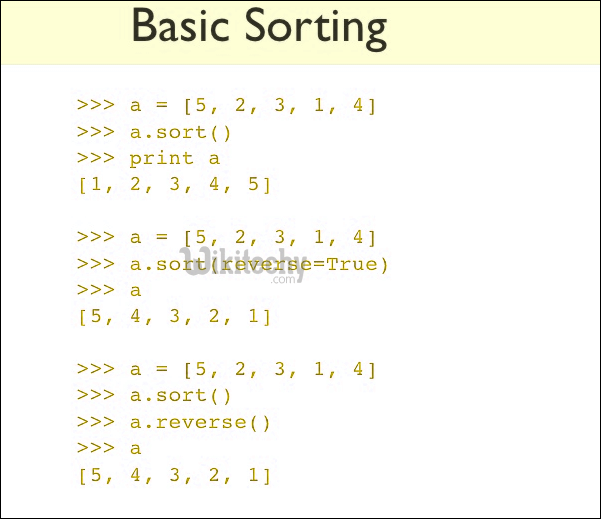
Operations on Array :
1. array(data type, value list) :- This function is used to create an array with data type and value list specified in its arguments. Some of the data types are mentioned in the table below.
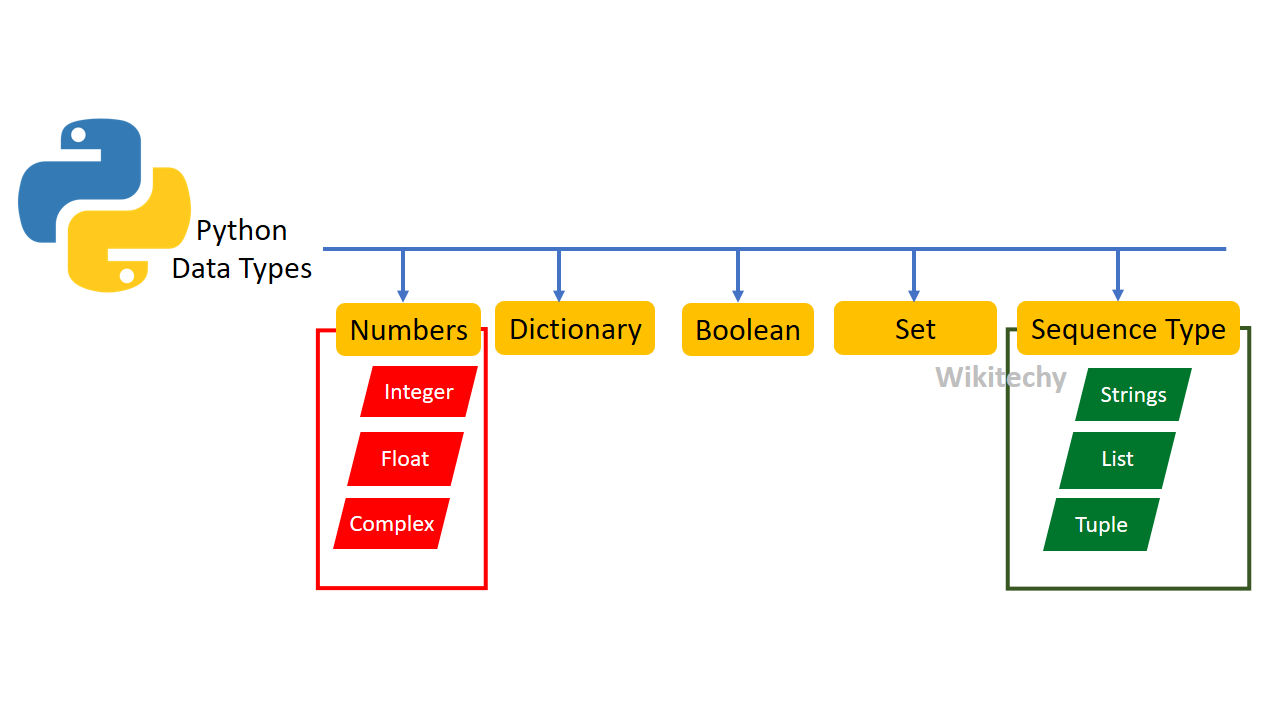
2. append() :- This function is used to add the value mentioned in its arguments at the end of the array.
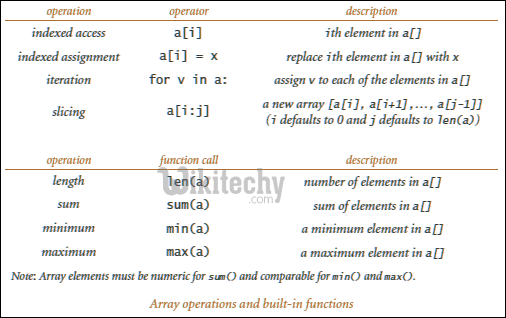
3. insert(i,x) :- This function is used to add the value at the position specified in its argument.
python - Sample - python code :
# Python code to demonstrate the working of
# array(), append(), insert()
# importing "array" for array operations
import array
# initializing array with array values
# initializes array with signed integers
arr = array.array('i', [1, 2, 3])
# printing original array
print ("The new created array is : ",end="")
for i in range (0,3):
print (arr[i], end=" ")
print ("\r")
# using append() to insert new value at end
arr.append(4);
# printing appended array
print ("The appended array is : ", end="")
for i in range (0, 4):
print (arr[i], end=" ")
# using insert() to insert value at specific position
# inserts 5 at 2nd position
arr.insert(2, 5)
print("\r")
# printing array after insertion
print ("The array after insertion is : ", end="")
for i in range (0, 5):
print (arr[i], end=" ")python tutorial - Output :
The new created array is : 1 2 3
The appended array is : 1 2 3 4
The array after insertion is : 1 2 5 3 4 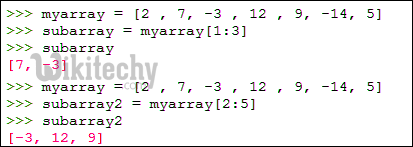
4. pop() :- This function removes the element at the position mentioned in its argument, and returns it.
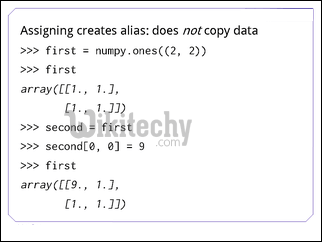
5. remove() :- This function is used to remove the first occurrence of the value mentioned in its arguments.
python - Sample - python code :
# Python code to demonstrate the working of
# pop() and remove()
# importing "array" for array operations
import array
# initializing array with array values
# initializes array with signed integers
arr= array.array('i',[1, 2, 3, 1, 5])
# printing original array
print ("The new created array is : ",end="")
for i in range (0,5):
print (arr[i],end=" ")
print ("\r")
# using pop() to remove element at 2nd position
print ("The popped element is : ",end="")
print (arr.pop(2));
# printing array after popping
print ("The array after popping is : ",end="")
for i in range (0,4):
print (arr[i],end=" ")
print("\r")
# using remove() to remove 1st occurrence of 1
arr.remove(1)
# printing array after removing
print ("The array after removing is : ",end="")
for i in range (0,3):
print (arr[i],end=" ")python tutorial - Output :
The new created array is : 1 2 3 1 5
The popped element is : 3
The array after popping is : 1 2 1 5
The array after removing is : 2 1 5
6. index() :- This function returns the index of the first occurrence of value mentioned in arguments.
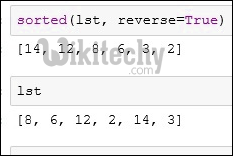
7. reverse() :- This function reverses the array.
python - Sample - python code :
# Python code to demonstrate the working of
# index() and reverse()
# importing "array" for array operations
import array
# initializing array with array values
# initializes array with signed integers
arr= array.array('i',[1, 2, 3, 1, 2, 5])
# printing original array
print ("The new created array is : ",end="")
for i in range (0,6):
print (arr[i],end=" ")
print ("\r")
# using index() to print index of 1st occurrenece of 2
print ("The index of 1st occurrence of 2 is : ",end="")
print (arr.index(2))
#using reverse() to reverse the array
arr.reverse()
# printing array after reversing
print ("The array after reversing is : ",end="")
for i in range (0,6):
print (arr[i],end=" ")python tutorial - Output :
The new created array is : 1 2 3 1 2 5
The index of 1st occurrence of 2 is : 1
The array after reversing is : 5 2 1 3 2 1