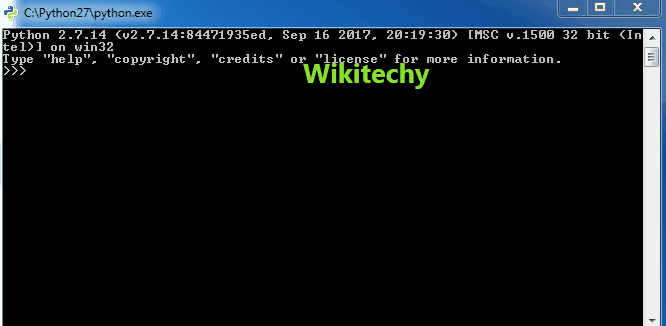
Learn Python - Python tutorial - python lenth - Python examples - Python programs
1. len() :- This function returns the length of the string.
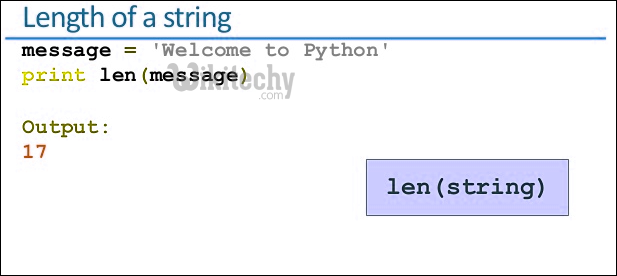
2. count(“string”, beg, end) :- This function counts the occurrence of mentioned substring in whole string. This function takes 3 arguments, substring, beginning position( by default 0) and end position(by default string length).
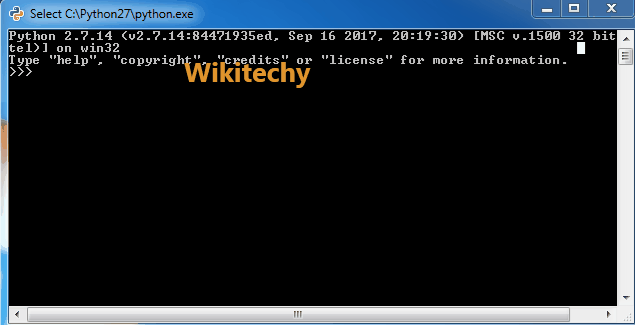
Learn Python - Python tutorial - python str - Python examples - Python programs
python - Sample - python code :
# Python code to demonstrate working of
# len() and count()
str = "wikitechy is a best e-learning website"
# Printing length of string using len()
print (" The length of string is : ", len(str));
# Printing occurrence of "wikitechy" in string
# Prints 2 as it only checks till 15th element
print (" Number of appearance of ""wikitechy"" is : ",end="")
print (str.count("wikitechy",0,11))click below button to copy the code. By Python tutorial team
python tutorial - Output :
The length of string is : 38
Number of appearance of wikitchy is : 13. center() :- This function is used to surround the string with a character repeated both sides of string multiple times. By default the character is a space. Takes 2 arguments, length of string and the character.
4. ljust() :- This function returns the original string shifted to left that has a character at its right. It left adjusts the string. By default the character is space. It also takes two arguments, length of string and the character.
5. rjust() :- This function returns the original string shifted to right that has a character at its left. It right adjusts the string. By default the character is space. It also takes two arguments, length of string and the character.
python - Sample - python code :
# Python code to demonstrate working of
# center(), ljust() and rjust()
str = "wikitechy"
# Printing the string after centering with '-'
print ("The string after centering with '-' is : ",end="")
print ( str.center(15,'-'))
# Printing the string after ljust()
print ("The string after ljust is : ",end="")
print ( str.ljust(15,'-'))
# Printing the string after rjust()
print ("The string after rjust is : ",end="")
print ( str.rjust(15,'-'))
click below button to copy the code. By Python tutorial team
python tutorial - Output :
The string after centering with '-' is : ---wikitechy---
The string after ljust is : wikitechy------
The string after rjust is : ------wikitechy6. isalpha() :- This function returns true when all the characters in the string are alphabets else returns false.
7. isalnum() :- This function returns true when all the characters in the string are combination of numbers and/or alphabets else returns false.
8. isspace() :- This function returns true when all the characters in the string are spaces else returns false.
python - Sample - python code :
# Python code to demonstrate working of
# isalpha(), isalnum(), isspace()
str = "wikitechy"
str1 = "123456"
# Checking if str has all alphabets
if (str.isalpha()):
print ("All characters are alphabets in str")
else : print ("All characters are not alphabets in str")
# Checking if str1 has all numbers
if (str1.isalnum()):
print ("All characters are numbers in str1")
else : print ("All characters are not numbers in str1")
# Checking if str1 has all spaces
if (str1.isspace()):
print ("All characters are spaces in str1")
else : print ("All characters are not spaces in str1")click below button to copy the code. By Python tutorial team
python tutorial - Output :
All characters are alphabets in str
All characters are numbers in str1
All characters are not spaces in str19. join() :- This function is used to join a sequence of strings mentioned in its arguments with the string.
python - Sample - python code :
# Python code to demonstrate working of
# join()
str = "_"
str1 = ( "wiki", "techy" )
# using join() to join sequence str1 with str
print ("The string after joining is : ", end="")
print ( str.join(str1))click below button to copy the code. By Python tutorial team
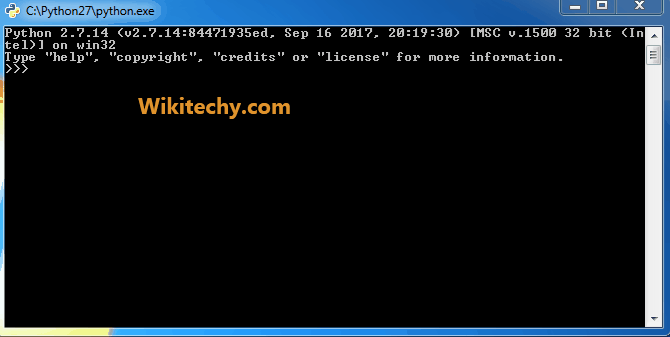
Learn Python - Python tutorial - python string - Python examples - Python programs
python tutorial - Output :
The string after joining is : wiki_techy