C# Conditional Operators - c# - c# tutorial - c# net
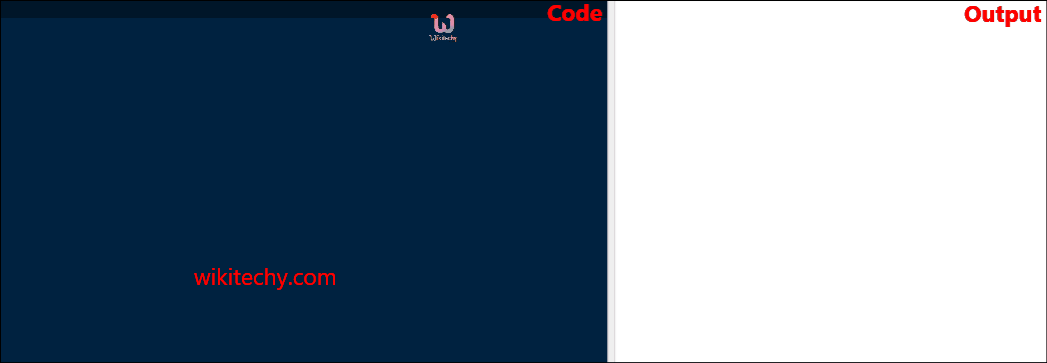
C# Conditional Operators
What is the use of Conditional Operators in C# ?
- Conditional operators return one value if condition is true and returns another value is condition is false.
- Conditional operators are also known as ternary operator represented by the symbol " ? :" (question mark).
- Conditional operators are also called as ternary operator.
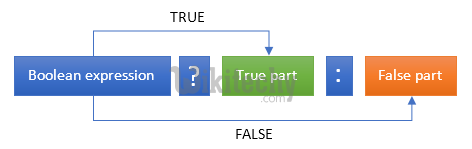
Conditional Operator
Syntax:
(Condition? true_value: false_value);
C# Sample Code - C# Examples:
using System;
using System.Collections.Generic;
using System.Linq;
using System.Text;
namespace wikitechy_conditional_operators
{
class Program
{
static void Main(string[] args)
{
int n = 5, m;
m = (n == 5 ? 10 : 0);
Console.WriteLine(" WikiTechy says x value is: {0}\n\n",n);
Console.WriteLine(" WikiTechy says y value is: {0}", m);
Console.ReadLine();
}
}
}
Code Explanation:
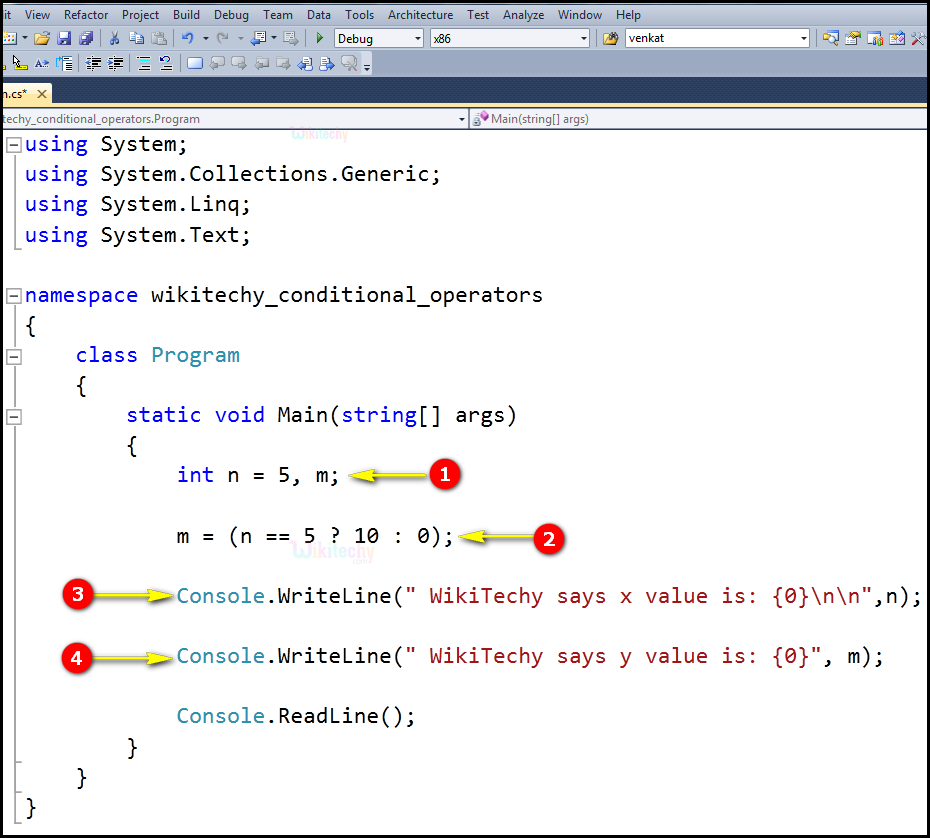
- In this statement, we declare the variable "n=5" and m as integer.
- In this statement, we check the condition using ternary operator that is if "n==5" means it sets "true", so the value for "y" is "10" otherwise it sets the "y" value as "0".
- Here we print the value of "n" using the "WikiTechy says x value is:" statement.
- Here we print the value of "m" using the "WikiTechy says y value is:" statement.
Sample C# examples - Output :
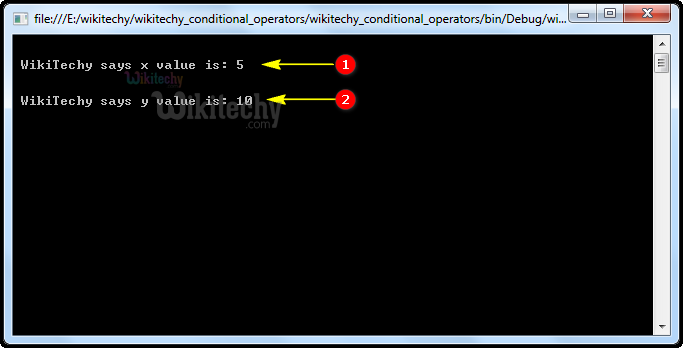
- Here we printed the value of "WikiTechy says x value is:" as "5".
- Here in this output the conditional operation has been performed and the condition has been satisfied so the value of the "WikiTechy says x value is:" variable will be printed as "10".
