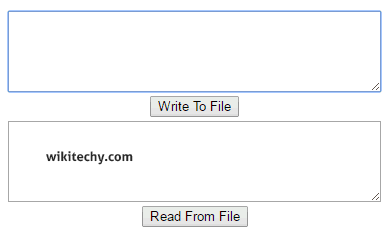| Name |
Description |
| Close() |
Closes the TextReader and releases any system resources associated with the TextReader. |
| CreateObjRef(Type) |
Creates an object that contains all the relevant information required to generate a proxy used to communicate with a remote object.(Inherited from MarshalByRefObject.) |
| Dispose() |
Releases all resources used by the TextReader object. |
| Dispose(Boolean) |
Releases the unmanaged resources used by the TextReader and optionally releases the managed resources. |
| Equals(Object) |
Determines whether the specified object is equal to the current object.(Inherited from Object.) |
| Finalize() |
Allows an object to try to free resources and perform other cleanup operations before it is reclaimed by garbage collection.(Inherited from Object.) |
| GetHashCode() |
Serves as the default hash function. (Inherited from Object.) |
| GetLifetimeService() |
Retrieves the current lifetime service object that controls the lifetime policy for this instance.(Inherited from MarshalByRefObject.) |
| GetType() |
Gets the Type of the current instance.(Inherited from Object.) |
| InitializeLifetimeService() |
Obtains a lifetime service object to control the lifetime policy for this instance.(Inherited from MarshalByRefObject.) |
| MemberwiseClone() |
Creates a shallow copy of the current Object.(Inherited from Object.) |
| MemberwiseClone(Boolean) |
Creates a shallow copy of the current MarshalByRefObject object.(Inherited from MarshalByRefObject.) |
| Peek() |
Reads the next character without changing the state of the reader or the character source. Returns the next available character without actually reading it from the reader. |
| Read() |
Reads the next character from the text reader and advances the character position by one character. |
| Read(Char[], Int32, Int32) |
Reads a specified maximum number of characters from the current reader and writes the data to a buffer, beginning at the specified index. |
| ReadAsync(Char[], Int32, Int32) |
Reads a specified maximum number of characters from the current text reader asynchronously and writes the data to a buffer, beginning at the specified index. |
| ReadBlock(Char[], Int32, Int32) |
Reads a specified maximum number of characters from the current text reader and writes the data to a buffer, beginning at the specified index. |
| ReadBlockAsync(Char[], Int32, Int32) |
Reads a specified maximum number of characters from the current text reader asynchronously and writes the data to a buffer, beginning at the specified index. |
| ReadLine() |
Reads a line of characters from the text reader and returns the data as a string. |
| ReadLineAsync() |
Reads a line of characters asynchronously and returns the data as a string. |
| ReadToEnd() |
Reads all characters from the current position to the end of the text reader and returns them as one string. |
| ReadToEndAsync() |
Reads all characters from the current position to the end of the text reader asynchronously and returns them as one string. |
| Synchronized(TextReader) |
Creates a thread-safe wrapper around the specified TextReader. |
| ToString() |
Returns a string that represents the current object.(Inherited from Object.) |