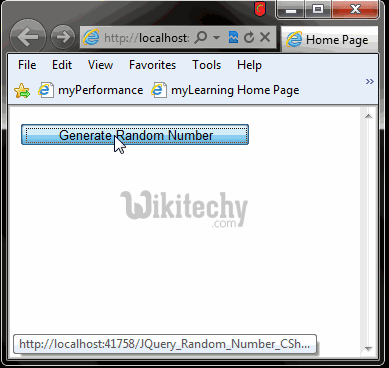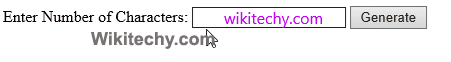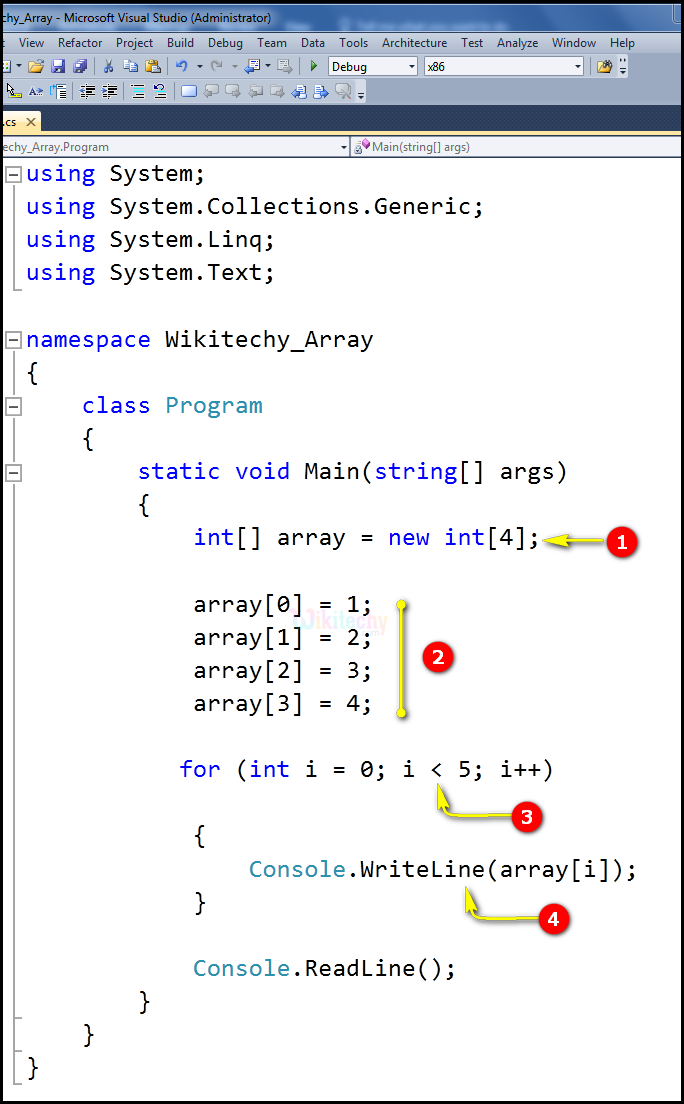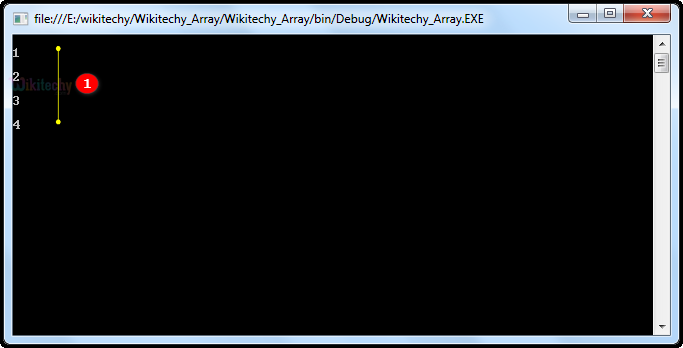Related Searches to C# Random
c# generate random intc# generate random string of letters and numbersc# generate random alphanumeric stringrandom int c#generate random string c#random generator c#random c sharpc# random doublesystem random c#new random c#c# random valuerandom function c#c# new randomc# randomize listrandom string generator c#c# random boolrandom password generator c#c# random string generatorc# system randomc# generate random passwordc# random password generatorc# random longrandom double c#c# generate random string of lengthc# generate unique alphanumeric stringc# generate random letterc# random string from arrayc# generate random passworddot net visual studio c sharp c# programming in c# c# compiler substring c# using in c# stringbuilder c# c# basic programs learn c# c# tutorial for beginners c sharp tutorial c# net tutorial what is c# c# corner drop down list class in c# c# tutorial kurs c# c# programmieren tutorial c# visual studio c# basics c# net learn programming with c# c# vb to c# c# kurs online c# to vb net the best way to learn c# events in c# array in c# tutorialspoint c# collections in c# c# tutorial w3school interface in c# c# tutorial for complete beginners from scratch substring in c# tuto c# manual c# c# tutorialspoint