html tutorial - Abbreviation <abbr> tag in HTML - html5 - html code - html form
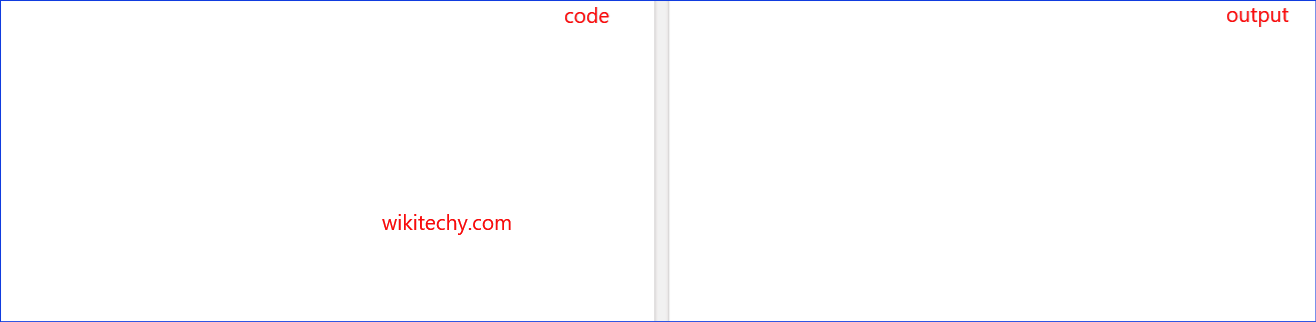
Learn html - html tutorial - abbreviation tag in html - html examples - html programs
- The <abbr> tag is used to define an acronym or abbreviation like ”ATM”and “PIN” etc.
- The abbreviation tag supports Global and Event attributes in HTML.
- <abbr>tag belongs to Flow content, Phrasing content and Palpable Content Category.
Syntax for <abbr> tag in HTML:
<abbr title= ”Content is here……”> </abbr>Sample Coding for <abbr> tag:
Tryit<!DOCTYPE html>
<html >
<body>
<h3>WIKITECHY</h3>
<p>Everyone have<abbr title="Personal Index Number">PIN</abbr>
number for their Bank account
</p>
</body>
</html>Code Explanation for <abbr> tag in HTML:
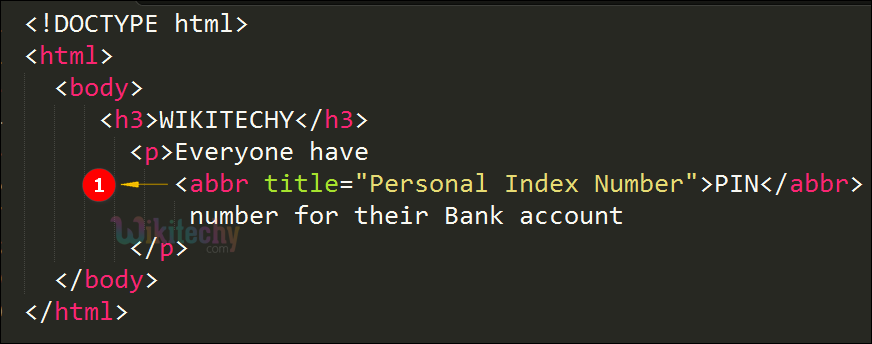
- <abbr> tag is given to display the abbreviation of the content “Personal Index Number” (PIN).
Output of <abbr> tag in HTML:
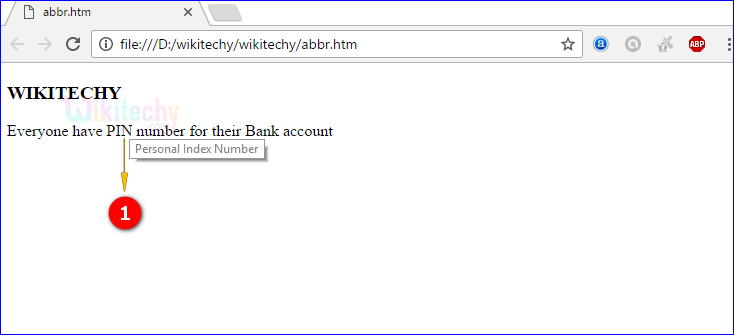
- “Personal Index Number” is an abbreviation of PIN which is displayed like a tooltip.
Browser Support for <abbr> tag in HTML:
| |
||||
|---|---|---|---|---|
| Yes | Yes | Yes | Yes | Yes |
Tips and Notes
- An abbreviation and an acronym specifies the series of the letters.
- To show the full version of the abbreviation/acronym when we move the mouse over on <abbr> element.
