html tutorial - <ruby> Ruby Tag in HTML - html5 - html code - html form

Learn html - html tutorial - ruby tag in html - html examples - html programs
- <ruby> tag used to define a ruby Annotations which are used in East Asian typography.
- ruby Annotation is indicated the pronunciation or meaning of the character by a small text over the character.
- We can use the <ruby> tag along with <rt> tag and <rp> tag.
- <ruby> tag supports Global Attributes and Event Attributes.
- <ruby> tag belongs to Flow content, phrasing content and palpable content.
Syntax for <ruby> tag:
<ruby>
<rt><rp>(</rp>Content<rp>)</rp></rt>
</ruby>Difference between HTML 4.01 and HTML 5 for <ruby> tag:
HTML 4.01
- HTML 4 does not support <ruby> tag.
HTML5
- <ruby> tag is new in HTML5.
Sample Coding for <ruby> tag:
Tryit<!DOCTYPE html>
<html>
<head>
<meta charset=”UTF-8”>
<title>Wikitechy ruby tag</title>
</head>
<body>
<ruby>
漢<rt>kan</rt>
字<rt><rp>(</rp>ji<rp>)</rp></rt>
</ruby>
</body>
</html>Code Explanation for <ruby> tag:
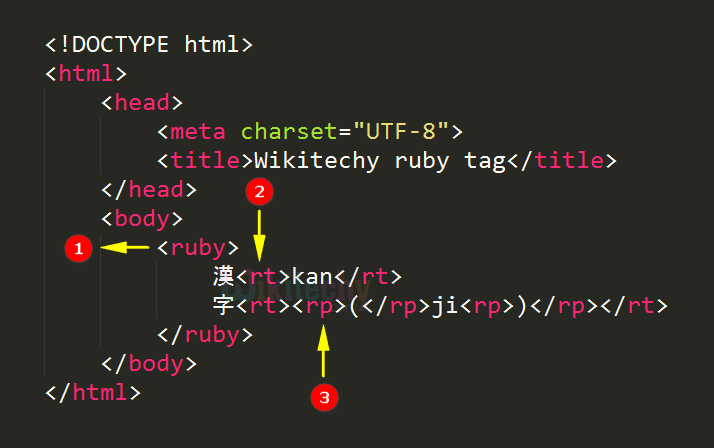
- <ruby> tag is used to specify ruby annotation.
- <rt> tag used to describe the pronunciation information for the word.
- <rp> tag used to define what to show for browsers that does not support ruby annotations.
Output for <ruby> tag:
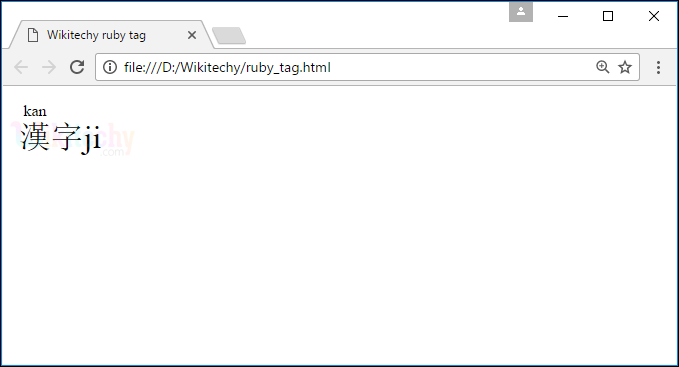
- The output shows the Ruby annotation.
Browser Support for <ruby> tag in HTML:
| |
||||
|---|---|---|---|---|
| 5.0 | 5.5 | 38.0 | 5.0 | 15.0 |
