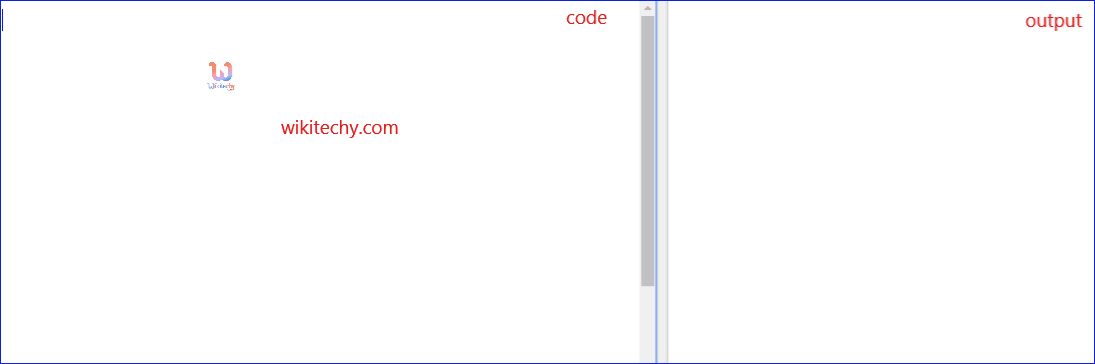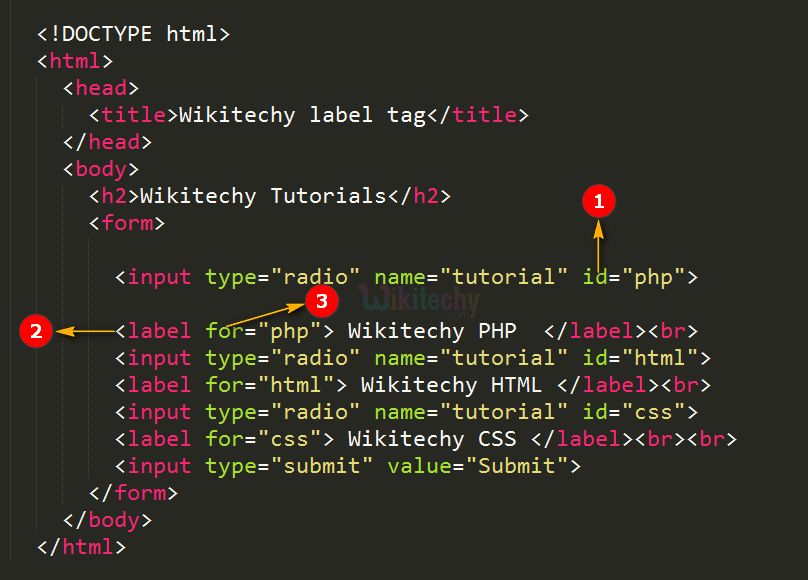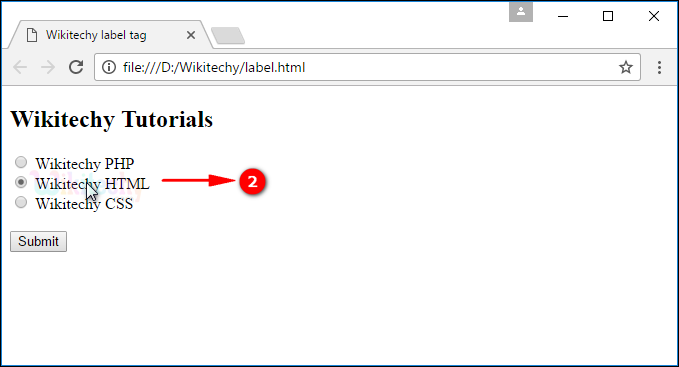Learn html - html tutorial - label tag in html - html examples - html programs
- The <label> tag is used to create a caption for the Input element.
- When the user clicks on the text within <label> tag that toggles the specified control.
- The <label>tag supports the Global Attributes and Event Attribute.
- The <label> tag belongs to Flow content, phrasing content, interactive content, form-associated element, palpable content Categories.
Syntax for <label> tag:
<label>content</label>
Differences between HTML 4.01 and HTML5 for <label> tag
HTML 4.01
- In HTML4 does not support “form” attribute.
HTML5
- The “form” attribute is new in HTML5.
Sample Coding for <label> tag:
Tryit<!DOCTYPE html>
<html >
<head>
<title>Wikitechy label tag</title>
</head>
<body>
<h2>Wikitechy Tutorials</h2>
<form>
<input type="radio" name="tutorial" id="php">
<label for="php">Wikitechy PHP<label><br>
<input type="radio" name="tutorial" id="html">
<label for="html">Wikitechy HTML <label><br>
<input type="radio" name="tutorial" id="css">
<label for="css">Wikitechy CSS </label><br><br>
<input type="submit" value="Submit">
</form>
</body>
</html>
Code Explanation for <label> tag:
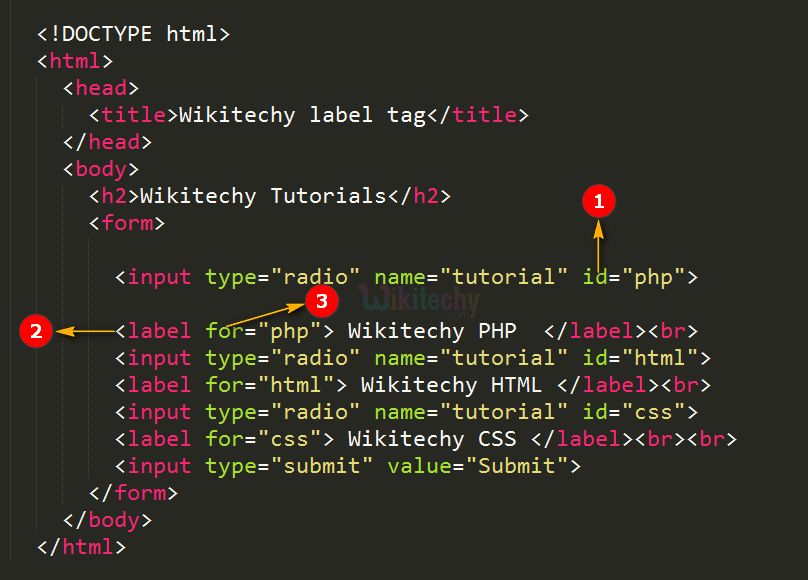
- The id=”php” used to declare the id for the <input> tag.
- <label> tag used to define a caption.
- for attribute is used to map the label caption to the <input> which has the id as “php”.
Output of <label> tag:

- The output displays list of “Wikitechy Tutorials” radio button along with its label caption.
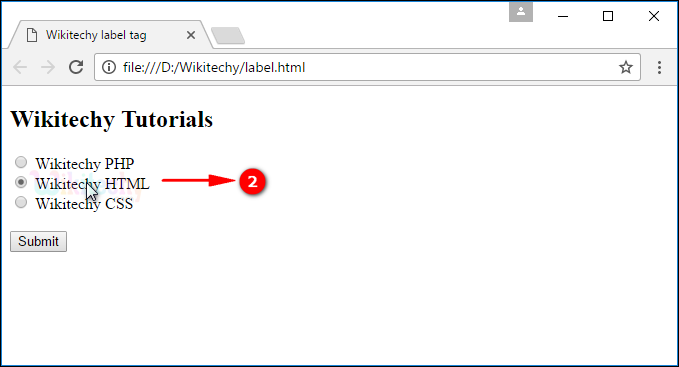
- When user clicks the “Wikitechy HTML” label that toggle the radio button.
Attribute for <label>tag:
| Attribute |
Value |
HTML4 |
HTML5 |
Description |
| for |
element_id |
Yes |
Yes |
It specifies which form element a label is bound to |
| form |
form_id |
No |
Yes |
It specifies one or more forms the label belongs to |
Browser Support for <label> tag in HTML:
Tips and Notes:
- A label element can have both a “for” attribute and a contained control element, the for attribute points to the contained control element.
Related Searches to label tag in html
form html
label for css
html label width
html labelfor
label bootstrap
form label
label form
html form label
form label html
html tutorialshtml editor html code html form html tutorial html color html color codes html table html img html5 html code for website html and css html programs html website free html editor html5 tutorial wysiwyg html editor html tutorial pdf html converter php tutorial html example html tutorial css tutorial html css html tags html basics code html html online html mailto html lang html tags list