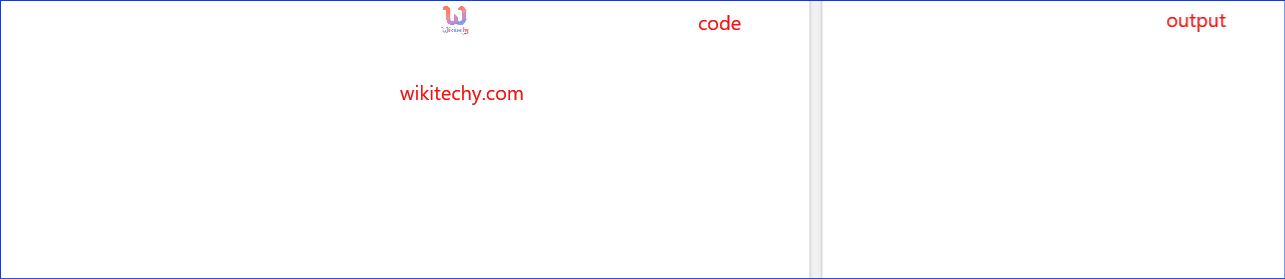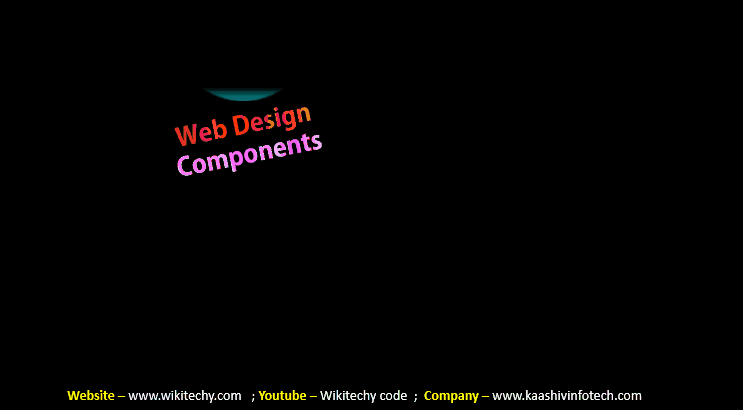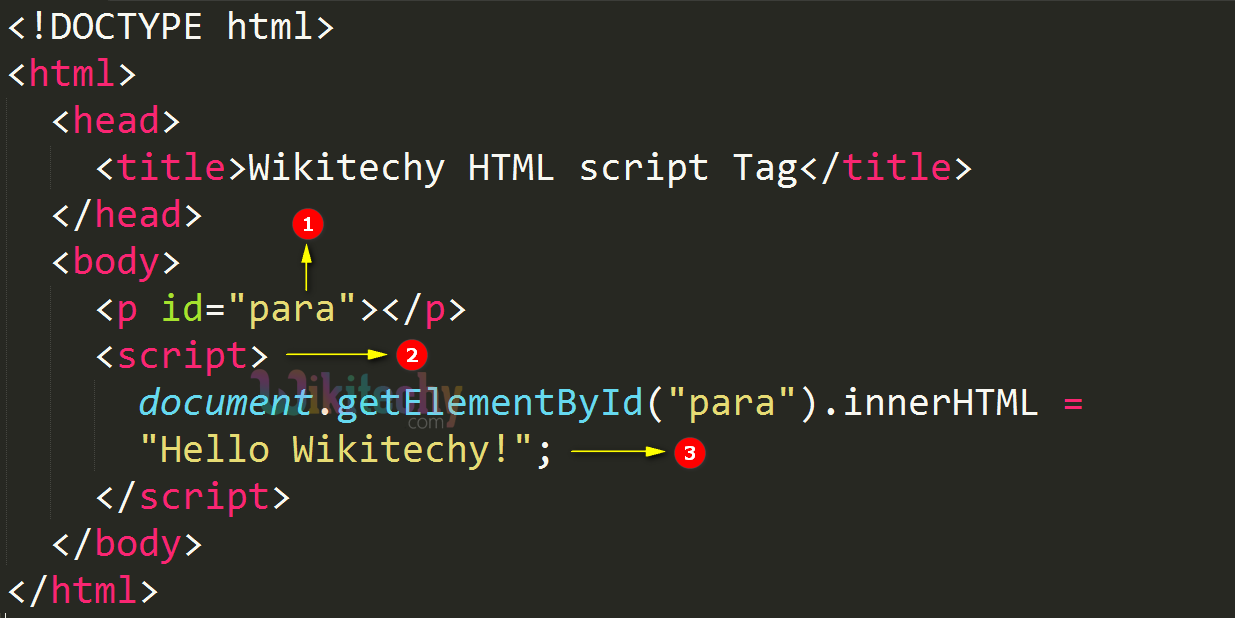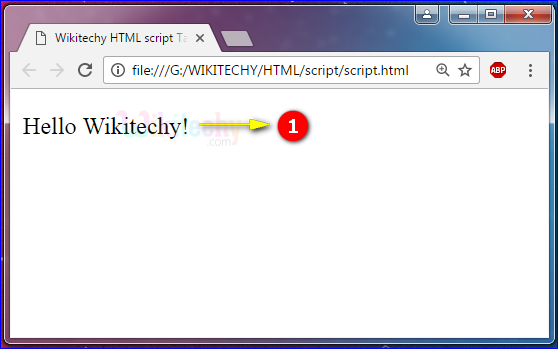Learn html - html tutorial - script tag - html examples - html programs
The <script> tag is used to embed an executable script (JavaScript).
The <script> element either holds inline scripting statements, or it fetch an outside script file through the src attribute .
Image manipulation, form validation, and dynamic changes of content are made by JavaScript.
<script> tag belongs to Metadata content, Flow content and Phrasing content .
Syntax for <script> tag:
<script> content</script> Differences between HTML 4.0.1 and HTML 5 for <script> tag in HTML:
HTML 4.0.1
The "type" attribute is required.
The "async" attribute not supported.
"xml:space" is supported.
HTML 5
The "type" attribute is optional.
The "async" attribute is new to HTML5.
"xml:space" is not supported.
Sample Coding for <script> tag:
<!DOCTYPE html>
<html >
<head>
<title> Wikitechy HTML script Tag</title>
</head>
<body>
<p id="para"> </p>
<script>
document.getElementById("para").innerHTML = "Hello Wikitechy!";
</script>
</body>
</html> Code Explanation for <script> tag:
“para” .<script> tag is used to embed the executable script.Hello Wikitechy! will be included inside <p> tag which has the id as para .
Output for <script> tag:
“Hello Wikitechy!” has been included inside <p> tag by using <script> tag.
Attributes of <script> tag:
Attribute
Value
HTML4
HTML5
Description
async async
No
Yes
Defines that the script is executed only for external scripts.
charset charset
Yes
Yes
Defines the character encoding used in an external script file.
defer defer
Yes
Yes
Defines that the script is executed though the page has been finished parsing.
src URL
Yes
Yes
Defines the URL of an external script file.
type media_type
Yes
Yes
Defines the media type of the script.
xml:space preserve
Yes
No
Defines whether whitespace in code have been preserved.
Browser Support for <script> tag in HTML:
Tips and Notes
If the "src" attribute is present, the <script> element must be empty.
There are many ways an external script should be executed:
async="async": The script can be executed while the page continues the parsing.defer="defer": The script is executed when the page has finished parsing.If neither async or defer is present: The script is fetched and executed immediately, before the browser continues parsing the page.
Related Searches to <script> tag in html
script tag src
html script example
javascript tags list
html script tag location
which tag is equivalent to script in html
script type= text/javascript src=
html tutorials html editor html code html form html tutorial html color html color codes html table html img html5 html code for website html and css html programs html website free html editor html5 tutorial wysiwyg html editor html tutorial pdf html converter php tutorial html example html tutorial css tutorial html css html tags html basics code html html online html mailto html lang html tags list