html tutorial - <object> Tag in HTML - html5 - html code - html form
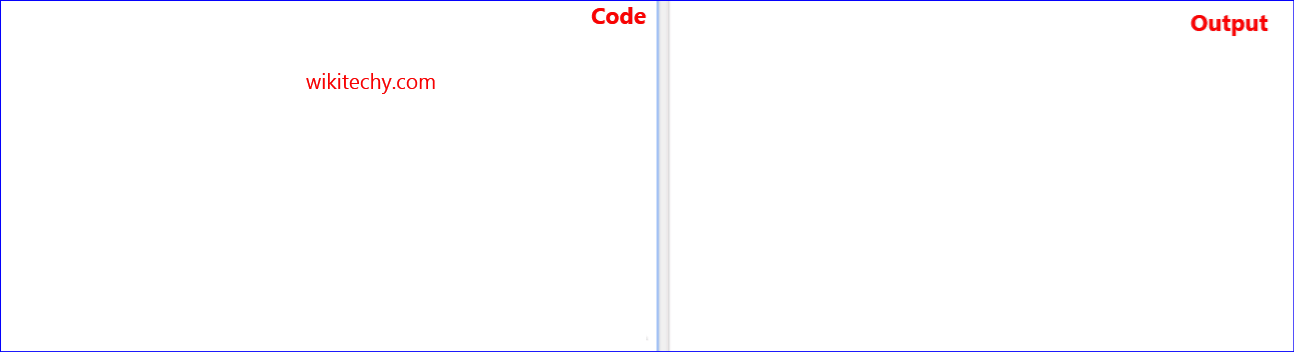
Learn html - html tutorial - object tag in html - html examples - html programs
- The <object> tag specifies an embedded object within a document.
- The <object> tag is used to insert multimedia like, audio, video, Java applets, ActiveX, PDF, and Flash in the web pages.
- The <object> tag also used to insert different webpage into HTML document.
- The <param> tag is used to pass parameters to plugins which have been inserted with the <object> tag.
- The <object> tag belongs to flow content, phrasing content, embedded content and palpable content.
- The <object> tag supports Global Attributes and Event Attributes.
Syntax for <object> tag:
<object data = “URL”>content</object>Differences between HTML 4.01 and HTML 5 for <object> tag in HTML:
HTML 4.0.1
- HTML 4 is does not support “form” attributes.
HTML 5
- HTML 5 is support “form” attributes.
- HTML 5 does not support some attributes such as align, archive, border, classtype, etc. Which are supported in HTML 4.
- The objects can no longer occur inside the <head> tag of a document.
Sample Coding for <object> tag:
Tryit<!DOCTYPE html>
<html>
<head>
<title>Wikitechy object tag</title>
</head>
<body>
<h2>HTML object tag with example </h2>
<object width="300" height="300" data="hibiscus.mp4">
</object>
</body>
</html>Code Explanation for <object> tag:
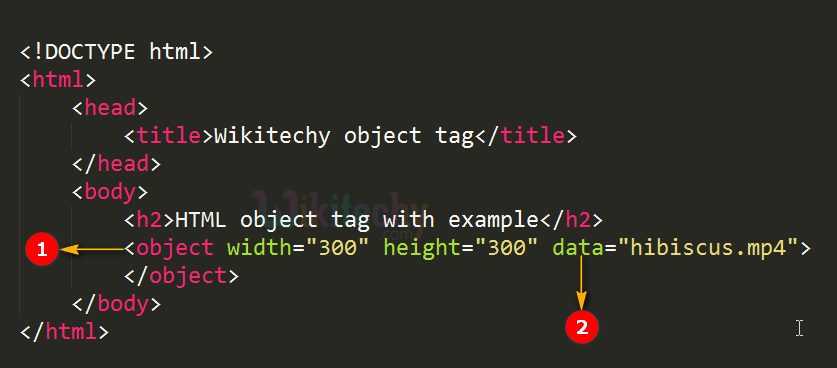
- <object> tag is used to embed an object video within a document.
- data is an attribute, which indicates the URL of the video file.
Output for <object> tag:

- The output shows the video file.
Attributes of <object> tag:
| Attribute | Value | HTML4 | HTML5 | Description |
|---|---|---|---|---|
| align | top bottom middle left right |
Yes | No | Defines the alignment of the <object> tag according to nearby elements. |
| archive | URL | Yes | No | A space divided the list of URL's to archives. The archives have a resource related to the object. |
| border | Pixel | Yes | No | Indicates the width of the border around an <object> |
| classid | class_ID | Yes | No | Specifies a class ID value as set in the Windows Registry or a URL. |
| codebase | URL | Yes | No | Describes where to discover the code for the object. |
| codetype | media_type | Yes | No | The media type of the code indicated by the class id attribute. |
| data | URL | Yes | Yes | Defines the URL of the resource. |
| declare | declare | Yes | No | Specifies which the object should only be indicated, till needed. |
| form | form_id | No | Yes | The object belongs to one or more forms. |
| height | pixels | Yes | Yes | Indicates the object’s height. |
| hspace | pixels | Yes | No | Defines the whitespace on left and right side of an object. |
| name | name | Yes | Yes | Describes a name for the object. |
| standby | text | Yes | No | Specifies a text to show while the object is loading. |
| type | media_type | Yes | Yes | Defines the media type of data specified in the data attribute. |
| usemap | #mapname | Yes | Yes | Defines the name of a client-side image map to be used with the object. |
| vspace | pixels | Yes | No | Set the whitespace on top and bottom of an object. |
| width | pixels | Yes | Yes | Set the width of the object. |
Browser Support for <object> tag in HTML:
| |
||||
|---|---|---|---|---|
| Yes | Yes | Yes | Yes | Yes |
Tips and Notes
- An <object> tag should be declared inside the <body> tag.
- For images using the <img> tag instead of the <object> tag.
- The "data" or "type" attribute must be described.
