html tutorial - Image <img> tag in HTML - html5 - html code - html form

Learn html - html tutorial - image tag in html - html examples - html programs
- The HTML <img> tag represents an image in the html document.
- There are two required attributes in <img> tag : src and alt.
- The <img> tag belongs to Flow content, phrasing content, embedded content, palpable content.
- The <img> tag supports Global attribute and Event attribute.
Syntax for <img> tag in HTML
<img src="Image URL" />Differences between HTML 4.01 and HTML5 for <img> tag:
HTML 4.01
- align, border, hspace and vspace attributes are supported.
HTML5
- align, border, hspace, and vspace attributes are not supported in HTML5.
html code for image <img> tag in HTML
Tryit<!DOCTYPE html>
<html >
<head>
<title>Wikitechy img Tag</title>
</head>
<body>
<img src="https://www.wikitechy.com/images/logo.png" alt="Wikitechy Logo"/>
</body>
</html>Code Explanation for <img> tag in HTML

- <img> used to display an image into the document.
- src attribute used to define the location of the source image.
- alt attribute is used to set alternate text for the image in case the image does not displayed the alternate text will be shown.
Output of <img> tag in HTML
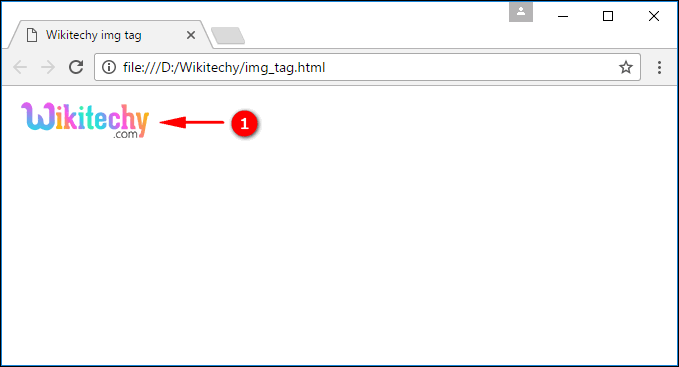
- The output shows the wikitechy logo image.
Attribute:
| Attribute | Value | HTML4 | HTML5 | Description |
|---|---|---|---|---|
| charset | char_encoding | Yes | No | Specifies the character encoding of the linked document |
| align | top bottom middle left right |
Yes | No | Specifies the alignment of an image according to surrounding elements |
| alt | text | Yes | Yes | Specifies an alternate text for an image |
| border | pixels | Yes | No | Specifies the width of the border around an image |
| crossorigin | anonymous use-credentials |
No | Yes | Allow images from third-party sites that allow cross-origin access to be used with canvas |
| height | pixels | Yes | Yes | Specifies the height of an image |
| hspace | pixels | Yes | No | Specifies the whitespace on left and right side of an image |
| ismap | ismap | Yes | Yes | Specifies an image as a server-side image-map |
| longdesc | URL | Yes | Yes | Specifies a URL to a detailed description of an image |
| src | URL | Yes | Yes | Specifies the URL of an image |
| usemap | #mapname | Yes | Yes | Specifies an image as a client-side image-map |
| vspace | pixels | Yes | No | Specifies the whitespace on top and bottom of an image |
| width | pixels | Yes | Yes | Specifies the width of an image |
Browser Support for <img> tag in HTML
| |
||||
|---|---|---|---|---|
| Yes | Yes | Yes | Yes | Yes |
