html tutorial - <iframe> Tag in HTML - html5 - html code - html form
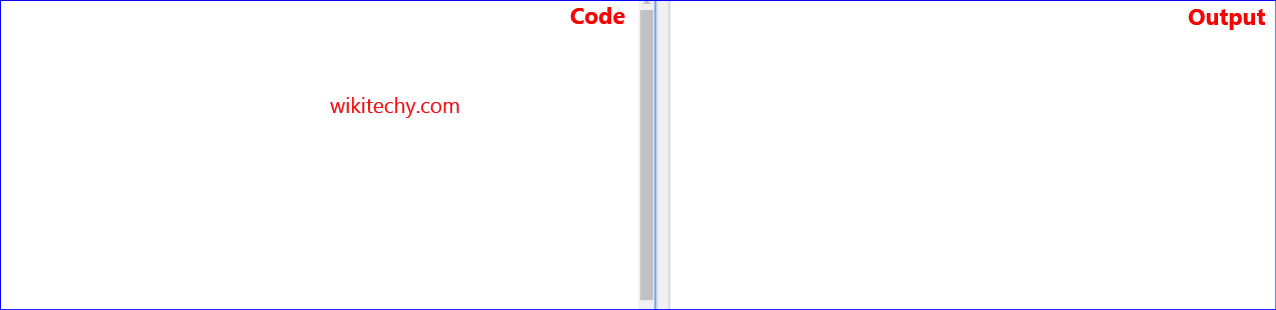
Learn html - html tutorial - iframe tag in html - html examples - html programs
- An <iframe> tag used to embed another page or document into the current HTML page.
- We can use multiple Inline Frame in a single HTML page.
- Each Inline Frame has its own session history and active documents.
- <iframe> tag belongs to Flow content, phrasing content, embedded content, interactive content and palpable content.
- <iframe> tag supports Global Attributes and Event Attributes.
Syntax for <iframe> tag:
<iframe src="URL"></iframe>Sample Coding for <iframe> tag:
Tryit<!DOCTYPE html>
<html >
<head>
<title>Wikitechy iframe tag</title>
</head>
<body>
<iframe src=”http://www.wikitechy.com/”>
<p>Browser not Supported.</p>
</iframe>
</body>
</html>Code Explanation for <iframe> tag:
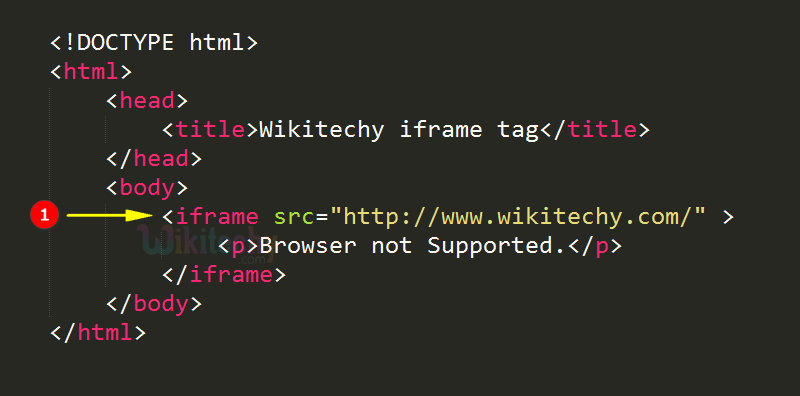
- <iframe> tag used to embed “http://www.wikitechy.com/” in the current HTML Page.
Output for <iframe> tag:
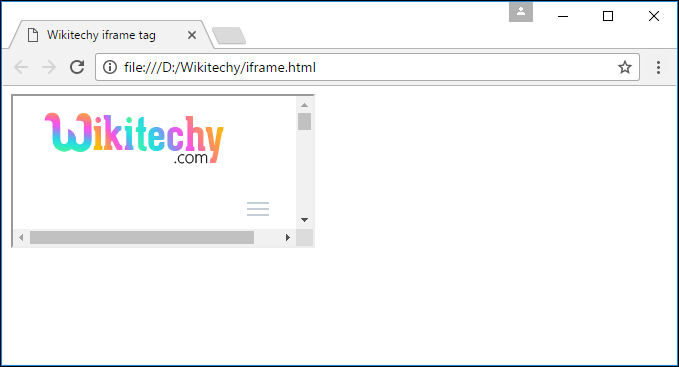
- The output shows the ”http://www.wikitechy.com/” in the inline frame.
Attributes of <iframe> tag:
| Attribute | Value | HTML4 | HTML5 | Description |
|---|---|---|---|---|
| align | left right top middle bottom |
Yes | No | Specifies the alignment of an <iframe> according to surrounding elements. |
| frameborder | 1 0 |
Yes | No | Specifies whether or not to display a border around an <iframe>. |
| height | pixels | Yes | Yes | Specifies the height of an <iframe>. |
| longdesc | URL | Yes | No | Specifies a page that contains a long description of the content of an <iframe>. |
| marginheight | pixels | Yes | No | Specifies the top and bottom margins of the content of an <iframe>. |
| marginwidth | pixels | Yes | No | Specifies the left and right margins of the content of an <iframe>. |
| sandbox | allow-forms allow-pointer-lock allow-popups allow-same-origin allow-scripts allow-top-navigation |
No | Yes | Enables an extra set of restrictions for the content in an <iframe> |
| name | text | Yes | Yes | Specifies the name of an <iframe> |
| scrolling | yes no auto |
Yes | No | Specifies whether or not to display scrollbars in an <iframe> |
| src | URL | Yes | Yes | Specifies the address of the document to embed in the <iframe> |
| srcdoc | HTML_code | No | Yes | Specifies the HTML content of the page to show in the <iframe> |
| width | pixels | Yes | Yes | Specifies the width of an <iframe> |
Browser Support for <iframe> tag in HTML:
| |
||||
|---|---|---|---|---|
| Yes | Yes | Yes | Yes | Yes |
